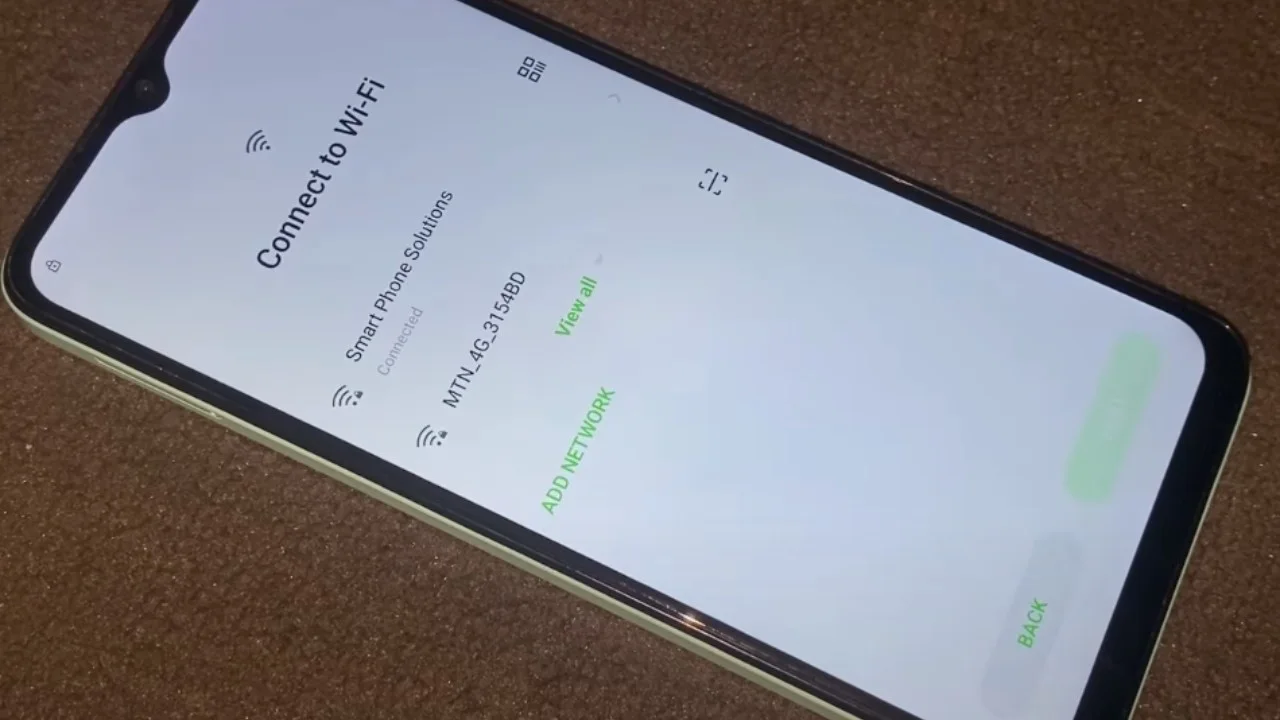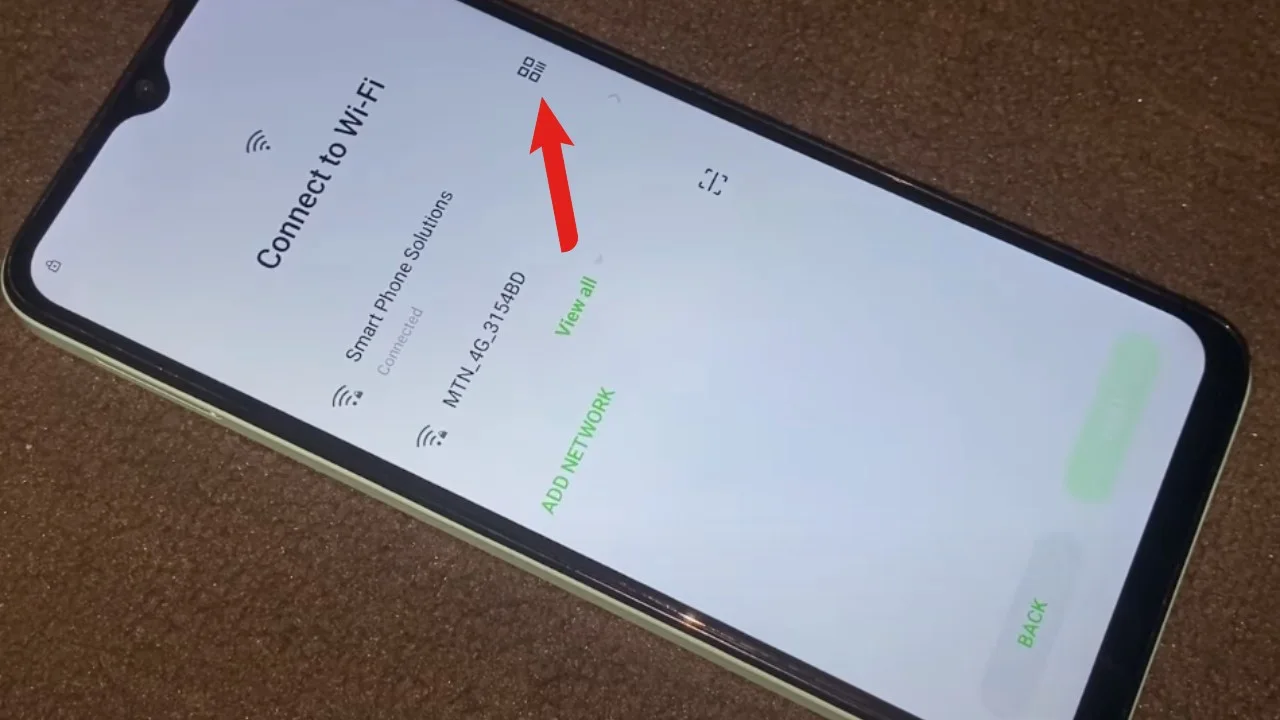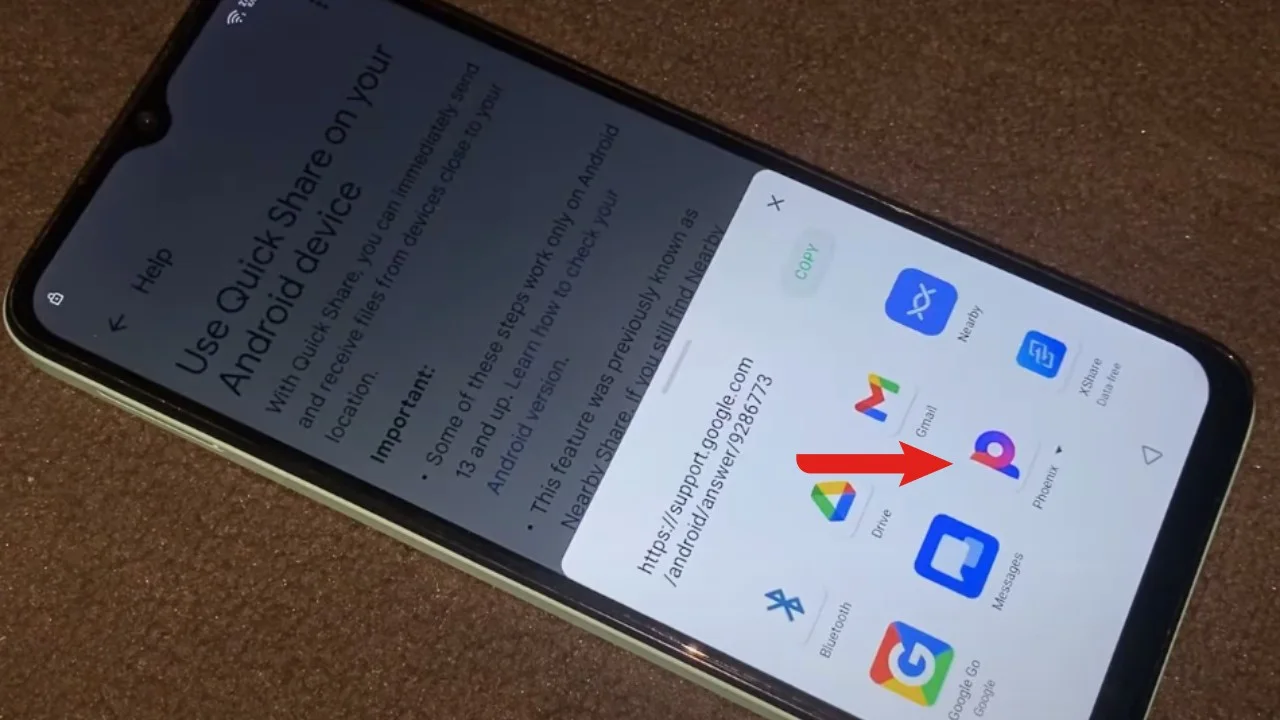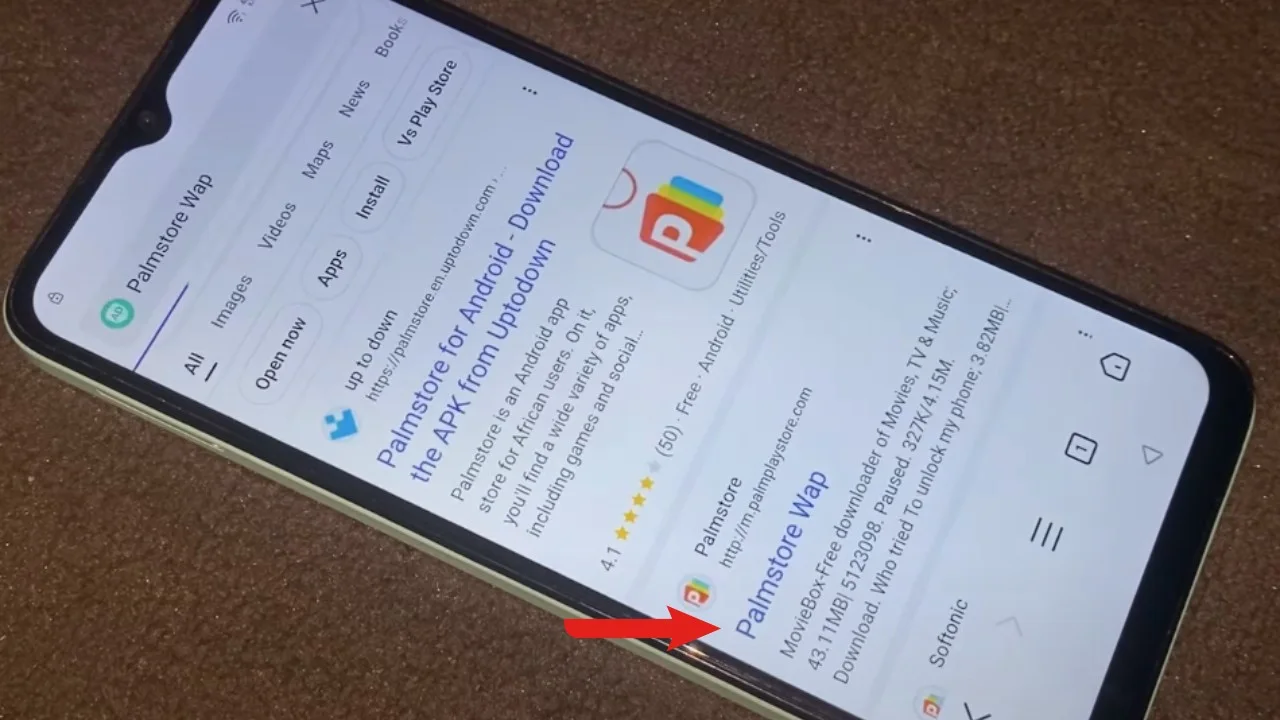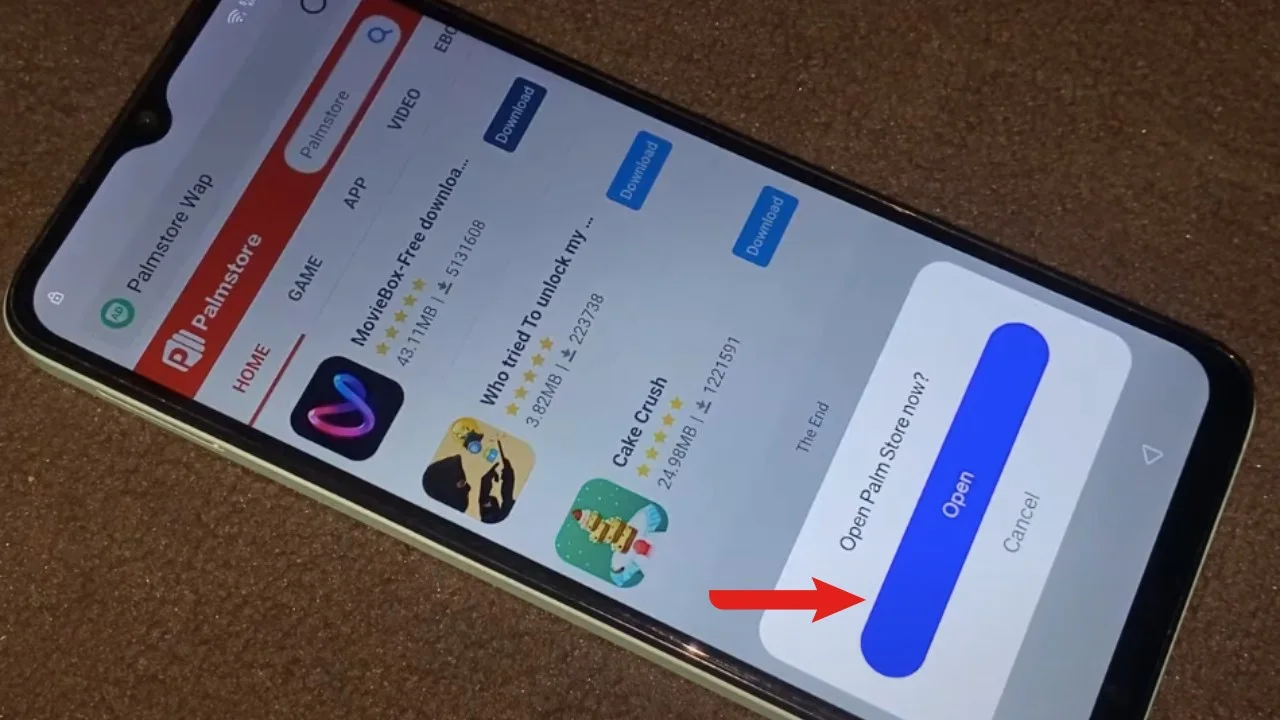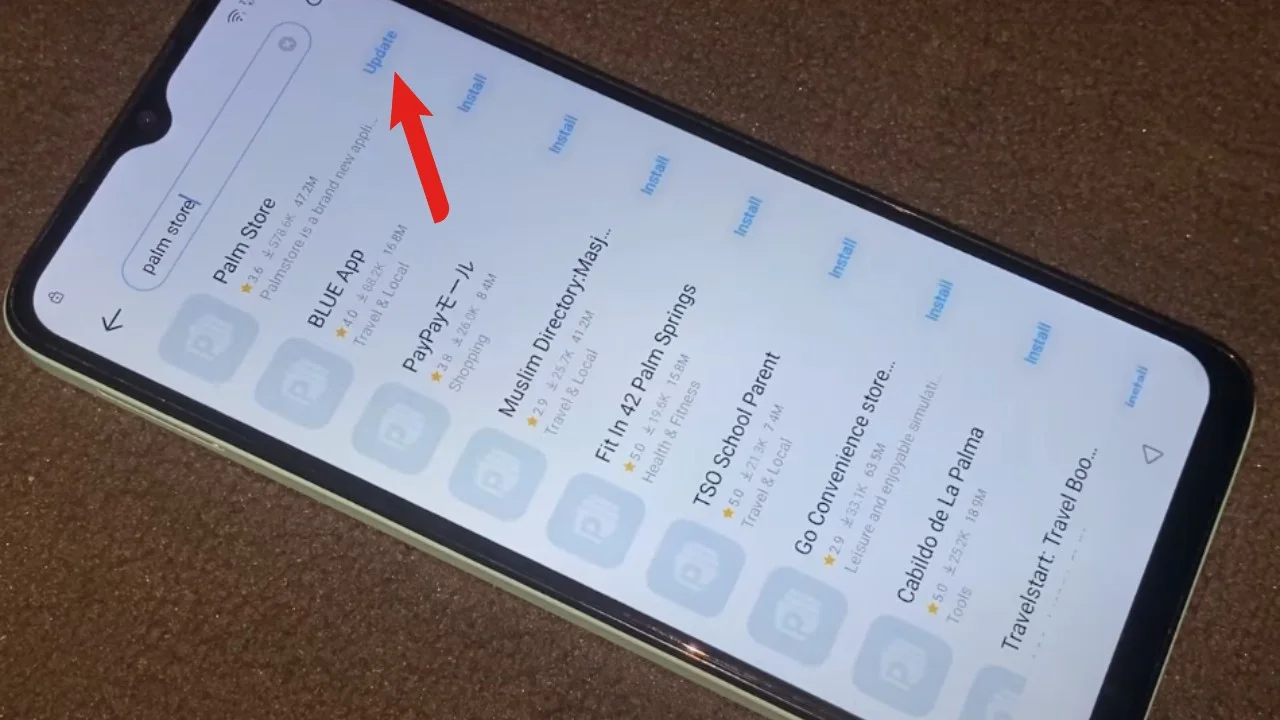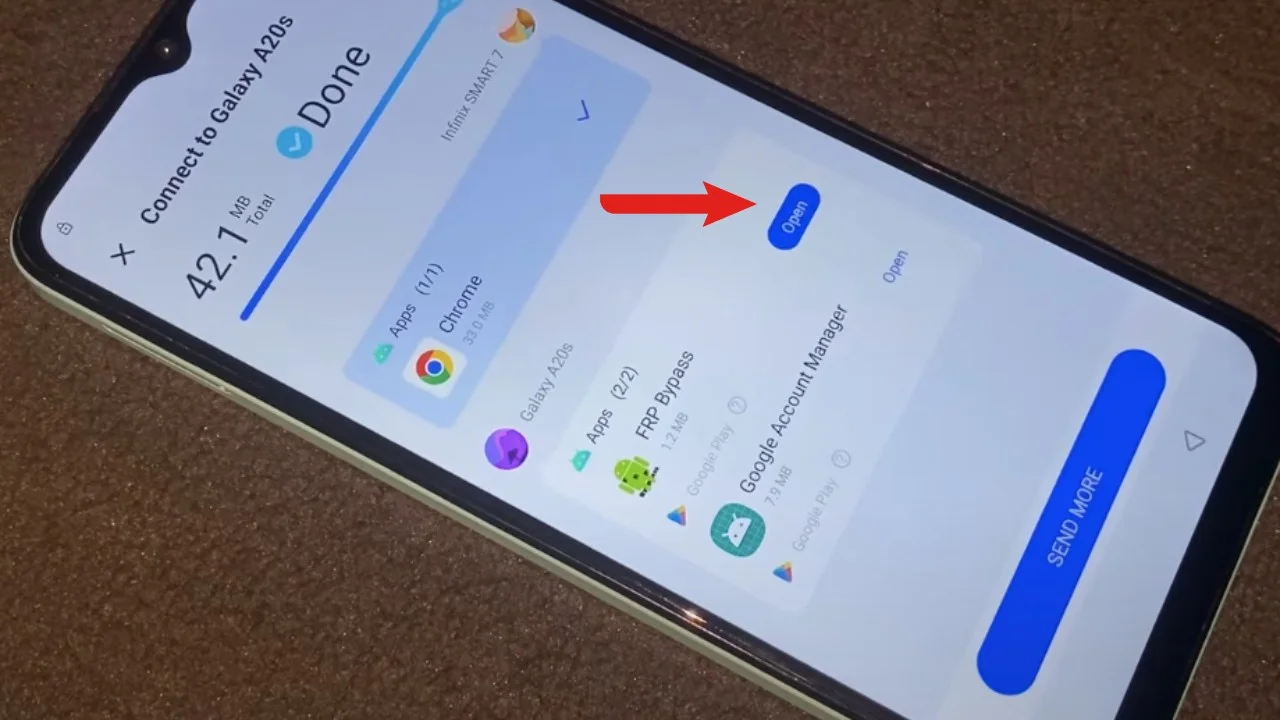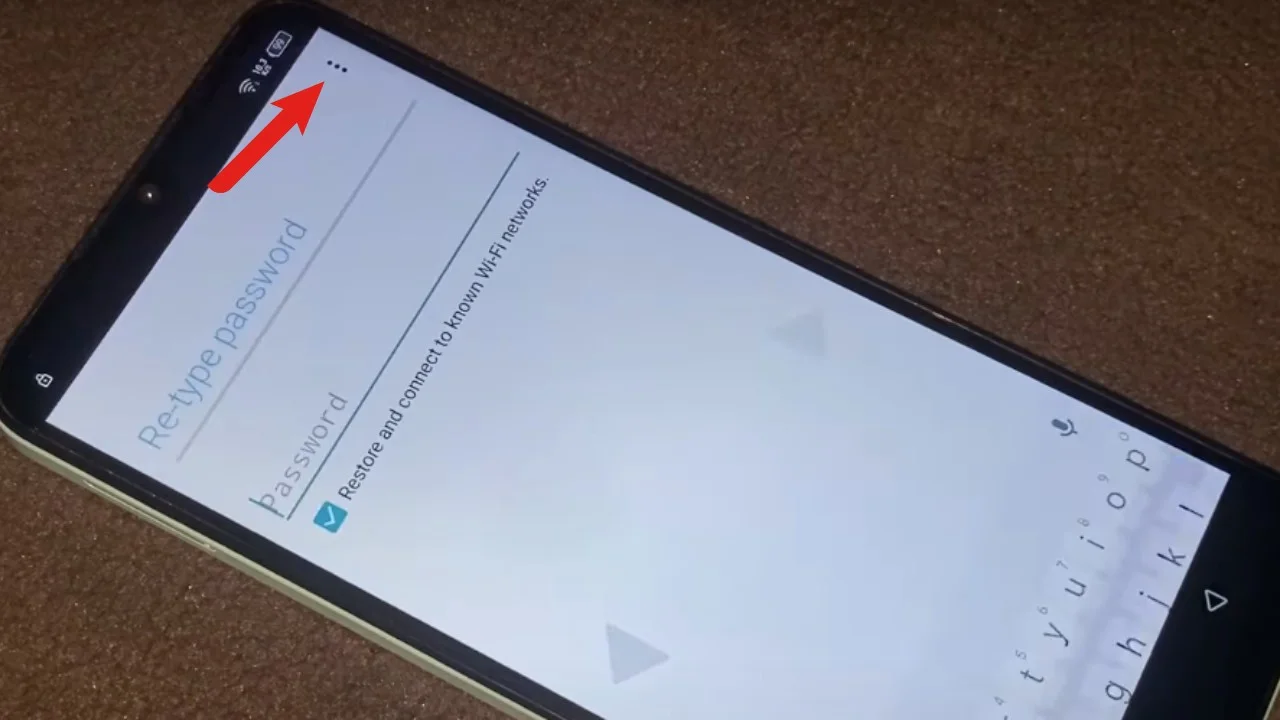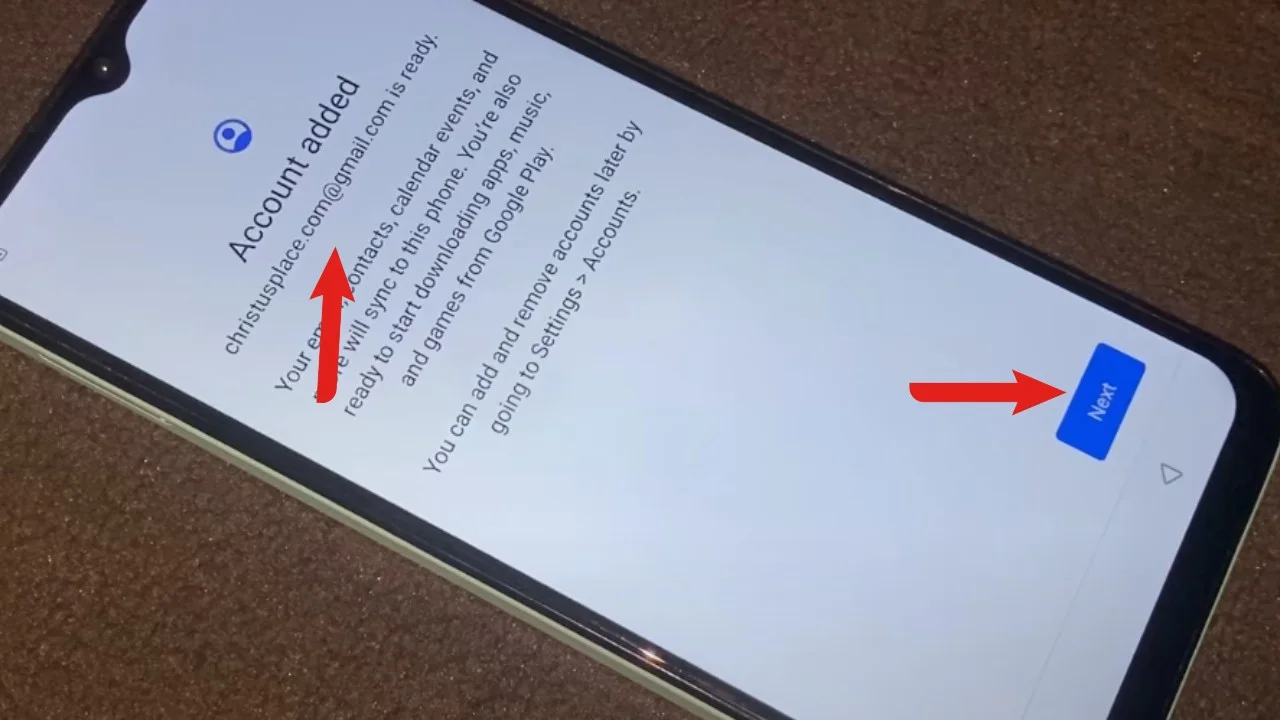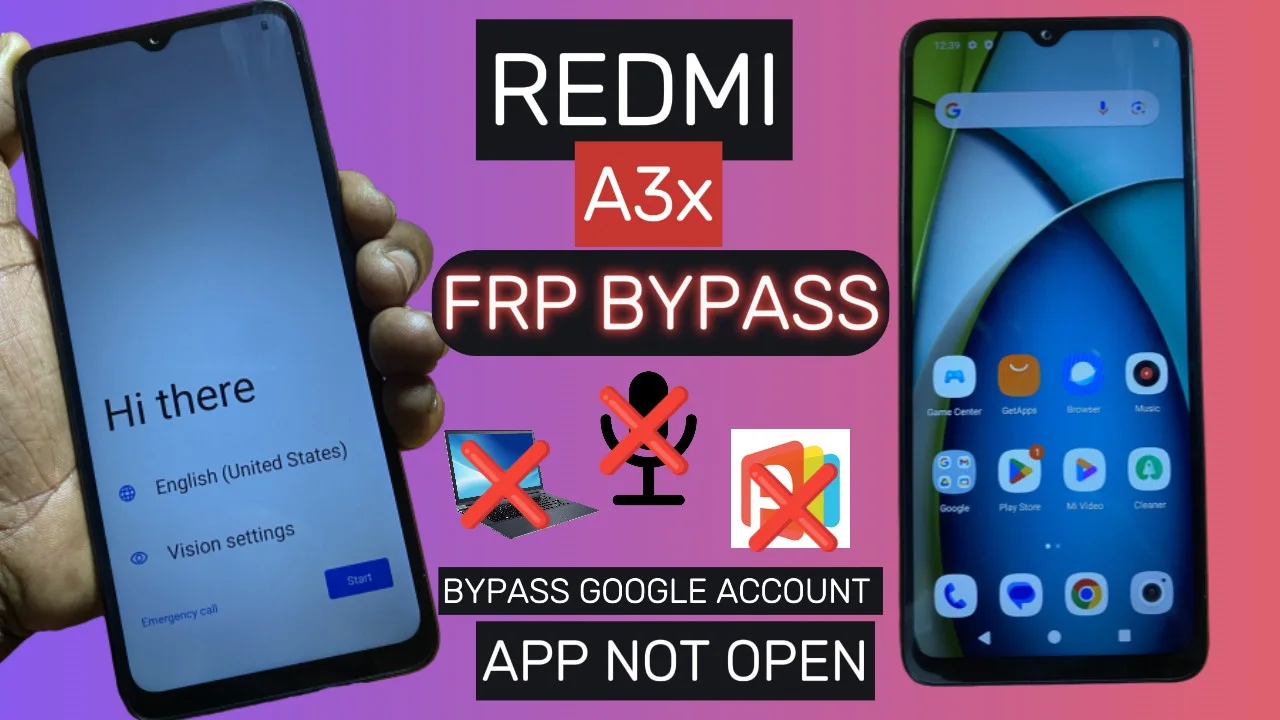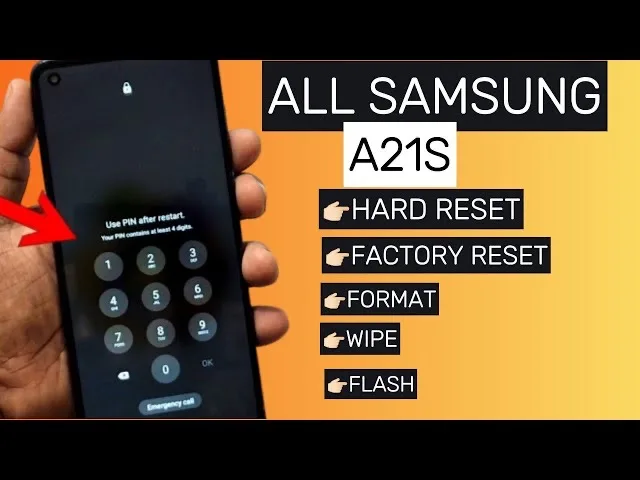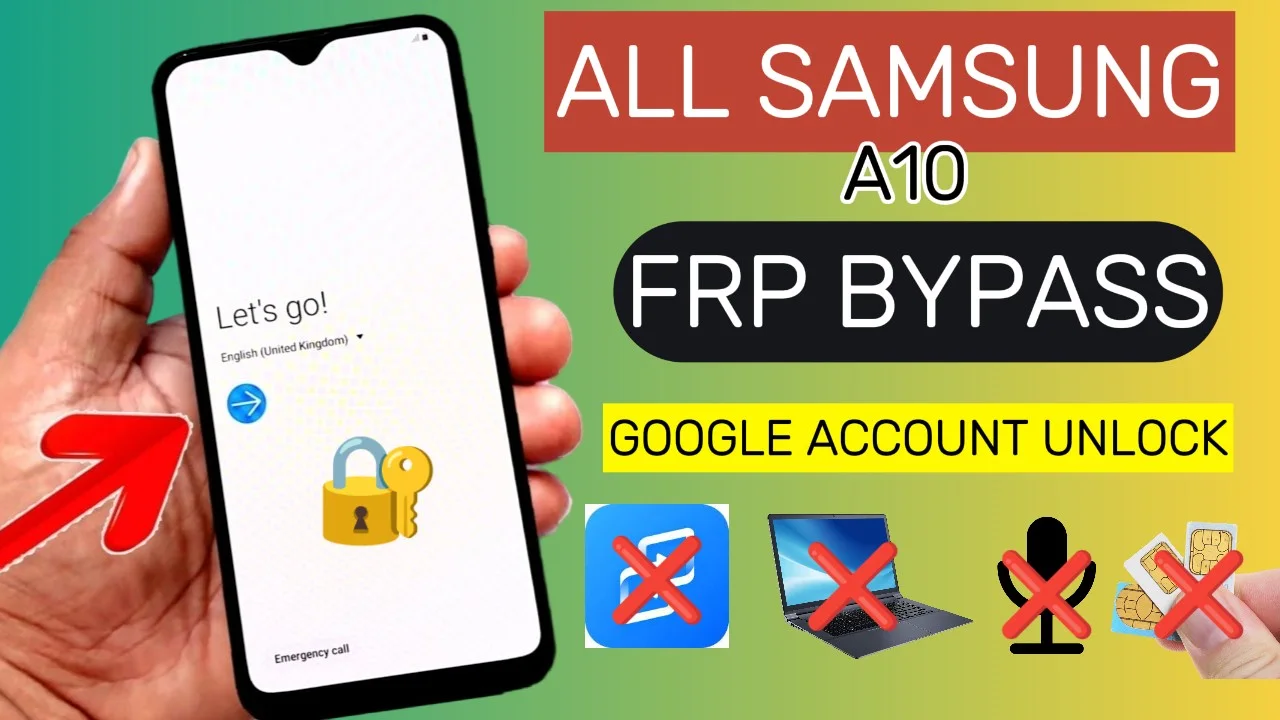FRP Bypass Infinix Smart 7 HD (x6516) Google Account Unlock (2024 Method). Are you having trouble getting back to your device because it has been locked with Factory Reset Protection (FRP) then you don’t have to worry again. Follow my step by step guide on how to unlock your device using the FRP Bypass APK.
Warning: This post is for educational purpose and we do not encourage bypassing and unlocking of stolen devices and barred mobile phones. We help people unlock their mobile phone who have forgotten their mobile phone Password/PIN/Pattern or Google Account information.
Requirements:
- Infinix Smart 7 HD device with FRP Lock
- Wi-fi/Mobile Data – Internet
- Google account “Don’t have” (Create free account)
- FRP Bypass APK
Steps to Bypass the Infinix Smart 7 HD (x6516)
Start – Up Device
- Turn on Device
- Connect to Wi-FI

- Lock to previous screen lock

- lock to previous google account
- Go Back to Wifi Page

- Click on “Share QR Code”
- Click on “Nearby Share” and Turn On
- Click on “Need Help Sharing”

- Click on the 3 dots by the top side of the screen
- Click ” Share article
- Click Phoenix

- Search “Palm Store”
- Tap on Palm store Web

- Tap on Download
- Open Palm store now? “Open”

Palm Store
- Search ” Palm Store”
- Update Palm Store

- Wait for Update to complete
- Tap on Download
- Open Palm store now? “Open”
- Tap on the Back arrow at the top left of the screen
- Skip
- Tap on the Setting Icon at the Bottom of the right of your device
- Tap on Free Sharing

Use Second Phone
- Downland and Install Palm Store (Ensure to Update)
- Download FRP_Bypass_2.0.apk and Android_8_9_10_GAM.apk

- Open Palm Store
- Tap on settings icon
- tap on Free Sharing
- Share this 2 apps FRP_Bypass_2.0.apk and Android_8_9_10_GAM.apk

- Wait for sharing to complete
FRP Device
- Install both apps
- Open FRP Bypass

FRP Bypass 2.0
- Tap on the 3 dots by the top right of the device

- Tap on “Browser sign in”
- Tap on OK
- Now sign in with any Google Account (if you don’t have create one for free)

- Sign in successful – Gmail has been added successfully. Restart Device
Setup Phone
- Now Start device
- Tap Agree
- Tap Next
- Connect Wi-Fi or use Mobile Data for internet
- Account added successfully “Next”

- Setup device completely
WOW! FRP Bypass Successfully!😀😀😀
Additional Tips:
- FRP bypass methods may change over time due to security updates.
- Ensure you understand the risks and consequences of FRP bypass.
- Ensure battery is above 30% to perform this task.
Watch Video Tutorial on Infinix Smart 7 HD (x6516) FRP Bypass:
Download FRP Bypass APK