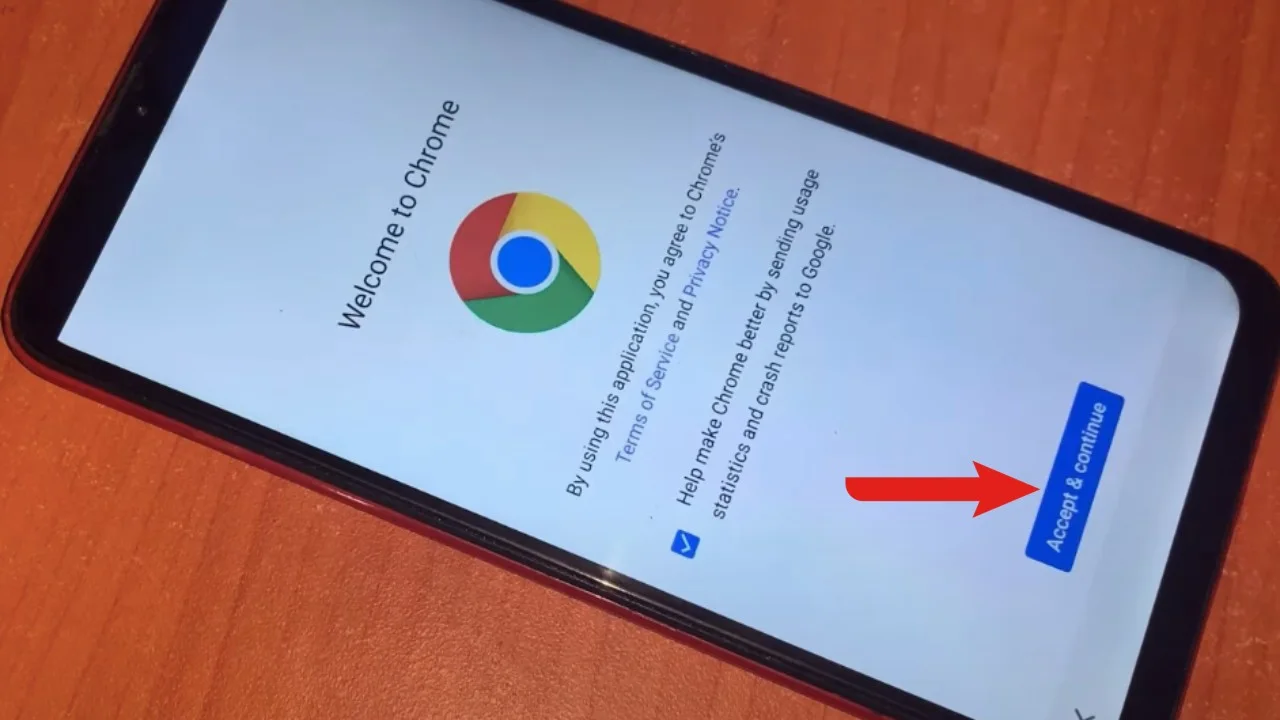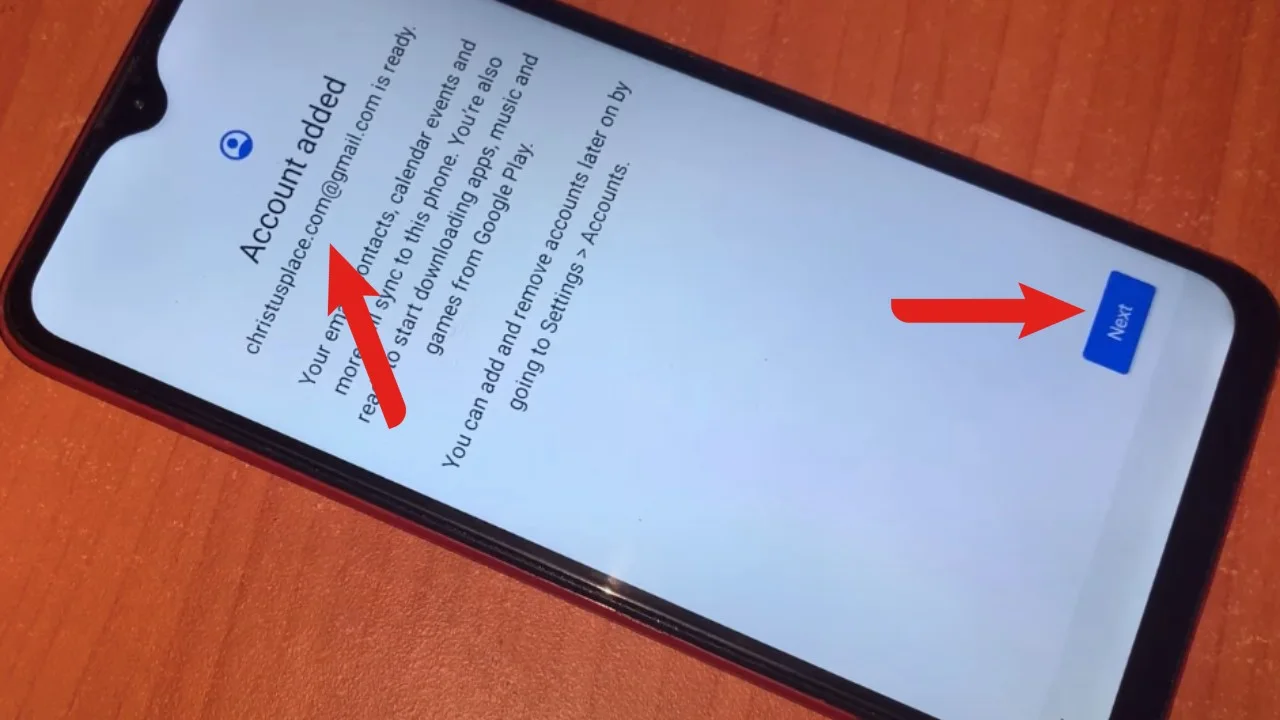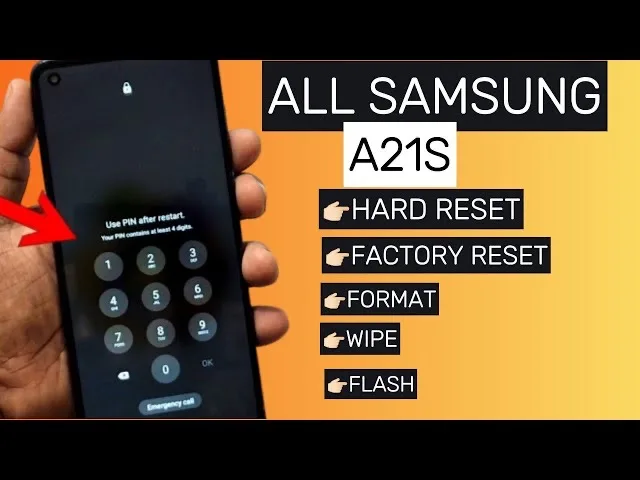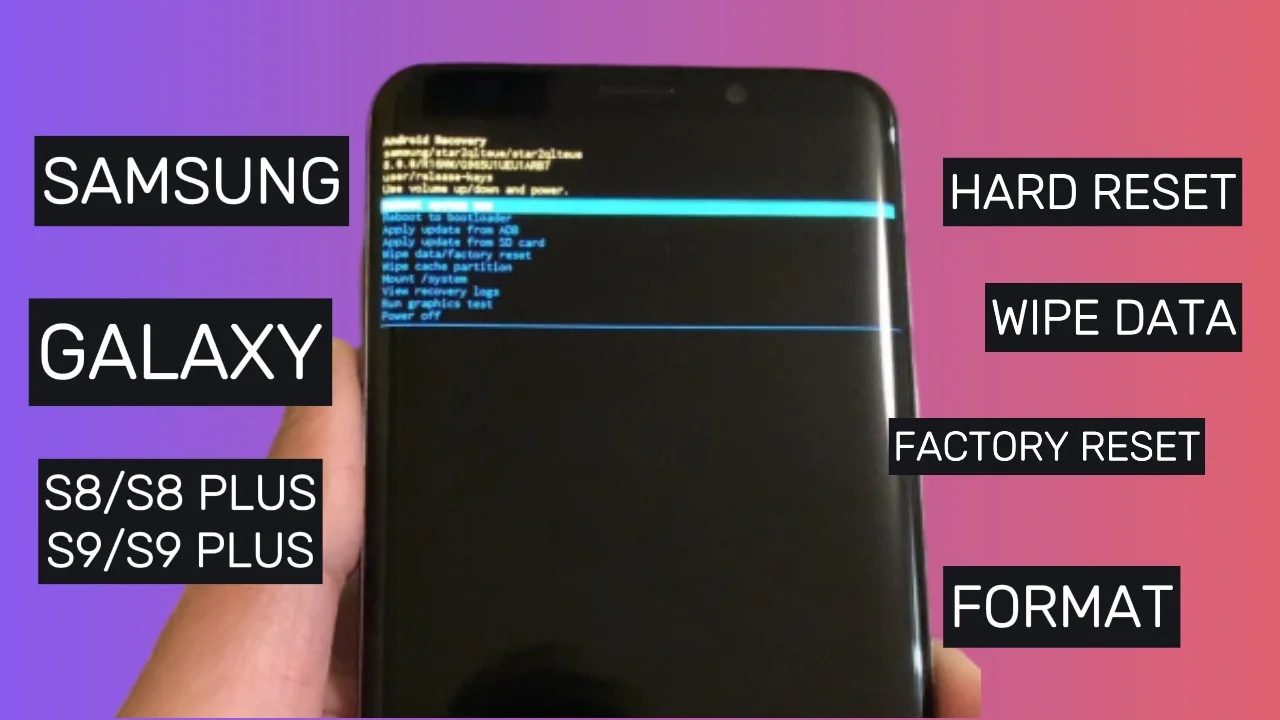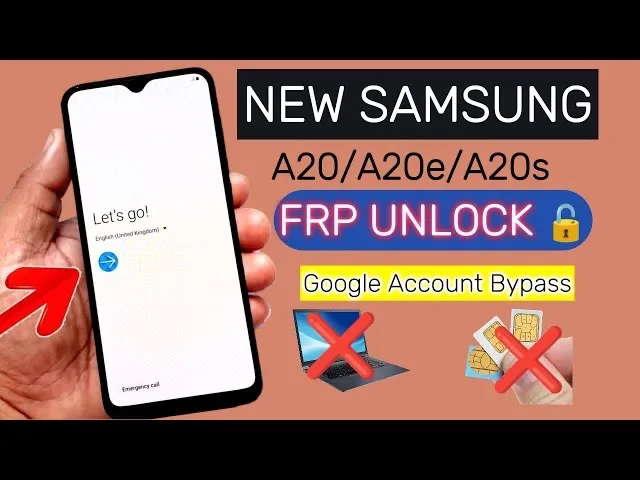Samsung A10 FRP Bypass Google Account Remove without previous Google account or screen lock to get access back to the device. Are you wondering why your device is lock with Factory reset protection (FRP)?.
Factory reset protection is an inbuilt feature that comes with recent android devices to protect the device from unwanted access or use when it has been stollen or misplace. To avoid your device from being lock with FRP ensure to sign-out the google account signed in to the device and also disable the screen lock associated with the device before performing a factory reset on the device .
Requirements:
- Samsung A10 device with FRP lock
- Wi-Fi Connection
- FRP Bypass APK
Steps to Bypass the Samsung A10 FRP Lock
Start-up Device
- Turn on device
- Let’s go!

- Select Language
- Check out some info to get started, Agree
- Next
- Skip this for now
- Connect Wi-Fi

- Lock to previous screen lock
- Lock to Previous google account

- Go back
- Emergency call
- Dial 911 and send
- End call and go back

- Go to Choose a Wi-Fi network
- Tap Add network
- Tap on setting icon at the top right of the keyboard

- Keyboard layout and feedback
- Key-tap feedback
- Sounds and vibration
- Answering and ending calls
- Turn on Answer automatically
- Now tap on answer automatically
- Use two fingers tap on 2 timing at the same time

- Keep Taping on 2 timing at the same time till the app crash
- Phone keeps stoping “tap on App info”

- Tap on Setting icon top right of the screen
- Block numbers
- Recents
- Tap on Emergency number
- Emergency number at the top
- Tap on message icon
- Type www.youtube.com “send”
- Welcome to Chrome!

wWelcome to Chrome
- Accept & Continue
- Sign in to Chrome (No thanks)
- Go to www.teamziba.com
- Click on FRP Bypass
- Download and install
Android_8_9_10_GAM.apk - Download and install
FRP_Bypass_2.0.apk
- Open FRP_Bypass_2.0.apk

FRP Bypass 2.0
- Tap on the 3 dots by the top right of the device

- Tap on “Browser sign in”
- Tap on OK
- Now sign in with any Google Account (if you don’t have create one for free)

- Sign in successful – Gmail has been added successfully. Restart Device
Start-up page
- Select language
- Agree
- Connect Wi-Fi
- Next
- Enter Screen Previously added
- Account has been added

- Google sign-in Skip
- Google Service agree

- Skip
- Complete Phone setup
BOOM!!! FRP Done 😀😀😀
Additional Tips
- FRP bypass methods may change over time due to security updates.
- Ensure you understand the risks and consequences of FRP bypass.
- Ensure battery is above 30% to perform this task.
Download FRP Bypass APK

Watch Video Tutorial on Samsung A10 FRP Bypass (2024 Method)