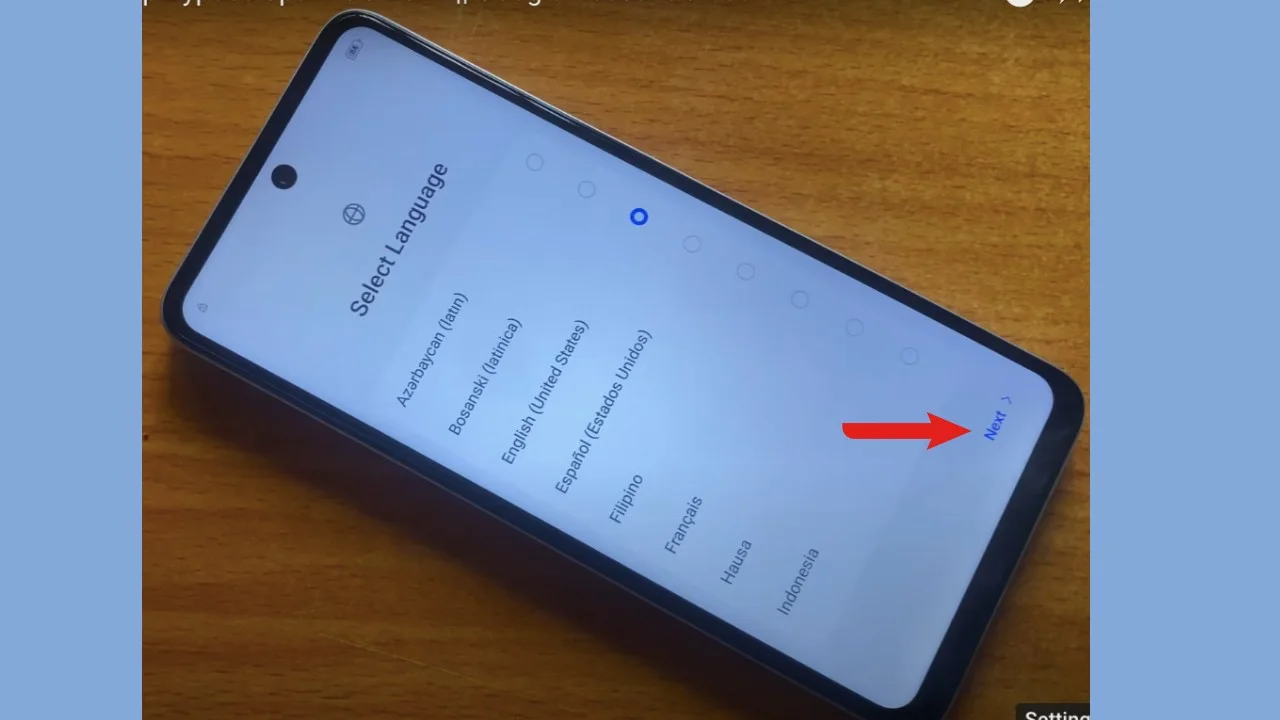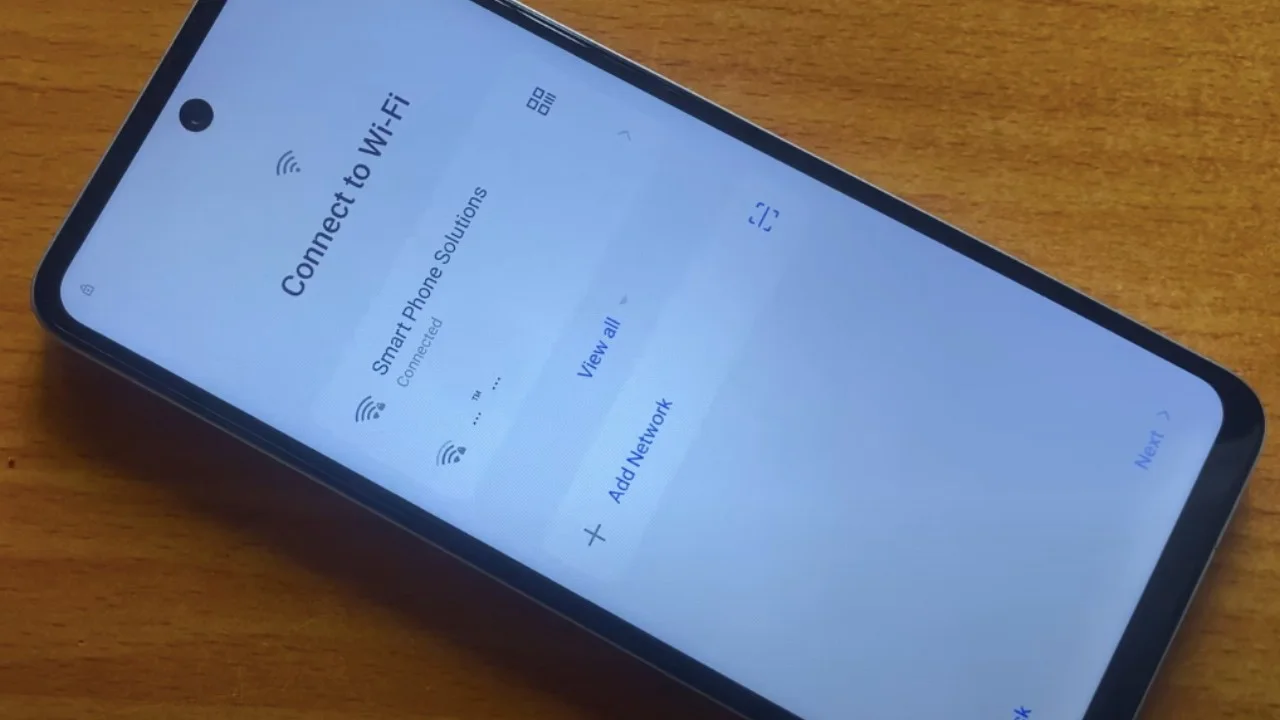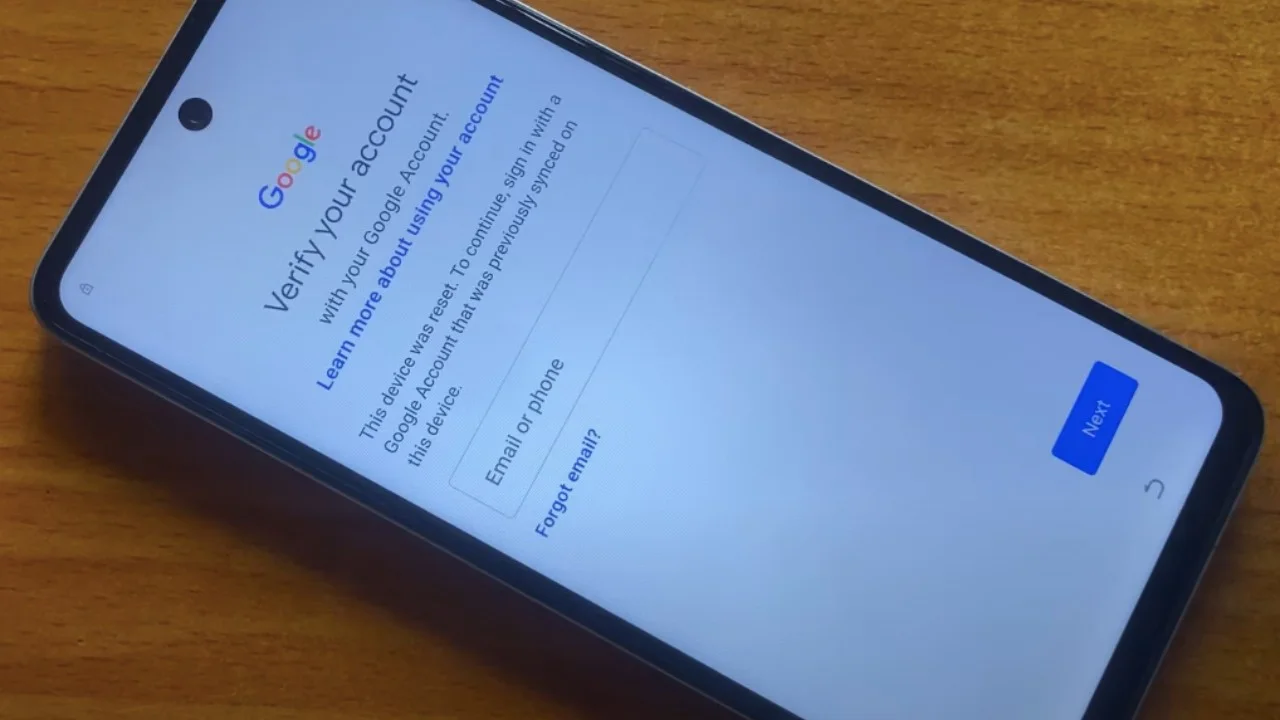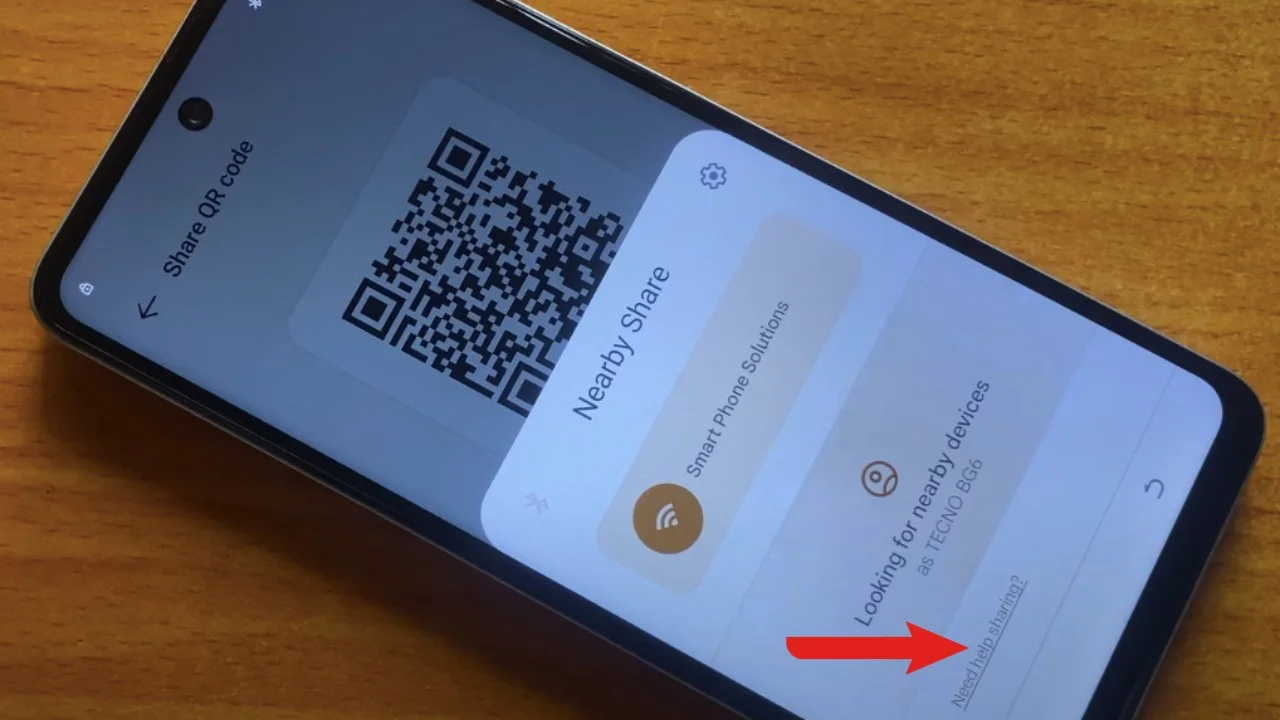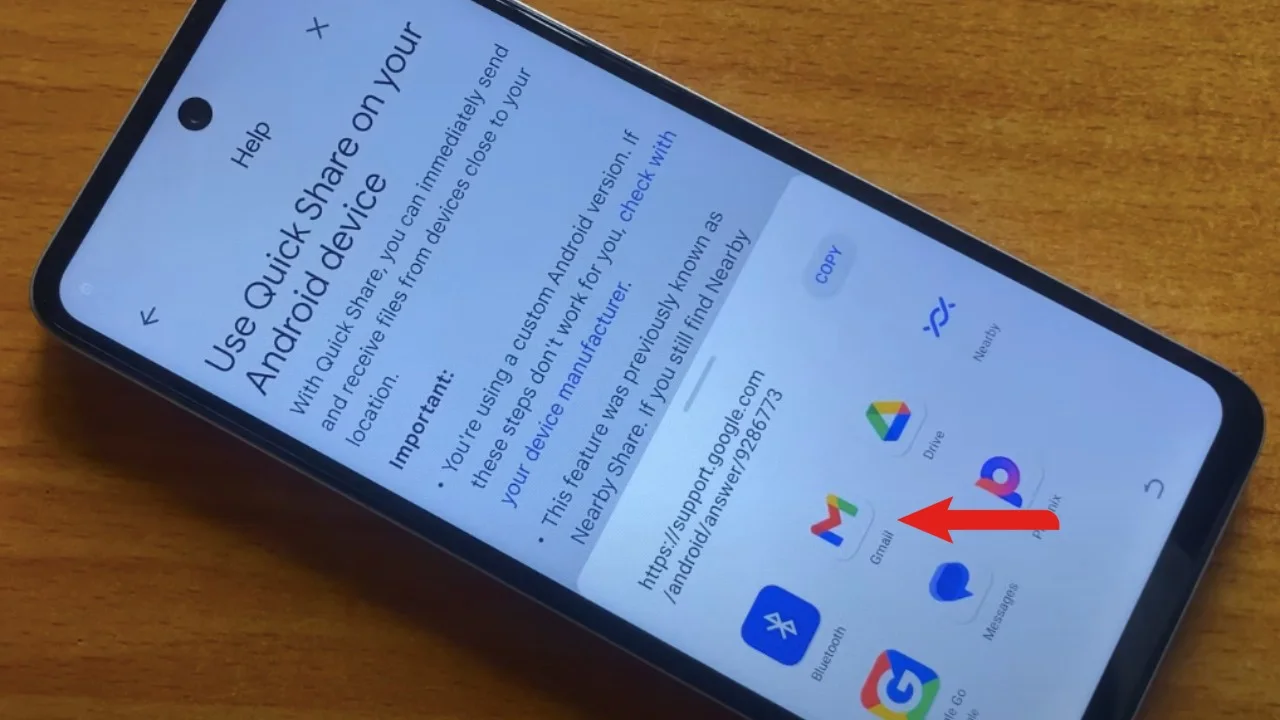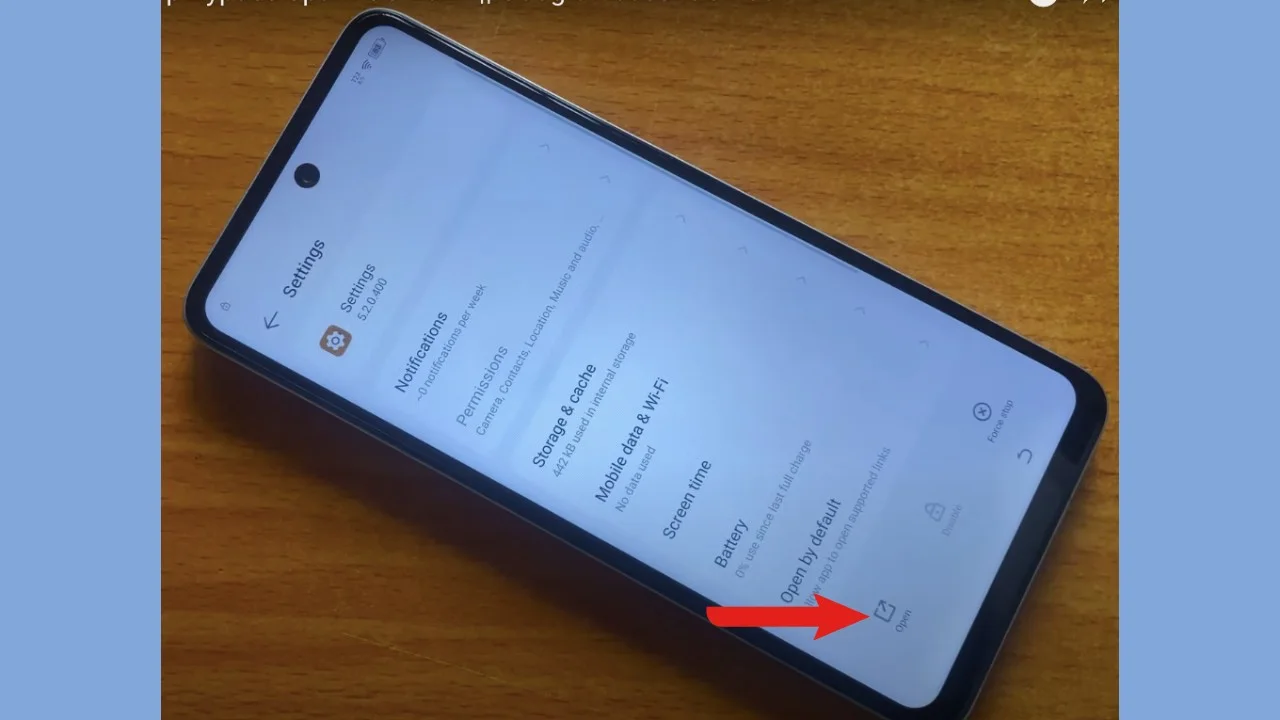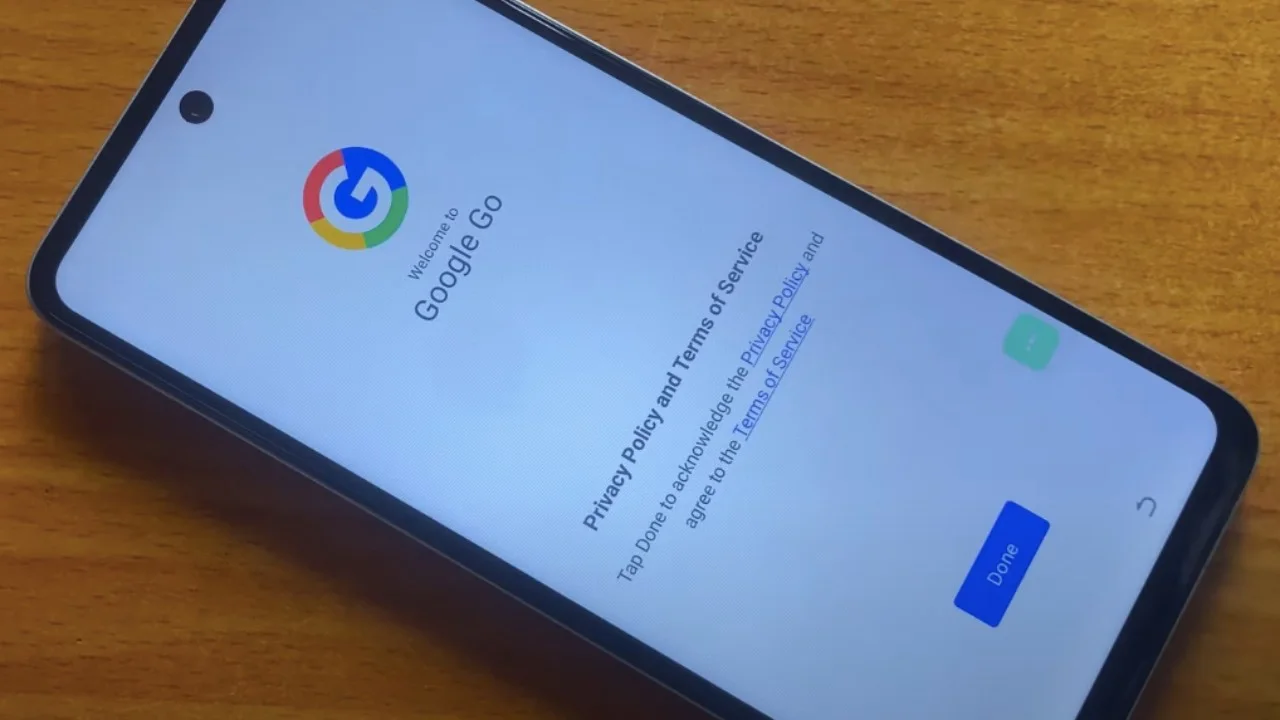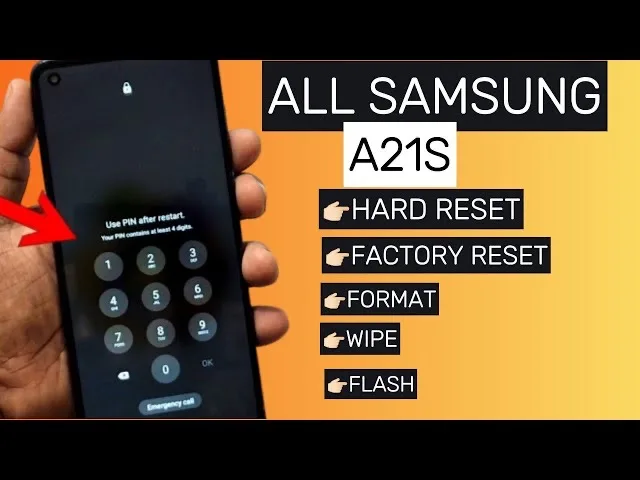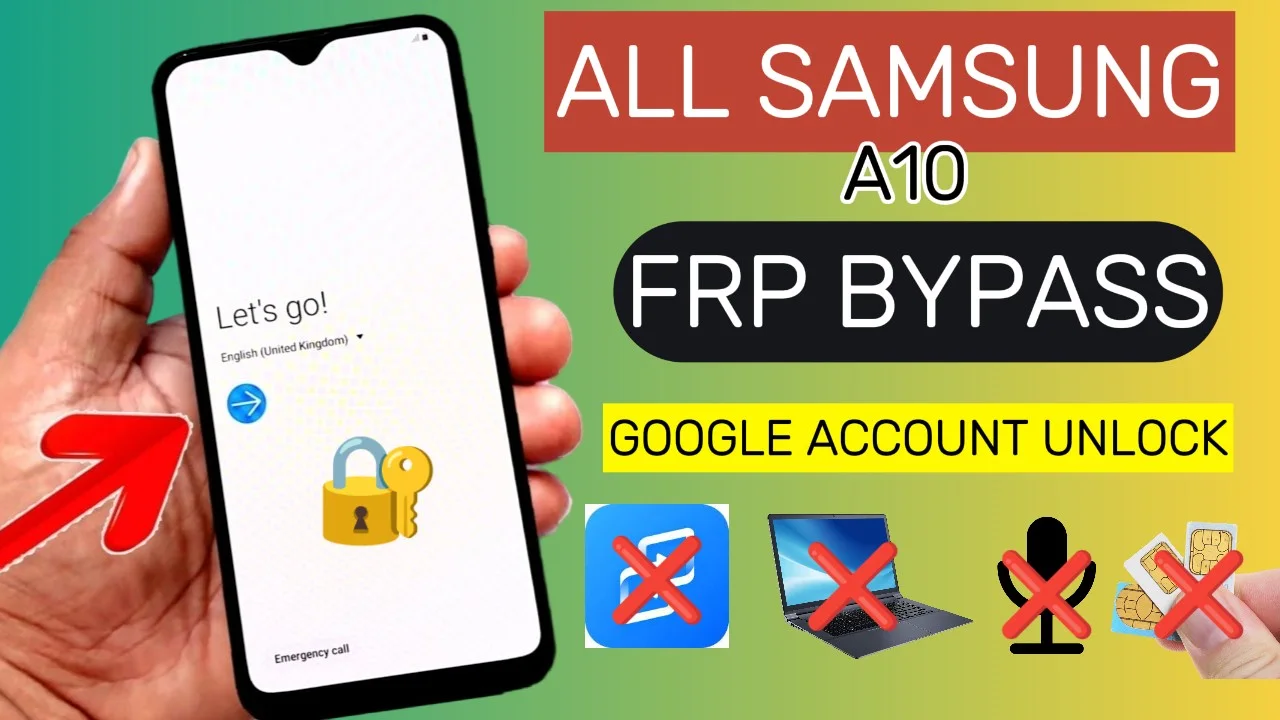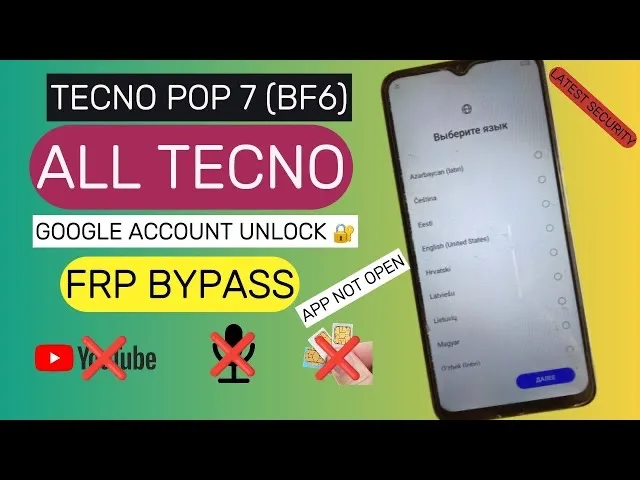Tecno POP 8 (BG6) FRP Bypass (Spark GO 2024) Remove Google Account, Factory Reset Protection, Verify Pin. Is your mobile phone lock to FRP lock then you are in the right place, i will be showing you step by step guide on how to unlock your mobile phone.
This process require using FRP Bypass APK File to Bypass FRP on this device
Requirements
- Tecno POP 8 (BG6) device with FRP Lock
- Download and install FRP Bypass APK App
- Gmail Account
FRP Bypass Process on Tecno POP 8 (BG6) Spark GO 2024
- Turn on device
- Choose Language

- Connect to Wi-FI

- Lock to previous screen lock

- lock to previous google account

- Go Back to Wifi Page
- Click on “Share QR Code”
- Click on “Nearby Share” and Turn On

- Click on “Need Help Sharing”

- Click on the 3 dots by the top side of the screen
- Click ” Share article
- Press and Hold “Gmail”

- Click on “Notifications”
- Turn on “Allow Notifications”
- Now click on “Notification Style
- Click “Additional settings in the app
- Click on the 3 Dots top right
- Click “Help & feedback”
- Search and Click “delete or disable apps on android”
- Click on the first option
- Click on Tap to go to application settings
- Search ” Settings”
- Click and Open

Settings
- Scroll to special function
- Click on Accessibility
- Click Accessibility Menu
- Turn on Accessibility Menu Shortcut
- “Allow”
- 3 Dots in green has appeared by side of the device
- Go back to settings and select App Management
- “App list”
- Click “Android Setup
- Now Force to stop Click “Ok”
- Go back and scroll to Google Play Services and open
- “Force to stop” and “Disable” Google play services
- Go back to setup page and setup device, click on every page till you see the “
Checking for updates, Click on the 3 dots by the side of the device and quickly press “Assistance”
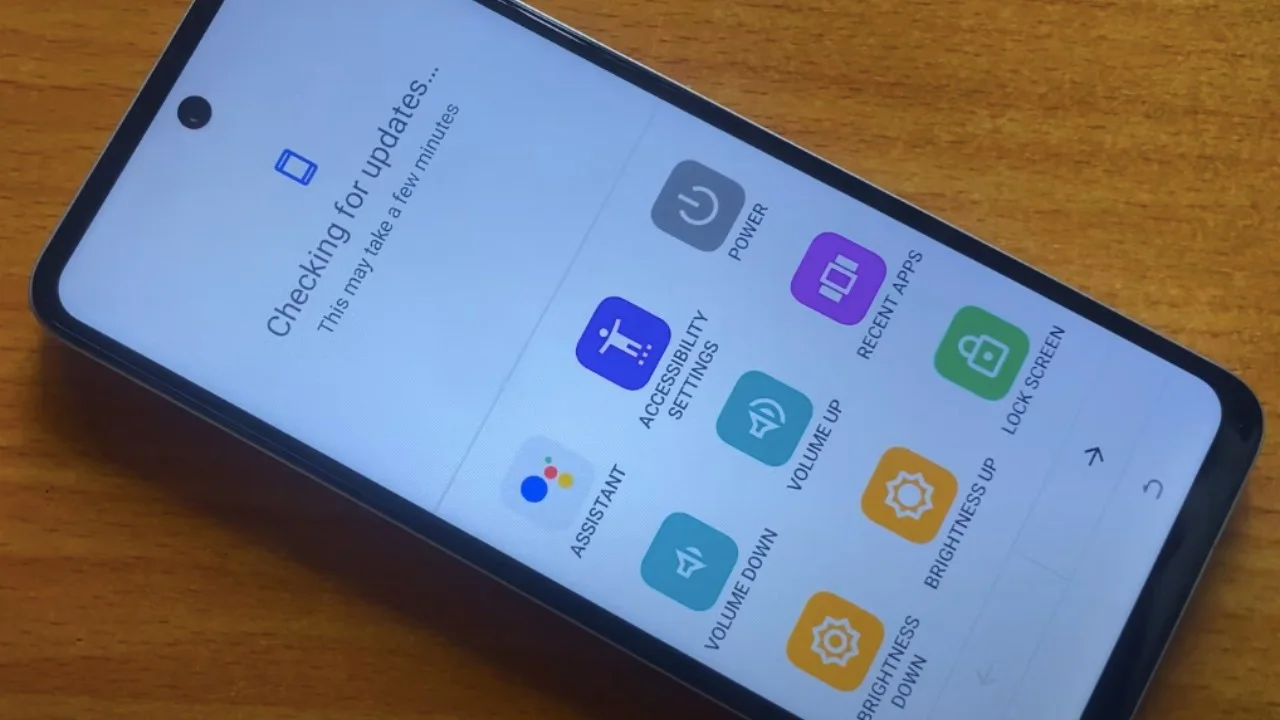
Keep trying till you see Google Assist, immediately Click on the Google Assist, it will take you to a page to Add Account, Click ” Use without Google account” Done.
- Click on the Profile icon by the side of the page
- Click “Help”
- Click “Turn on”
- Now Enable “Google play services”

- Go back and setup device
- FRP Bypass “Done
Using FRP Bypass APK
- Download FRP Bypass APK
- Install and open FRP Bypass
- Follow on-screen instructions.

Using GSM Flasher Tool
- Download GSM Flasher Tool.
- Connect device to PC via USB.
- Select “FRP” and choose “Remove FRP”.
- Follow on-screen instructions.
Alternative Methods:
- Using Infinity Chinese Miracle-2
- Using MRT Key
- Using FRP Bypass APK (Link)
Important Notes
|
Watch Video Tutorial on Tecno POP 8 (BG6) Frp Bypass Spark GO 2024: