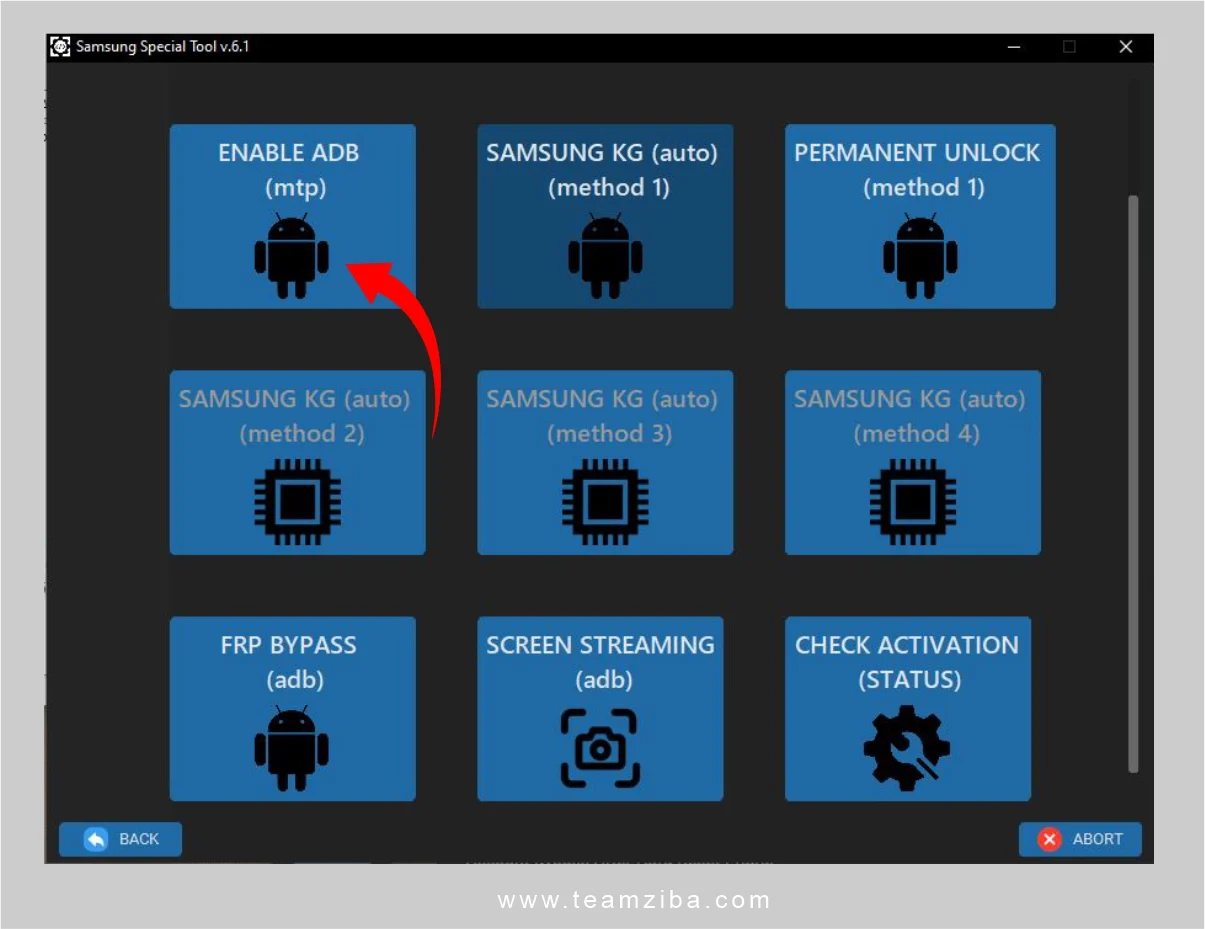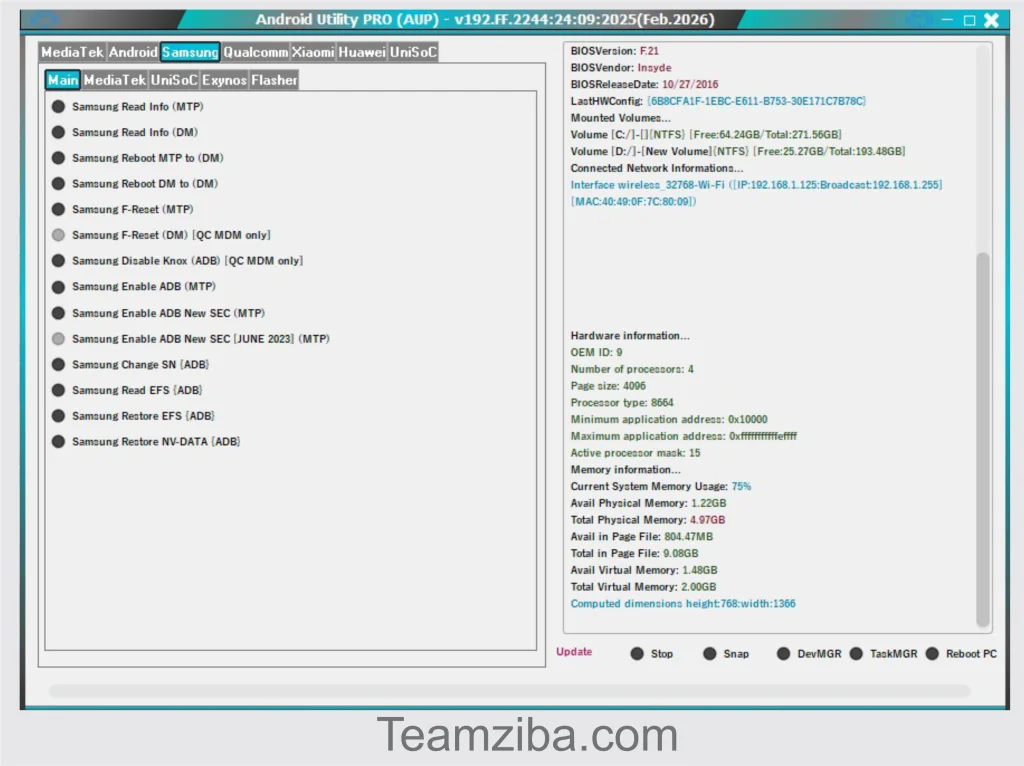
Android Utility Frp Bypass Tool is powerful application using a Windows-based operating system. This tool is designed specifically to repair, manage, and customize Android devices. Once connected via USB cable to the device, you can utilize all amazing feature packages in the tool. It gives you access to Frp bypassing, SIM Network unlocking, Bootloader unlocking, Storm Flashing, firmware upgrading, and installation. Also, you can use it for dumping/restoring Preloaders during custom ROM installations on devices.
Android Utility FRP Tool is designed with user’s experience flexibility interface. This tool is built to be compatible with multiple chipsets devices from MediaTek and Qualcomm presets, and also performs system recovery. This free tool performs the smooth FRP lock bypassing, thereby assisting you to regain full access to your smart devices again.
Key Highlight of Android Utility FRP Bypass Tool
- Advanced MediaTek (MTK) Functions: Tools, such as Force BROM Mode, Preloader Dump, and Crash Preloader to BROM, can assist in low-level repair or diagnostics for MediaTek modules.
- META and ADB Integration: Enabling ADB through META mode on Infinix, Tecno, and iTel devices. This feature is very helpful for FRP bypass or unlocking even without full boot access.
- Repair & Customization Toolkit: This comprehensive device repair and customization kit features bootloader unlock, FRP bypass (ADB/MTP/BROM), firmware flashing, factory reset, and system diagnostic capabilities.
- Brand-Specific Tools: Some brand-specific tools are also integrated into Android Utility. For example, in Samsung, there are FRP bypass, dead boot repair (A03/A03s), and browser launch tricks.
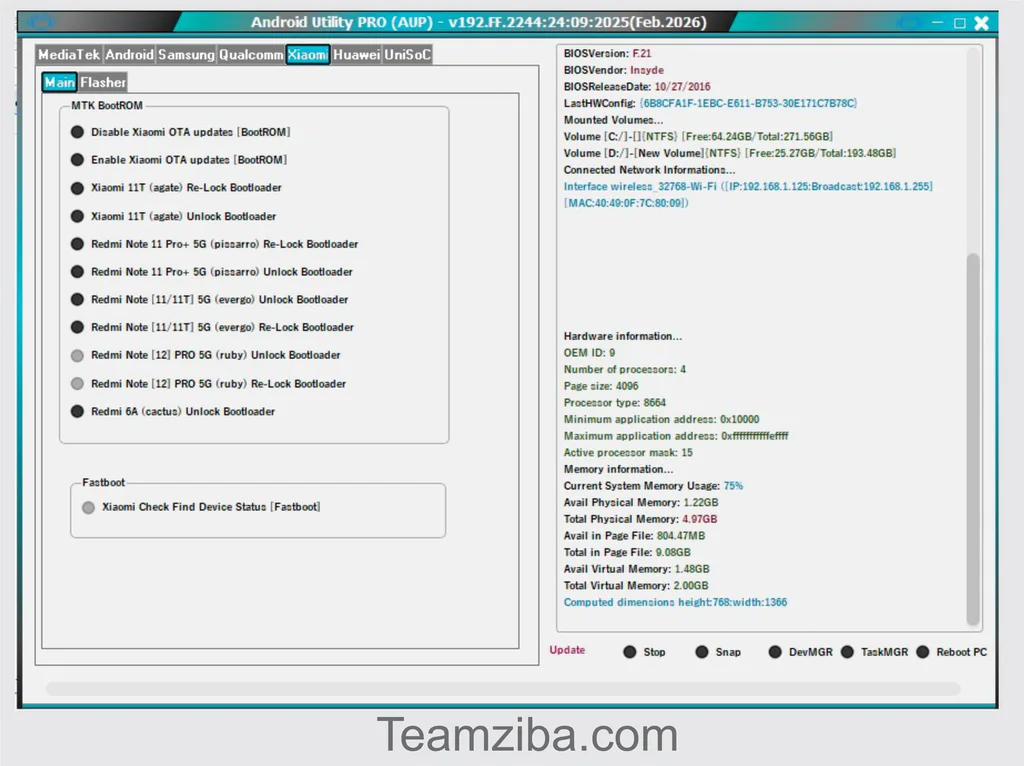
Qualcomm Functions
Flash
-
- Flash Firmware Using Custom Or Built-in Firehose Program
- Supported Formats: Program Xml, Patch Xml
- Frp Reset On Flash
- Read And Write Firmware
- Read Info
Service
-
- Reset Frp
- Format Userdata
- Safe Format
- Smart Reset
- Reset Huawei Id
- Disable Mi Cloud
- Backup Security
- Restore Security
- Reset Security
Imei Repair (diag Mode)
-
- Read, Backup, Repair And Restore Qcn (both Imei)
Samsung (odin Mode)
Flash Firmware
-
- Bl, Ap, Cp, Csc Files
- Enter Download Mode
- Write Flash
Other Functions
-
- Reset Frp (3 Different Methods)
Changelog (latest Updates)
-
- Added Model Search Functionality
- Improved Auto/universal Functions
Mediatek Functions
Flash
-
- Add Scatter File To Flash Firmware Using Brom Exploit
- Various Flashing Options
Meta Functions
-
- Read Info
- Format (emmc)
- Nvm Read
- Reset Factory
- Format (ufs)
- Nvm Write
Infinix/Itel/Tecno Functions
-
- Enable Adb (meta)
- Disable Adb (meta)
- Reset Frp (adb)
- Lock Disable (adb)
- Enable (adb)
Security Repair
-
- Generic Old And New Methods For Imei Repair
Service Functions
-
- Read Info
- Format Userdata
- Safe Format
- Reset Frp
- Reset Oppo Id
- Dm-verity Fix
- Backup Rpmb
- Unlock Bootloader (bl)
- Relock Bootloader (bl)
- Unlock Bl (permanent)
- Fix Orange State
- Tool Dl Fix
- Fix Destroyed
- Restore Rpmb
- Huawei Reset Id
- Mi Account Reset
- Disable Ota
- Realme Mdm
- Infinix Mdm
- Health Check
- Format Rpmb
Write Security Repair
-
- Supports Vivo, Xiaomi, Generic, And Oppo Methods (both Imei)
Unisoc Functions
Flash
-
- Supports Pac And Cfg File Flashing
- Flash In Switched-off Mode Or Using Boot Key
- Write Pac File
You may also like;
VG Quick Unlocker Tool: This is a great and exciting windows based application. It is a special FRP bypassing tool for android devices. It is designed to cover a wide range of smartphone device unlocking such as Samsung, Xiaomi, OPPO, VIVO, Realme among others.
Supported CPU’s Devices
-
- [auth] Sc7731e
- [auth] Sc9832e
- [auth] Sc9863a
- [auth] Sc9863a (64)
- [auth] Tiger T310 (64)
- [auth] Tiger T606 (64)
- [auth] Tiger T610 (64)
- [auth] Tiger T612 (64)
- [auth] Tiger T616 (64)
- [auth] Tiger T700 (64)
- [auth] Tiger Moto (64)
Service
-
- Read Info
- Frp Reset
- Format
- Safe Format
- Smart Reset
- Bl Unlock
- Bl Relock
- Backup Rpmb
- Restore Rpmb
- Format Rpmb
Diag. Operations
-
- Enter Diag (new)
- Enter Diag
- Read Info
- Reset Factory
Imei Repair
- Repair Both Imei In Diag Mode
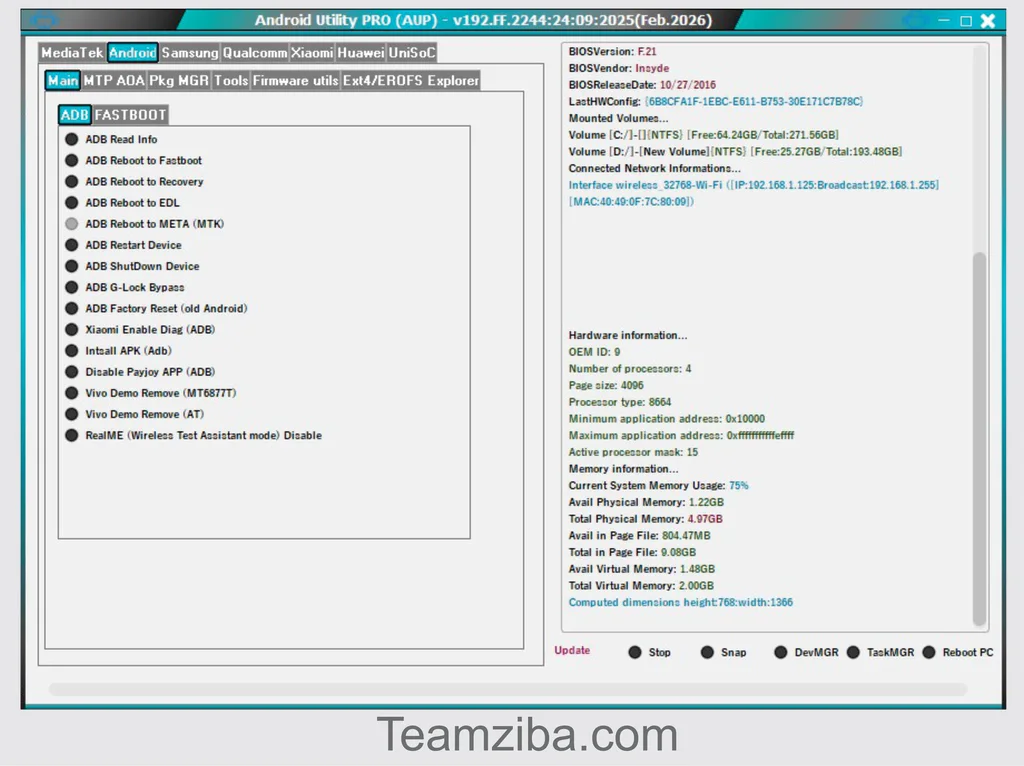
Supported Device Models
Samsung
-
- Samsung Galaxy A01 (sm-s111dl) Bit-e
- Samsung Galaxy A02s (sm-s124dl) Bit-b
- Samsung Galaxy A03 (sm-a035f)
- Samsung Galaxy A03 (sm-a035g)
- Samsung Galaxy A03 (sm-a035m)
- Samsung Galaxy A03 Core (sm-a032f)
- Samsung Galaxy A03 Core (sm-a032m)
- Samsung Galaxy A05s (sm-a057f) Bit-4
- Samsung Galaxy A05s (sm-a057g) Bit-4
- Samsung Galaxy A05s (sm-a057m) Bit-2
- Samsung Galaxy A05s (sm-a057m) Bit-5
- Samsung Galaxy A11 (sm-a115ap)
- Samsung Galaxy A11 (sm-a115az)
- Samsung Galaxy A23 (sm-a235m) Bit-1
- Samsung Galaxy A23 (sm-a235n) Bit-5
- Samsung Galaxy A42 5g (sm-a426u) Bit-9
- Samsung Galaxy A52s 5g (sm-a528b) Bit-8
- Samsung Galaxy A52s 5g (sm-a528b) Bit-9
- Samsung Galaxy A60 (sm-a6060) Bit-3
- Samsung Galaxy A71 (sm-a715f) Bit-b
- Samsung Galaxy A9 (2018) (sm-a920f) Bit-7
- Samsung Galaxy M11 (sm-m115f) Bit-5
- Samsung Galaxy M55 5g (sm-m556e) Bit-3
- Samsung Galaxy Note20 Ultra 5g (sm-n986u) Bit-4
- Samsung Galaxy Note8 (sm-n9500) Bit-3
- Samsung Galaxy S10 5g (sm-g977u) Bit-b
- Samsung Galaxy S10 Lite (sm-g770f) Bit-9
- Samsung Galaxy S20 5g (sm-g981w) Bit-a
- Samsung Galaxy S20 Fe 5g (sm-g780g) Bit-c
- Samsung Galaxy S20 Fe 5g (sm-g781b) Bit-10
- Samsung Galaxy S20 Fe 5g (sm-g781u) Bit-1
- Samsung Galaxy S20 Fe 5g (sm-g781v) Bit-f
- Samsung Galaxy S21 Fe (sm-g990u) Bit-7
- Samsung Galaxy S22 5g (sm-s9010) Bit-7
- Samsung Galaxy S22 5g (sm-s901e) Bit-4
- Samsung Galaxy S22 Ultra (sm-s9080) Bit-7
- Samsung Galaxy S22+ 5g (sm-s9060) Bit-7
- Samsung Galaxy S23 5g (sm-s911b) Bit-5
- Samsung Galaxy S23 5g (sm-s911u) Bit-4
- Samsung Galaxy S23 Plus (sm-s9160) Bit-4
- Samsung Galaxy S23 Plus 5g (sm-s916b) Bit-5
- Samsung Galaxy S23 Ultra (sm-s918u) Bit-4
- Samsung Galaxy S23 Ultra 5g (sm-s918b) Bit-5
- Samsung Galaxy S23+ (sm-s916u) Bit-4
- Samsung Galaxy S24 (sm-s921u) Bit-3
- Samsung Galaxy S24 Plus 5g (sm-s9260) Bit-3
- Samsung Galaxy S24 Ultra (sm-s928b) Bit-2
- Samsung Galaxy S24 Ultra (sm-s928u) Bit-3
- Samsung Galaxy S24 Ultra 5g (sm-s928n) Bit-3
- Samsung Galaxy S24+ (sm-s926u) Bit-3
- Samsung Galaxy S8 (sm-g950u) Bit-8
- Samsung Galaxy S9 (sm-g960u) Bit-9
- Samsung Galaxy Tab A 8.0 (2019) (sm-t290) Bit-5
- Samsung Galaxy Z Flip 5 (sm-f731b) Bit-2
- Samsung Galaxy Z Flip 5 (sm-f731u) Bit-4
- Samsung Galaxy Z Flip4 (sm-f721u) Bit-6
- Samsung Galaxy Z Flip6 (sm-f741n) Bit-1
- Samsung Galaxy Z Fold 5 (sm-f946b) Bit-2
- Samsung Galaxy Z Fold 5 (sm-f946u) Bit-4
- Samsung Galaxy Z Fold 6 5g (sm-f9560) Bit-1
- Samsung Galaxy Z Fold6 (sm-f9560) Bit-1
- Samsung Galaxy Z Fold6 5g (sm-f9560) Bit-1
- Samsung Galaxy Z Fold6 5g (sm-f956u) Bit-1
Tecno
-
- Tecno Pop 4 (bc2c)
- Tecno Pop 5 (bd2)
- Tecno Pop 5 (bd2p)
- Tecno Pop 5 Go (bd1)
- Tecno Pop 5 Lte (bd4)
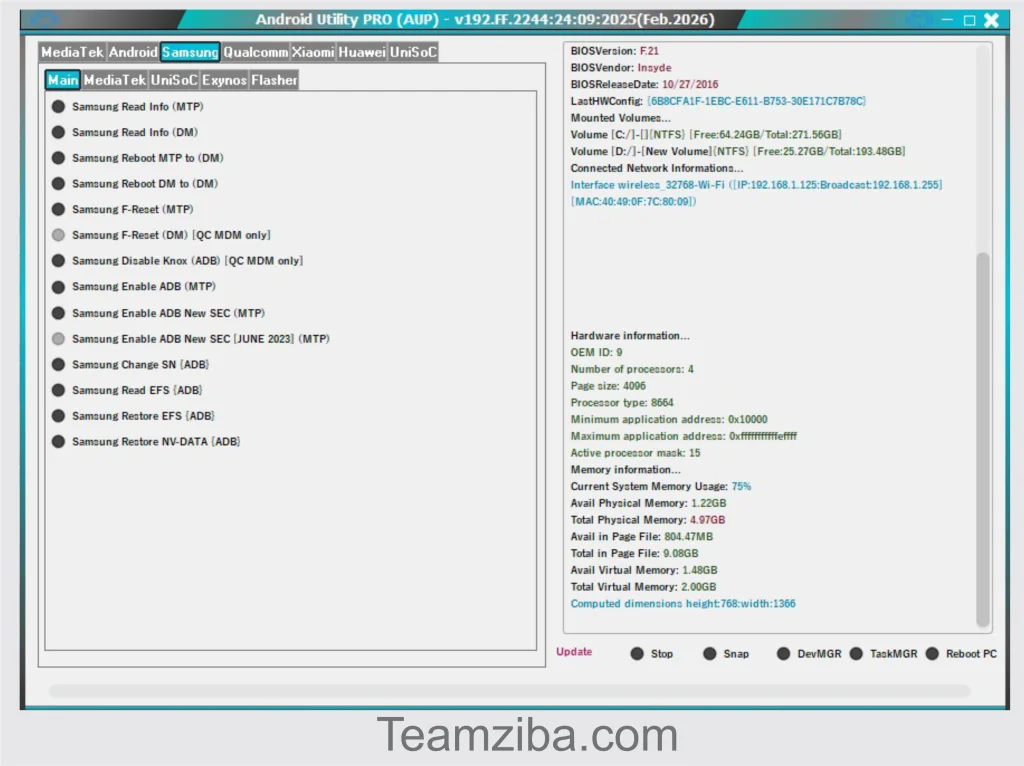
Zte
-
- Zte Blade A3 2020 (p932f50)
- Zte Blade A3 Lite (p932f20)
- Zte Blade A31 (p963f70)
- Zte Blade A31 Lite (p932f21)
- Zte Blade A31 Plus (p963f80)
- Zte Blade A5 2020 (p963f50)
Updated 259 Support Models
Infinix
-
- Infinix Hot 12 Play (x6816)
- Infinix Hot 12 Play (x6816c)
- Infinix Hot 12 Play (x6817)
- Infinix Smart 7 (x6517)
- Infinix Smart 7 Hd (x6516)
Itel
-
- Itel A14 Plus (w4002)
- Itel A14 Plus (w4002p)
- Itel A17 (w5006s)
- Itel A17 (w5006x)
- Itel A18 (a512w)
- Itel A18 (a512ws)
- Itel A23s (a511lq)
- Itel A24 (a507lm)
- Itel A24 (a507ln)
- Itel A24 (a507ls)
- Itel A24 (l5007)
- Itel A24 (l5007o)
Realme
-
- Realme C11 2021 (rmx3231)
- Realme C21y (rmx3261)
- Realme C21y (rmx3262)
- Realme C21y (rmx3263)
- Realme C25y (rmx3265)
- Realme C25y (rmx3268)
- Realme C25y (rmx3269)
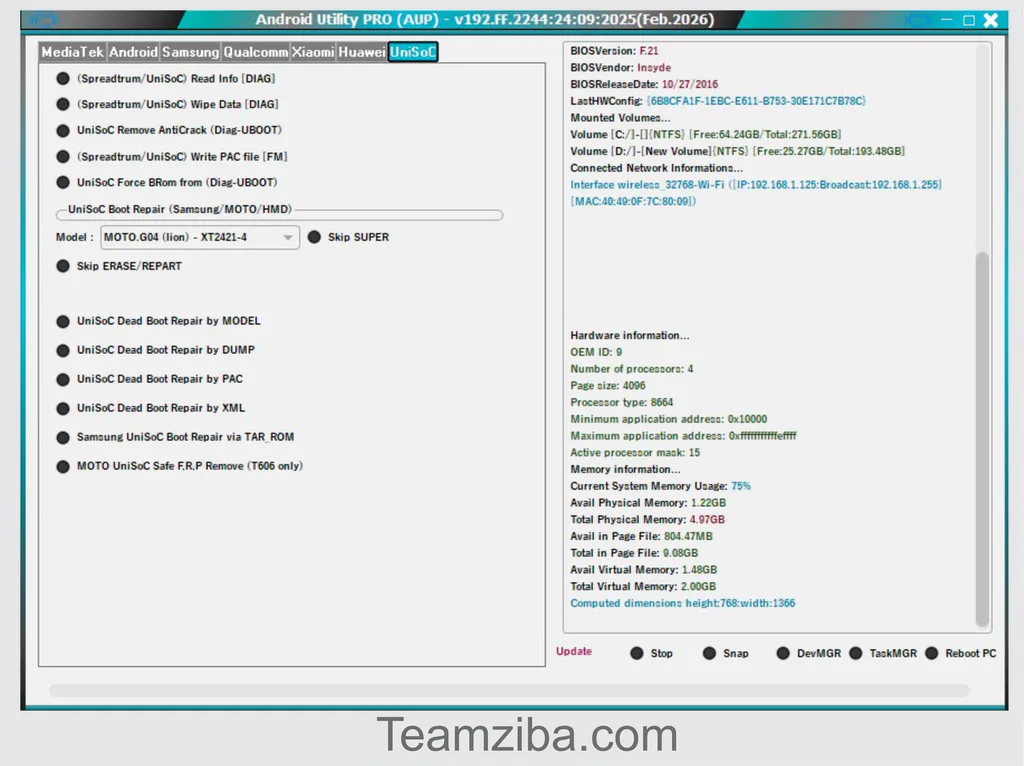
How to install
- Download & extract Android Utility Tool Setup to your computer
- Run the Setup.exe as Administrator
- Select Phone Model
- Unlock Bootloader
- Read Device Info
- Erase FRP + EFS
- Flash Firmware.
- Factory Reset
- Run the Task and wait to monitor progress in the status
- Wait until 100% completed
System Requirements
- Windows XP, 7, 8, 8.1, 10, 11 (32-bit or 64-bit)
- Data Sharing USB cable
- Device drivers installed
Additional Tips
- Make sure device battery is above 30%.
- Backup important data before performing factory reset or hard reset.
- Ensure to be careful when using recovery mode or bootloader mode.
- Ensure to use Data sharing USB Cable
Warning: We do not encourage bypassing and unlocking of stolen devices and barred mobile phones. We help people unlock their mobile phone who have forgotten their mobile phone Password/PIN/Pattern or Google Account information.
Download Android Utility FRP Tool Here