How to remove FRP Lock all Samsung galaxy android 10/11/12/13/14 older version 5/6/7/8/9 test mode enable ADB not working failed and remove all Samsung Mediatek CPU by Download Mode and also bypass FRP Samsung Qualcomm. Samsung Flasher BL/AP/CP/CSC.
Unlock FRP Samsung
Samsung remove FRP by Test Mode (*#0*#) support all models, supports android 11/12/13/14 Remove FRP Qualcomm CPU and support Samsung A02/A03/A04/A04e/A05/A11/A12/AA70/A01/A02s and many more…. Remove FRP by Download Mode (MTK)
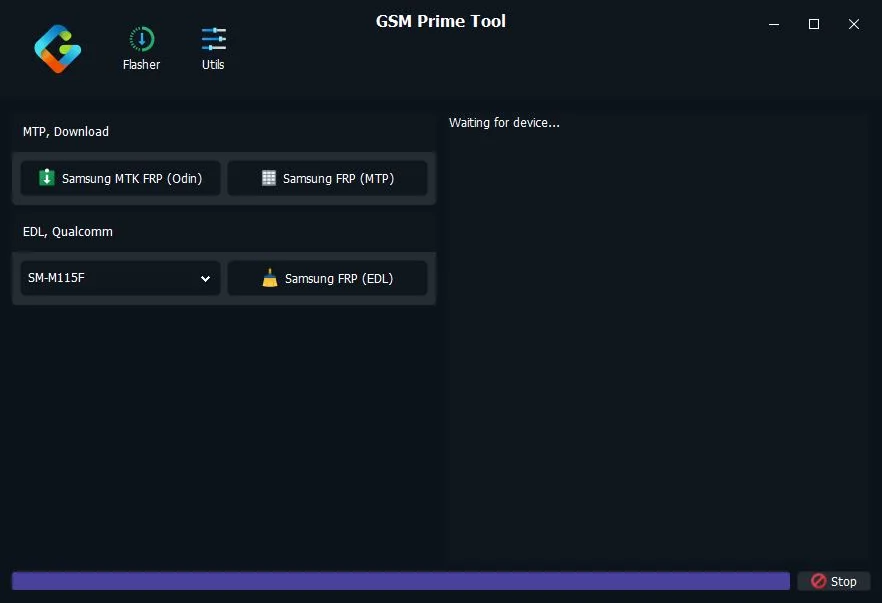
Steps on How to use GSM Prime Tool
- Download file from teamziba.com
- Download and install Samsung USB Driver.
- Download Install Mediatek Driver.
- Download Qualcomm Driver.
- Download USBDK Driver.
- Open and Extract Samsung FRP Tool
- Run the file gsmprime.exe
How to Remove FRP for all Models BY Test Mode (*#0*#)
- Turn on Device
- Connect Device to PC
- Ensure to use Data sharing Cable
- Tap on Emergency call
- Type Test Mode Code (*#0*#)
- Click on Samsung MTP FRP
- Wait to Enable ADB on the Device screen
- Click one Allow ADB
- FRP Bypass Successful 😀😀
Steps to Remove FRP EDL Mode (Qualcomm)
- Turn off Device
- Connect Device with Test Mode or using the Cable EDL.
- Select device model or Custom Loader
- Click Remove FRP
You May also Like;
Prime Tool (Basic 2.6): Prime Tool is a great tool that has the feature to Bypass Samsung FRP lock screen with few easy steps.
Steps to Remove FRP by Download Mode by Mediatek CPU
- Turn off Device
- Press and hold volume up and down at the same time and connect device to PC using usb cable
- Tap Volume Up to continue
- On PC Click on Samsung MTK FRP ODIN
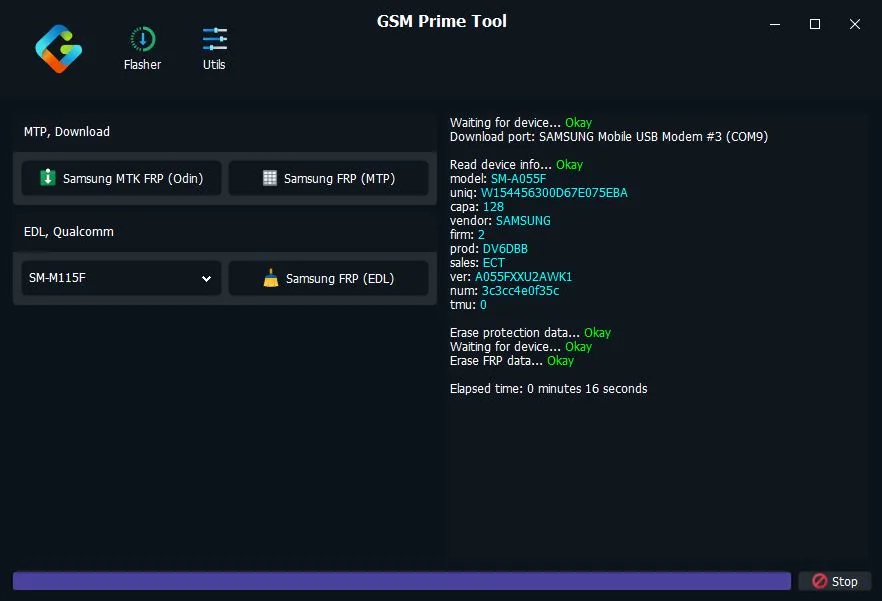
- Wait for FRP Bypass to complete
Download GSM Prime Tool
Additional Tips:
-
- Make sure device battery is above 30%.
- Backup important data before performing factory reset or hard reset.
- Ensure to be careful when using recovery mode or bootloader mode.
- Ensure to use Data sharing USB Cable
| File Information |
|
Before Downloading, Watch Complete Video Tutorial on How to use GSM Prime Tool Here
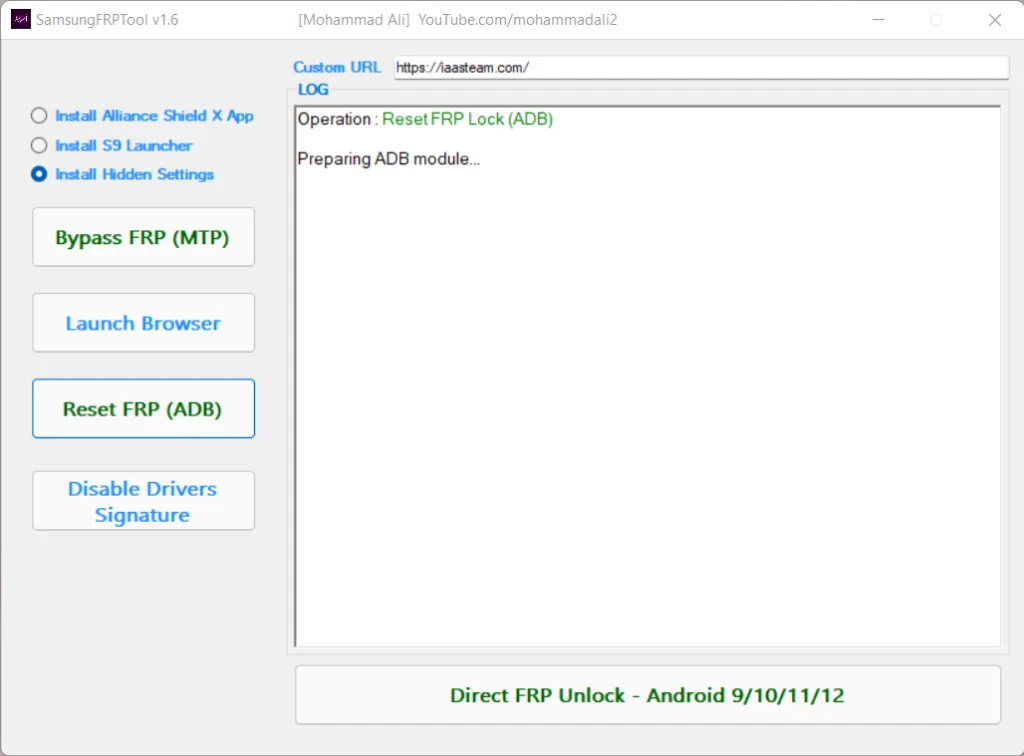



You really help me, now i can use my phone again.
Thank you for this timely intervention. You saved my day.
You are welcome
I appreciate your work, I followed you from your youtube channel.
You welcome 🙏
I was able to regain access to my samsung S9 plus. Thanks