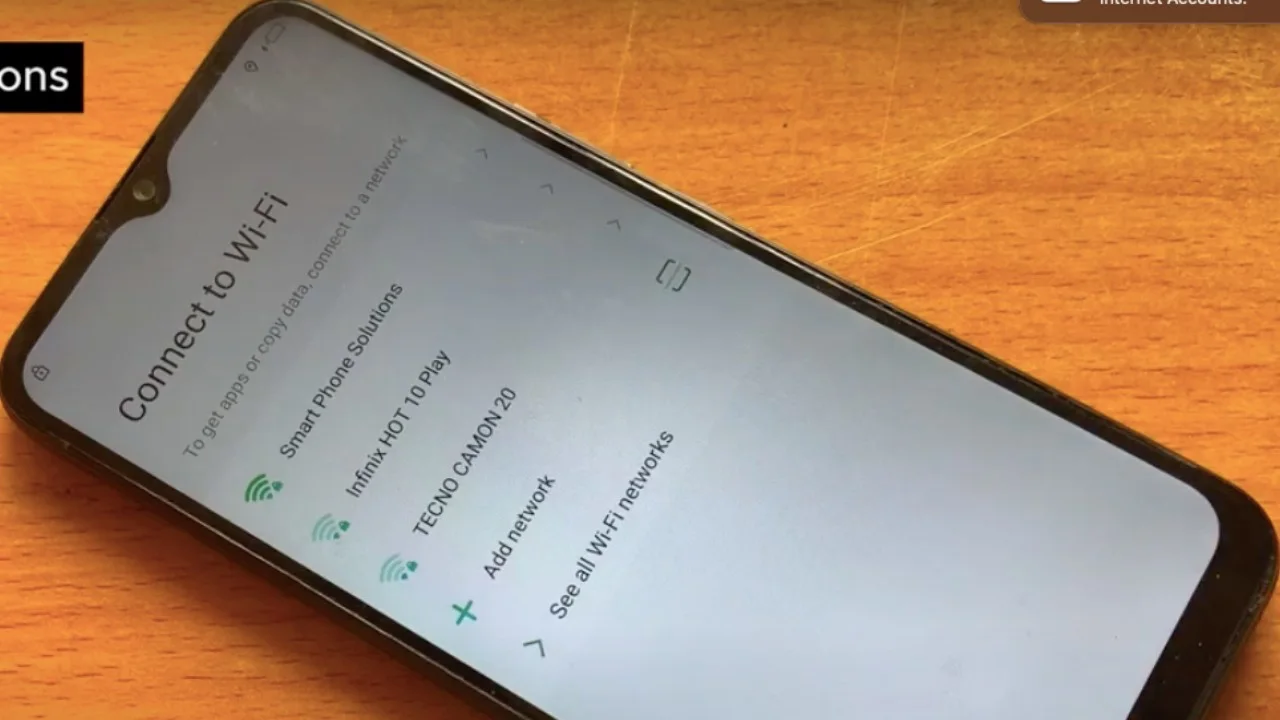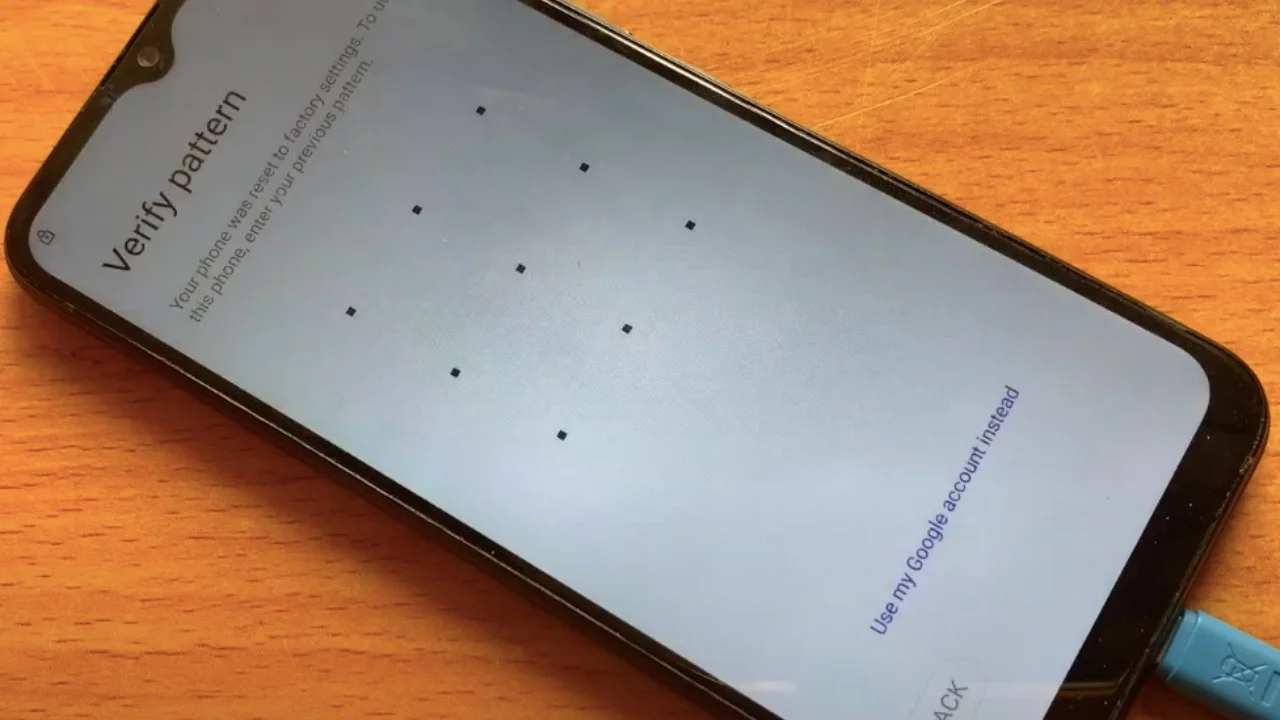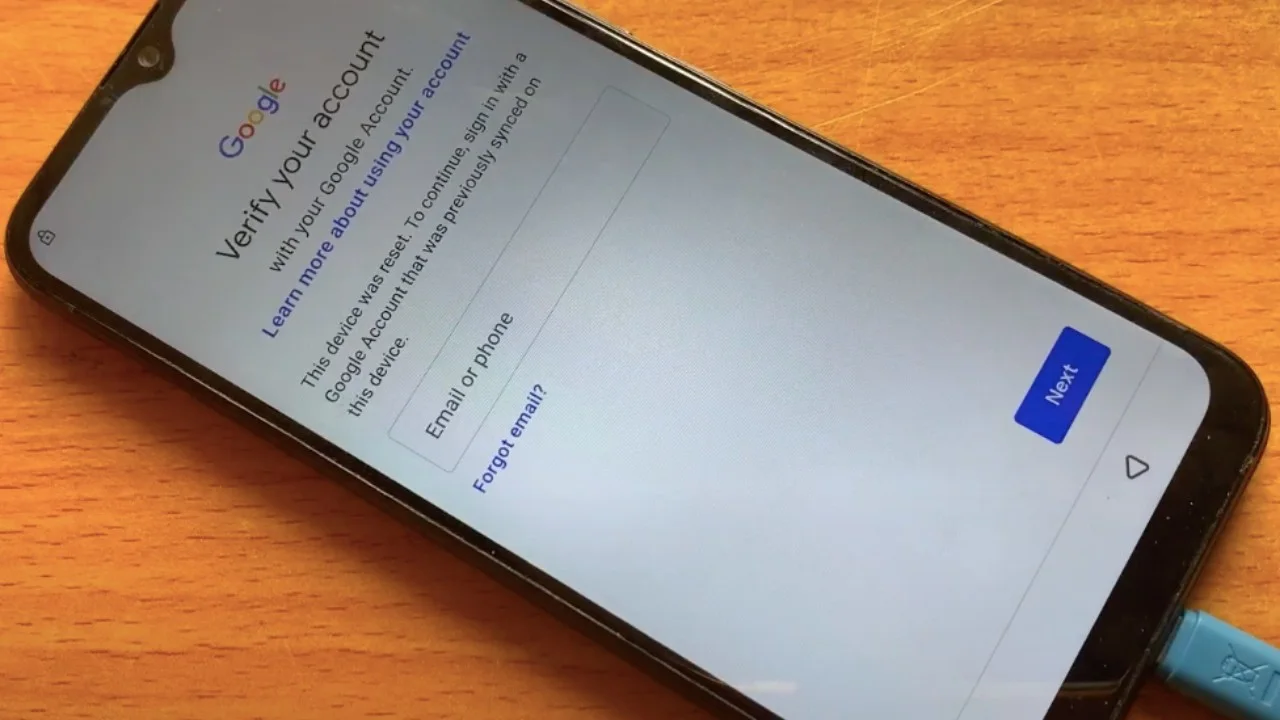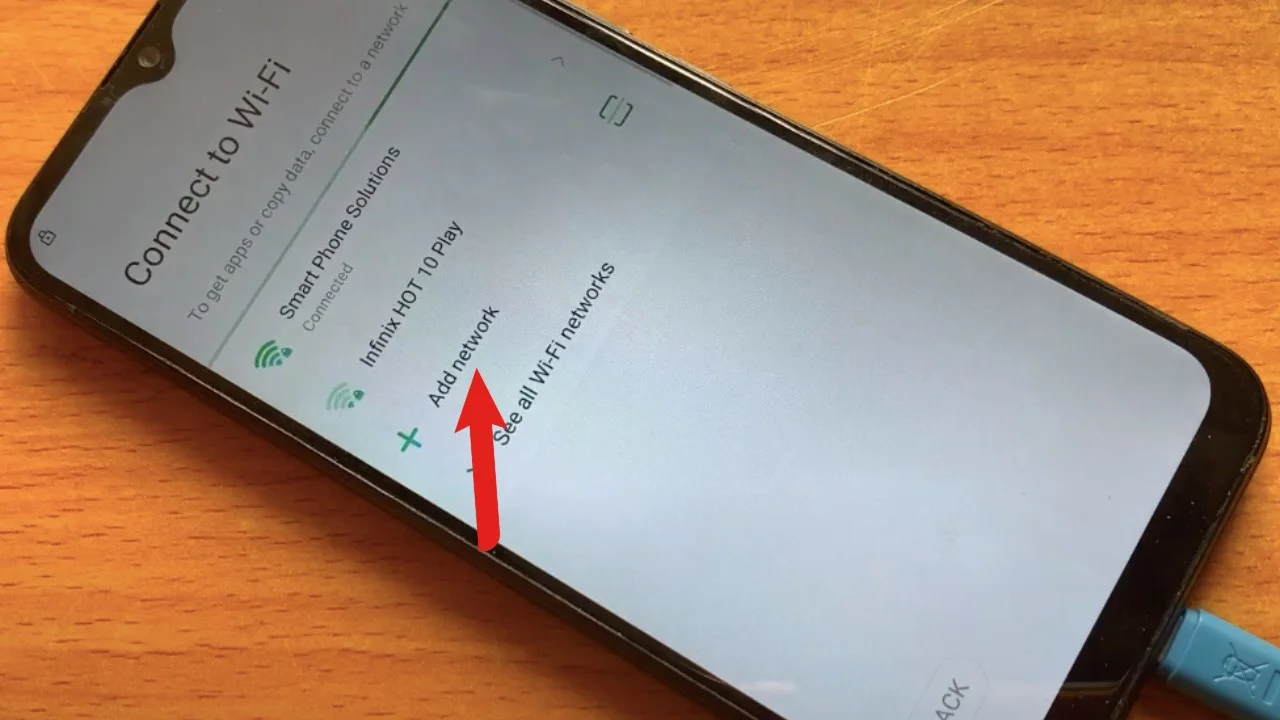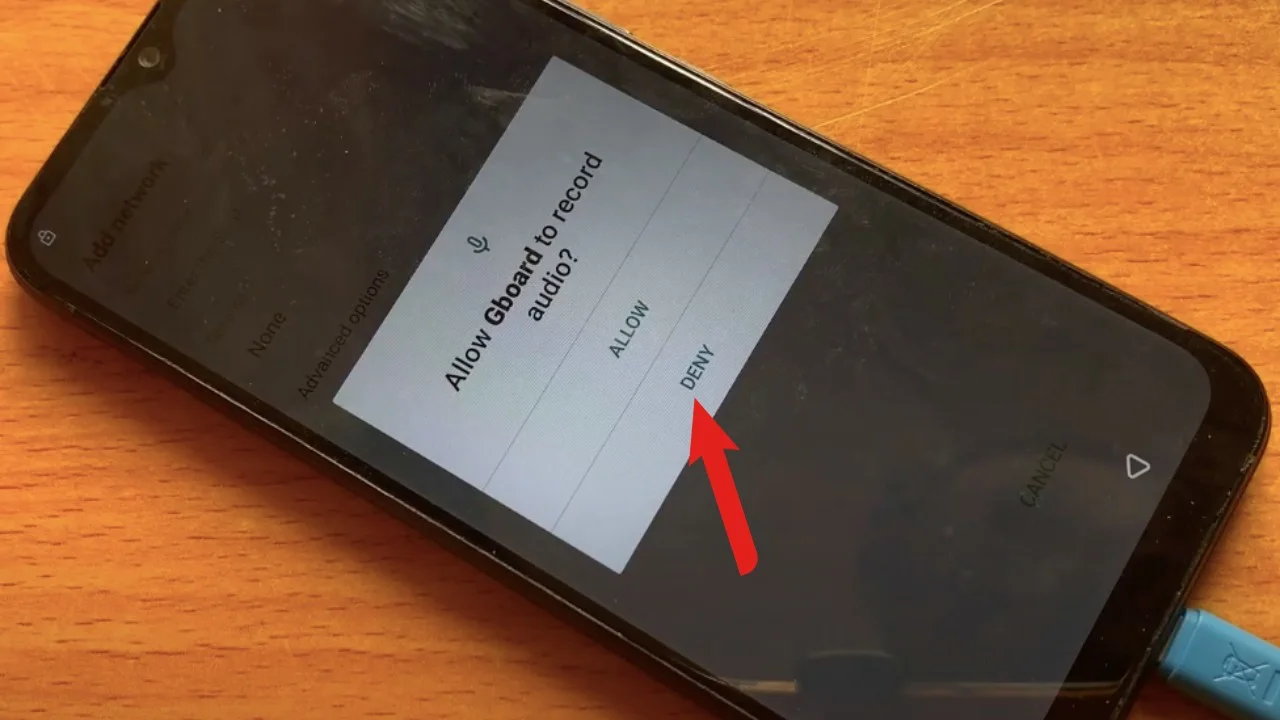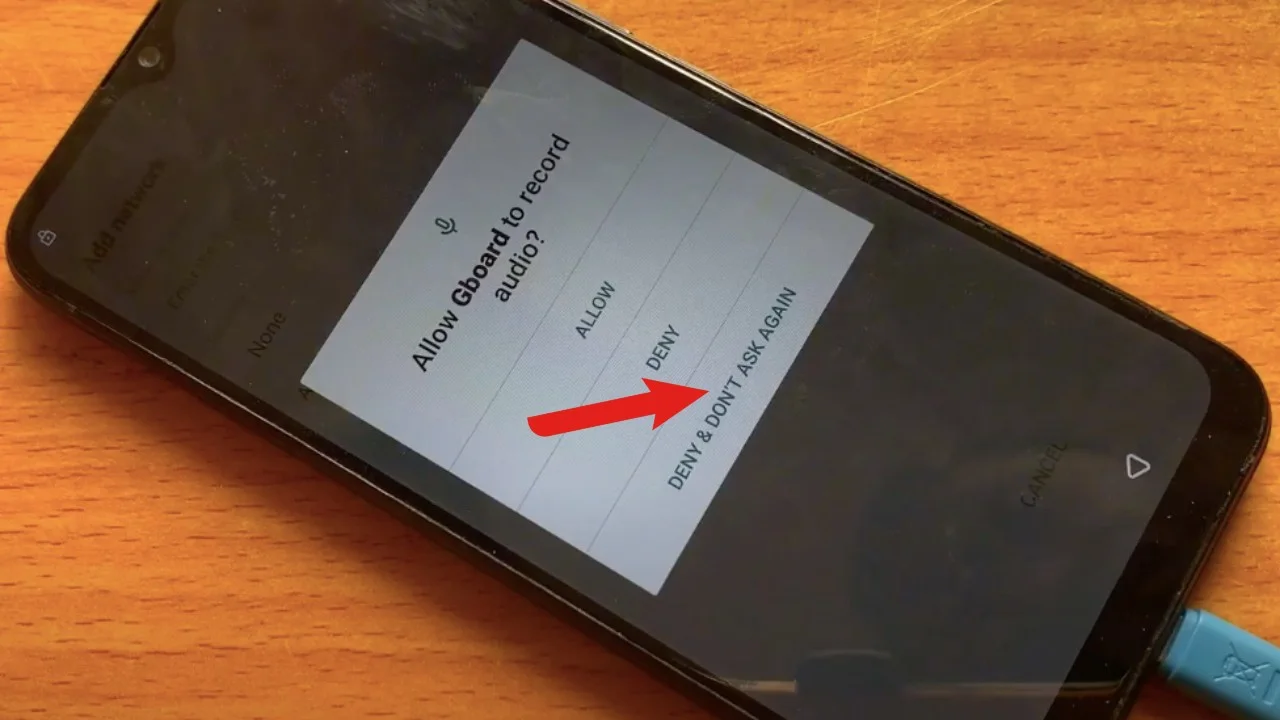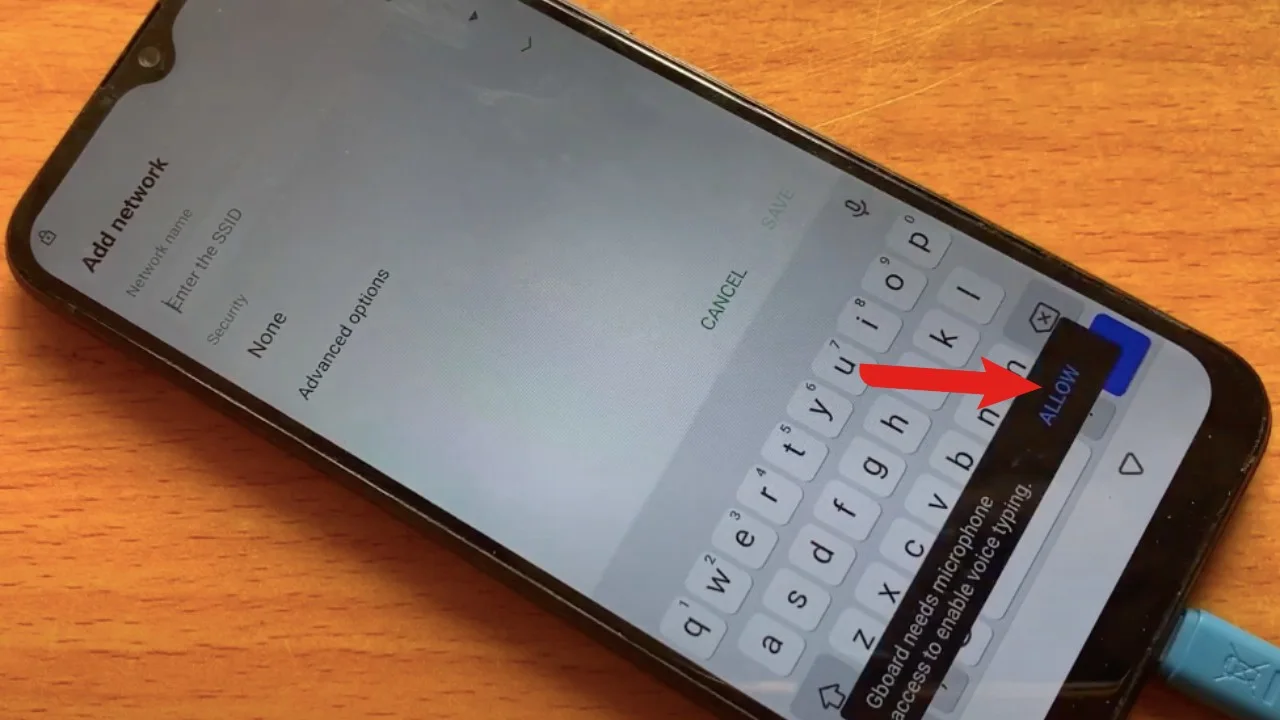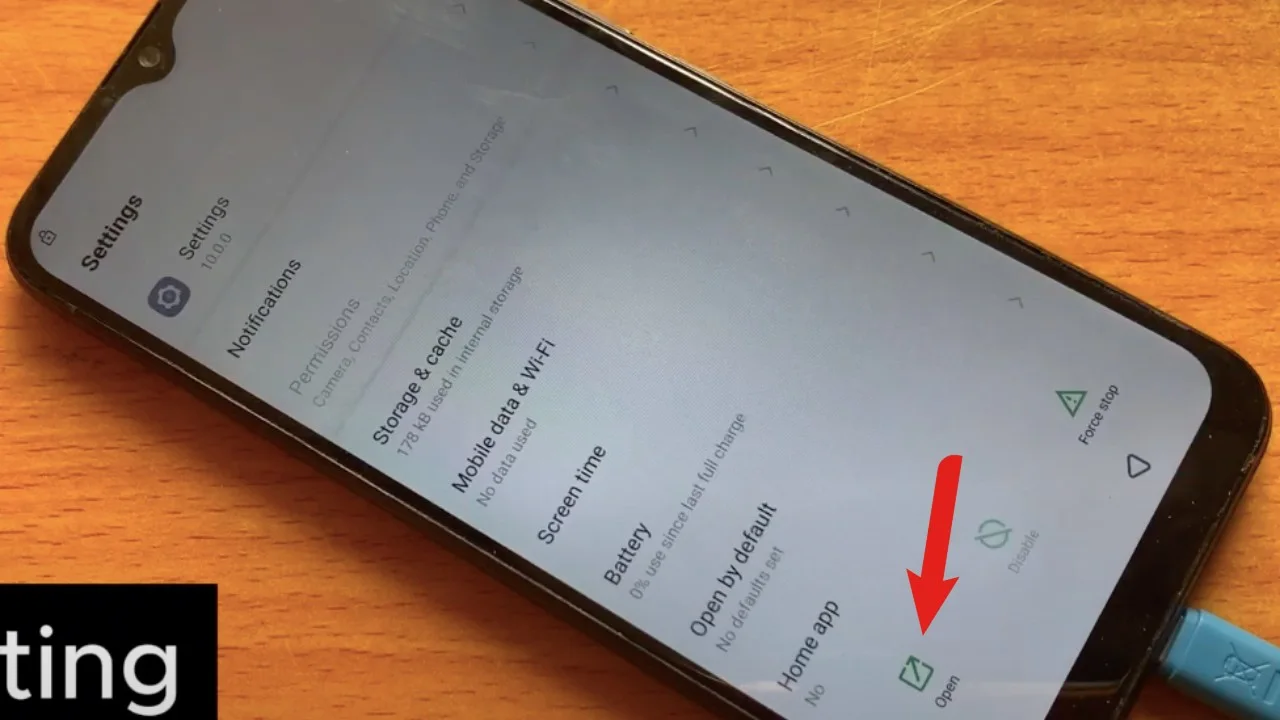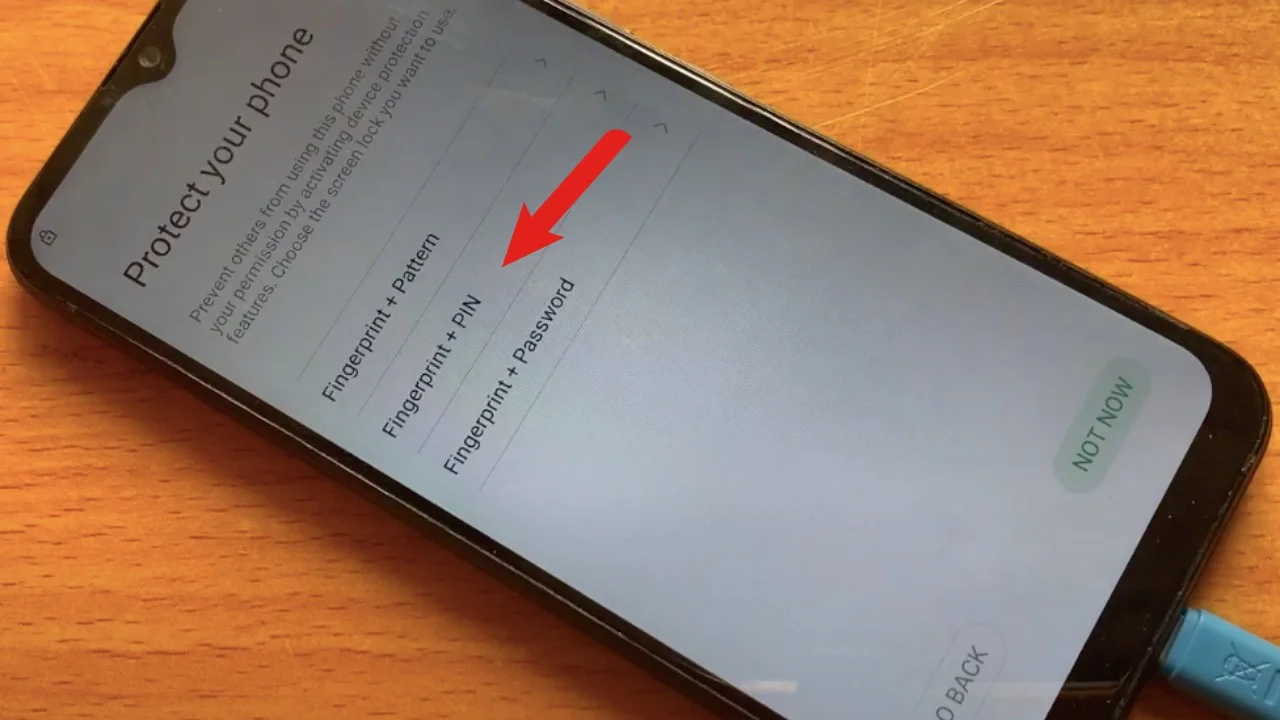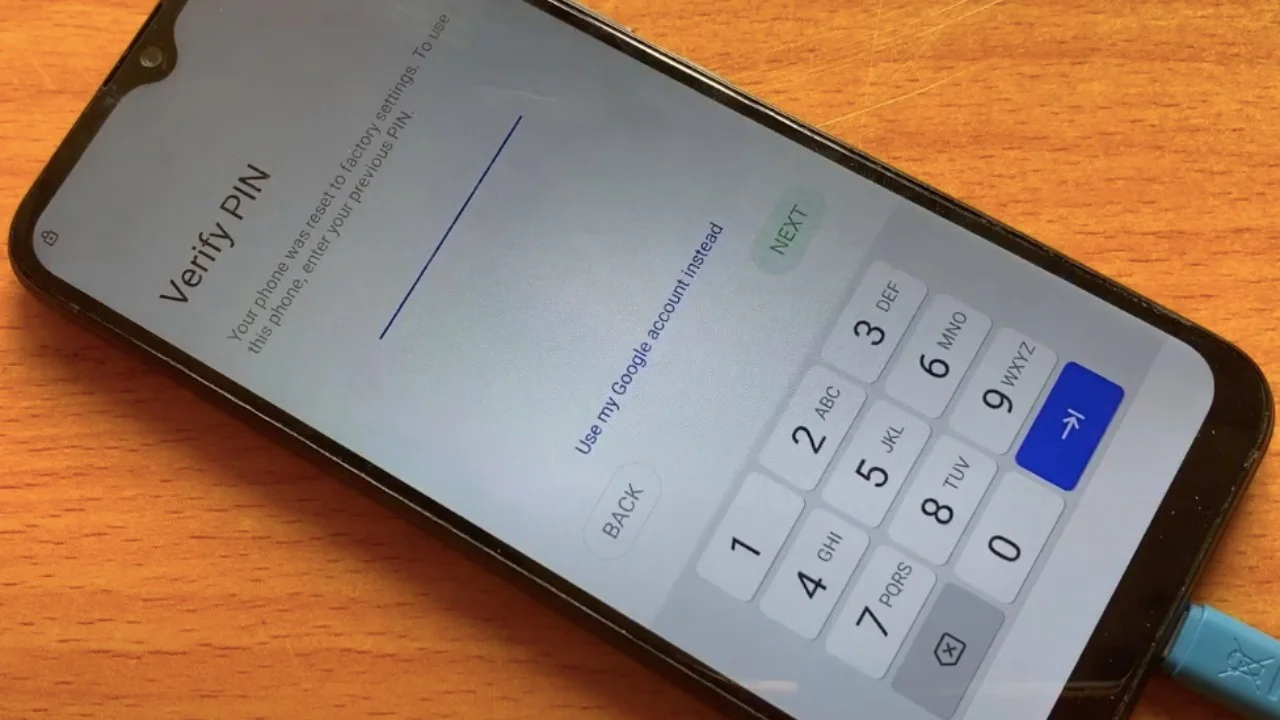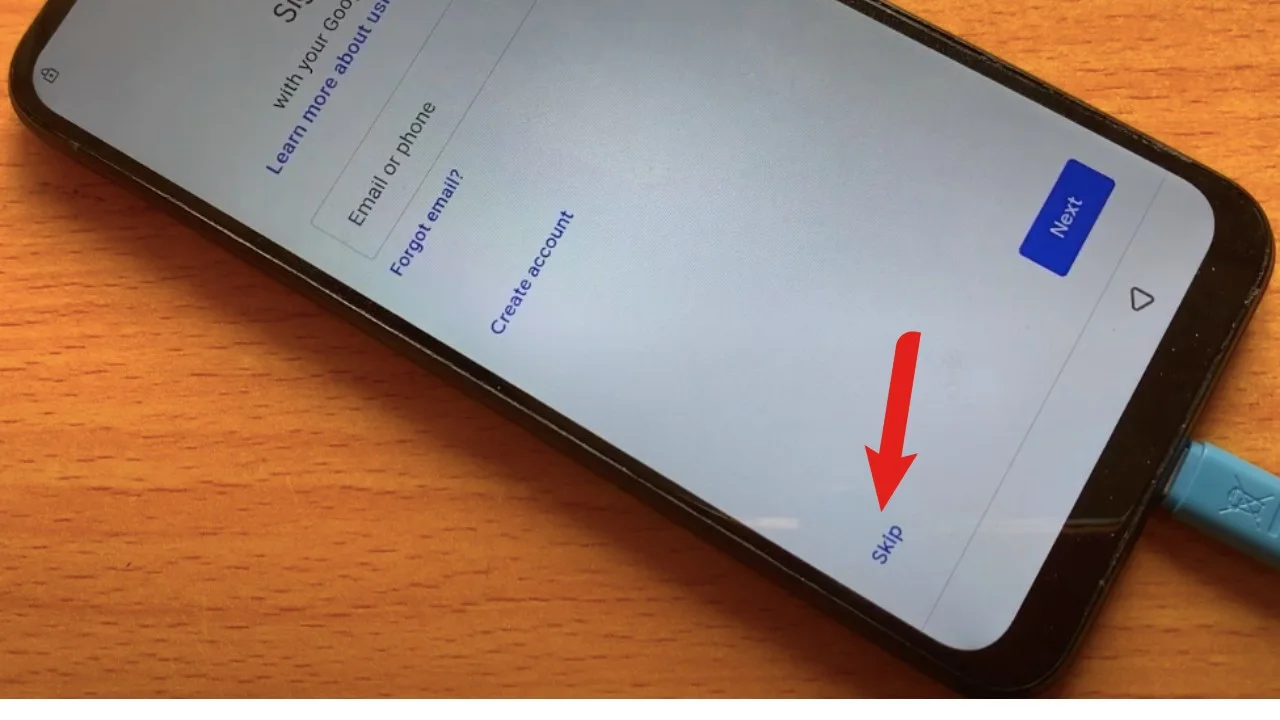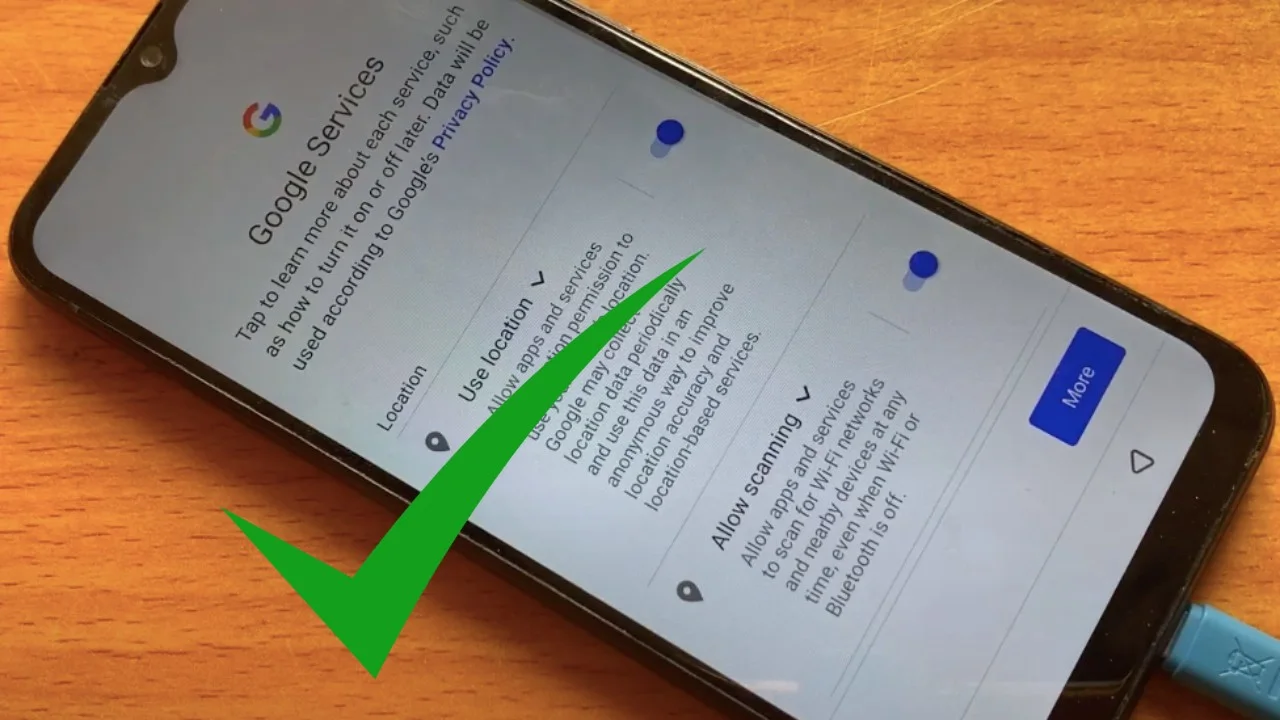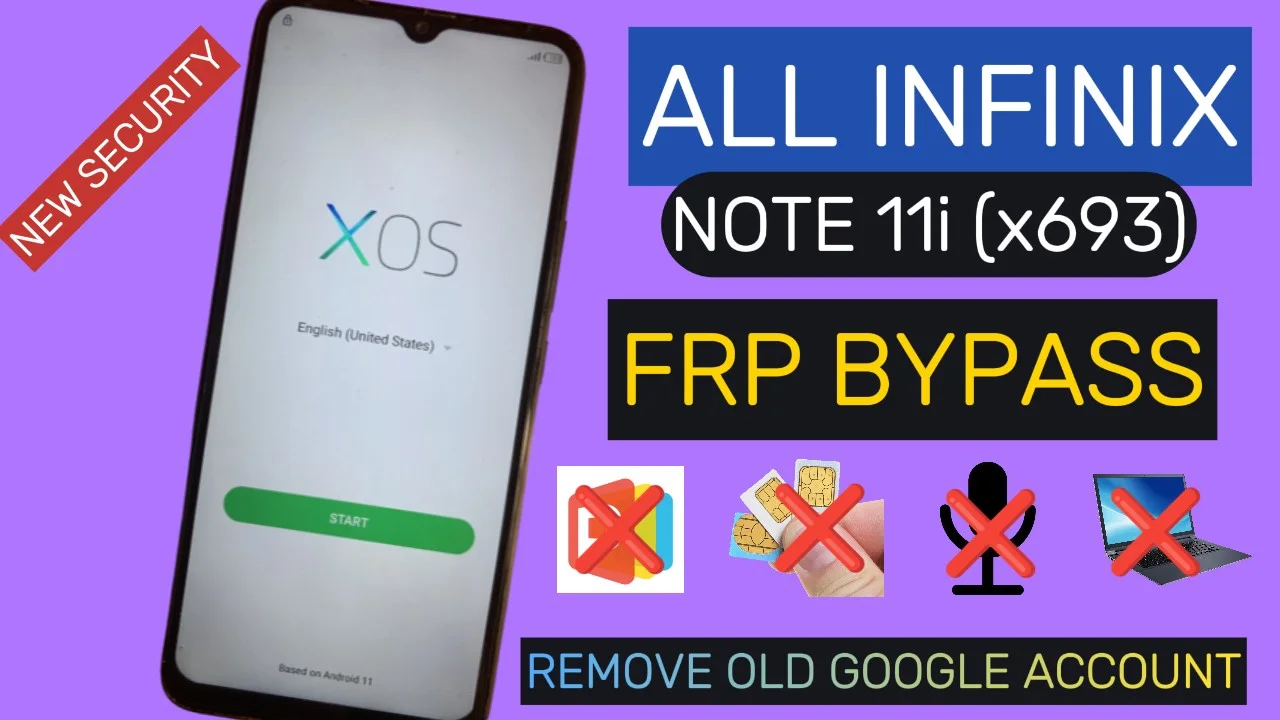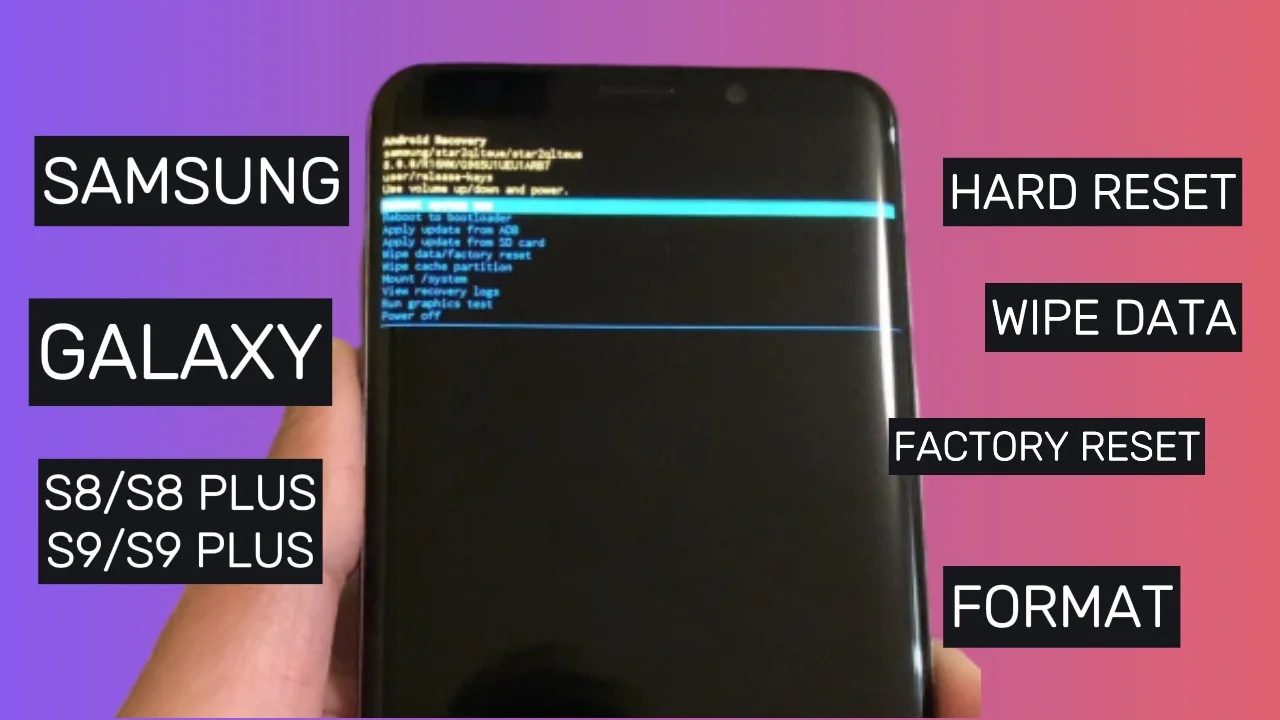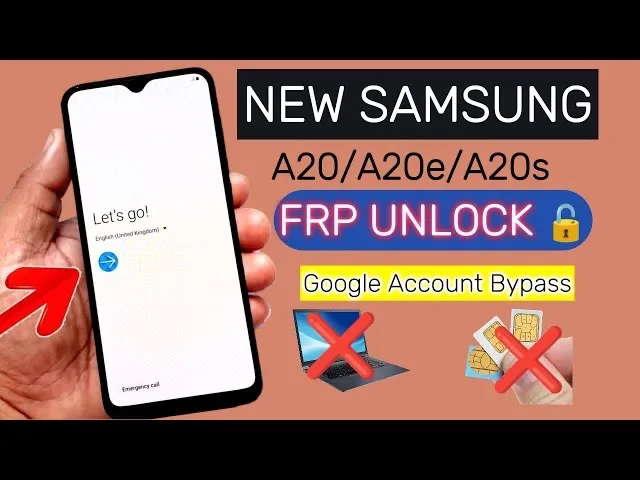All Infinix Smart 5 (x657) Factory Reset Protection FRP Lock Removal without Computer/PC no need download and APK or Software.
Warning: We do not encourage bypassing and unlocking of stolen devices and barred mobile phones. We help people unlock their mobile phone who have forgotten their mobile phone Password/PIN/Pattern or Google Account information.
Requirements:
- Infinix Smart 5 (x657) with FRP Lock
- Wi-fi/Mobile Data – Internet
Step by Step Guide on how to Bypass the Infinix Smart 5 (x657)
Set-up Phone
- Turn on device
- Select your country
- Connect to mobile network or use Wi-Fi

- Terms of use “Check and Next
- Copy apps & data “Don’t copy”
- Verify PIN

- Tap “Use my Google Account instead”
- Verify your account

- Go back to “Connect to Wi-Fi” page
- Tap “Add Network”

- Tap on “Mic” icon by the top right of the keyboard

- Deny

- Tap on Mic again
- DENY & DON’T ASK AGAIN

- Tap on Mic again
- Now Tap on Allow

- Gboard
- Tap on permissions
- Search “Settings”
- Tap “open”

Settings
- Security
- Screen pinning
- Turn on screen pinning switch
- Turn on lock Device when unpinning switch

- Protect your phone (Set New Screen Lock)

- Create New PIN
- Next
- Enter PIN Again
- Confirm
- Screen lock has been added
- Go back
Setup Phone
- Now Start device
- Tap Agree
- Tap Next
- Connect Wi-Fi or use Mobile Data for internet
- Enter PIN Recently created

- Skip

- Setup device completely

Wow! FRP Bypass Successful 😀😀😀
Watch Video Tutorial on Infinix Smart 5 (x657) FRP Bypass: