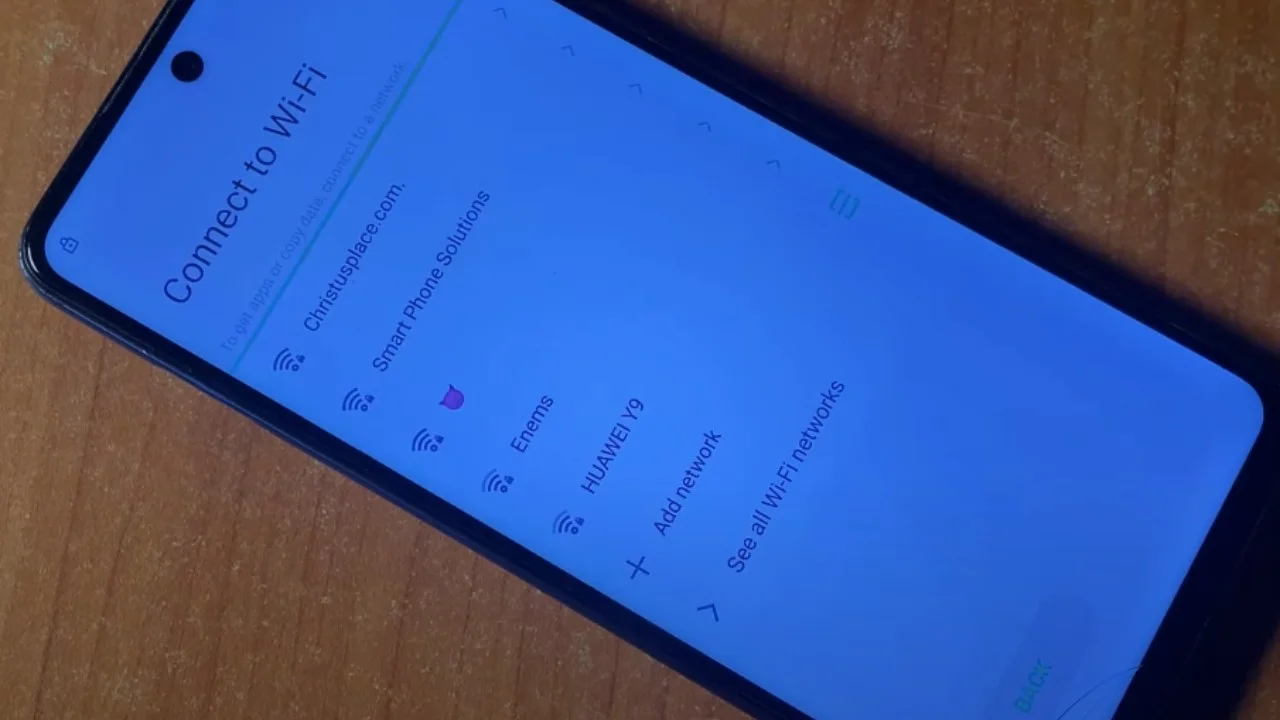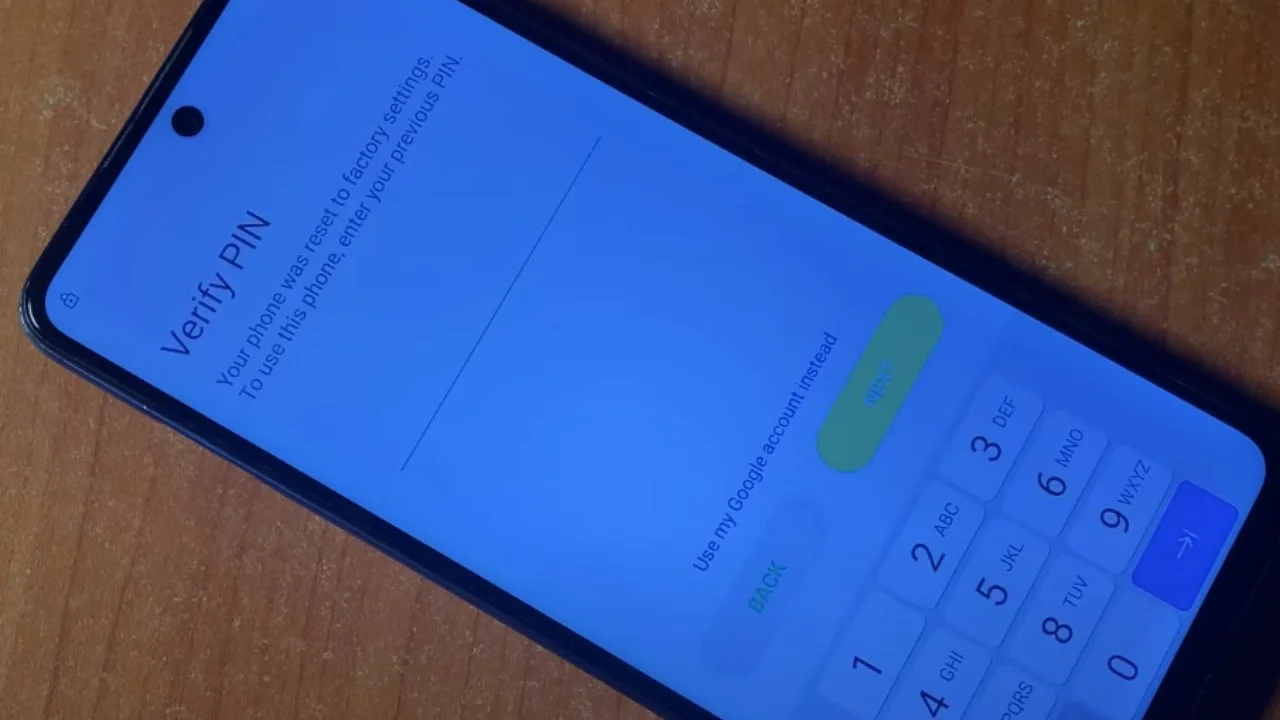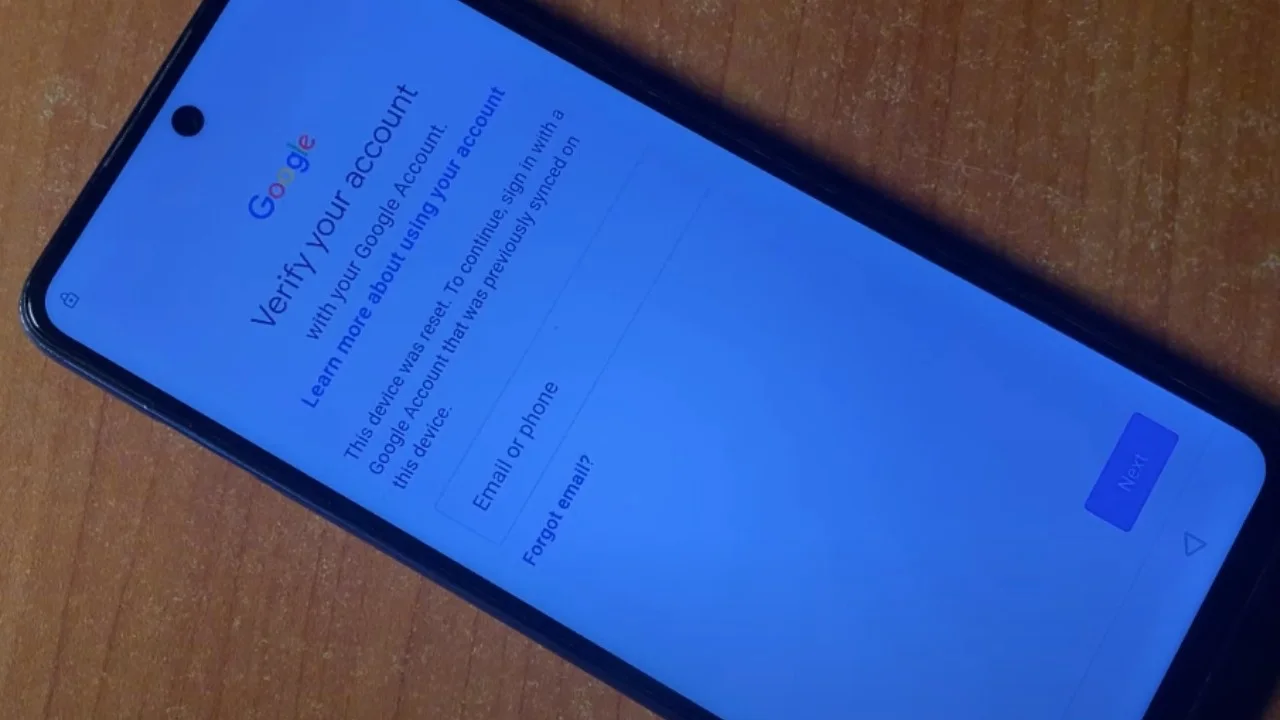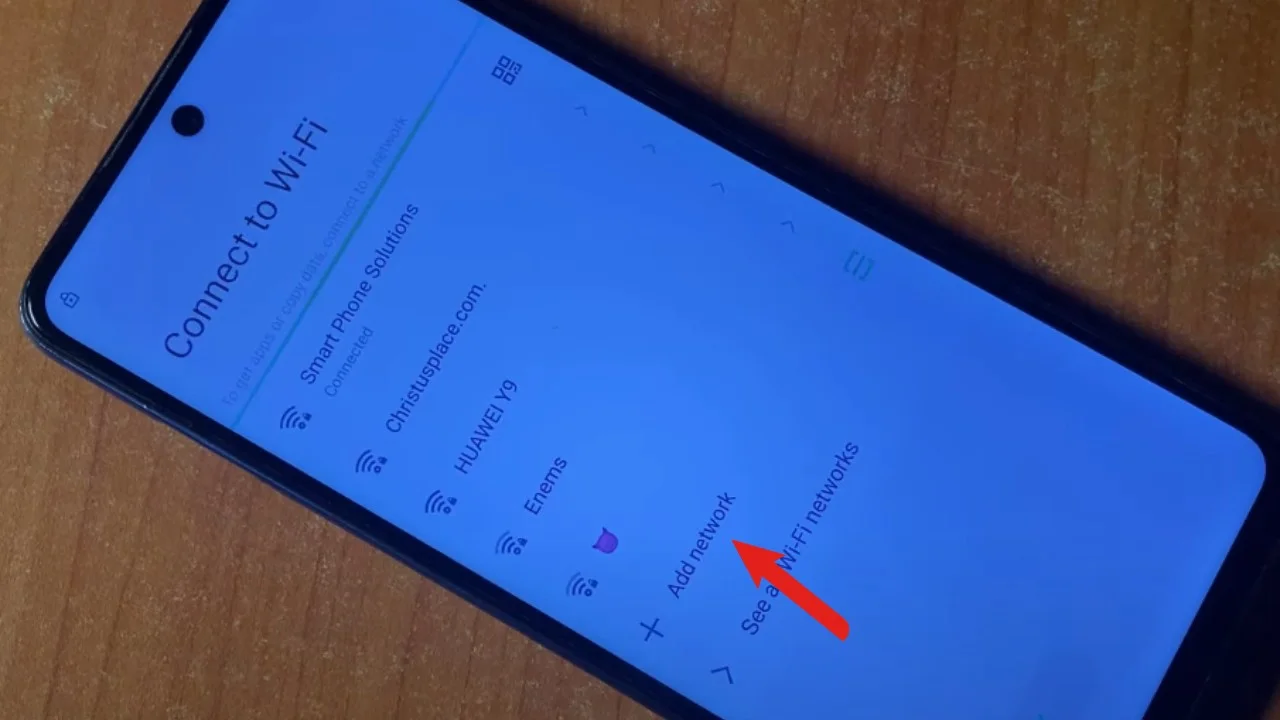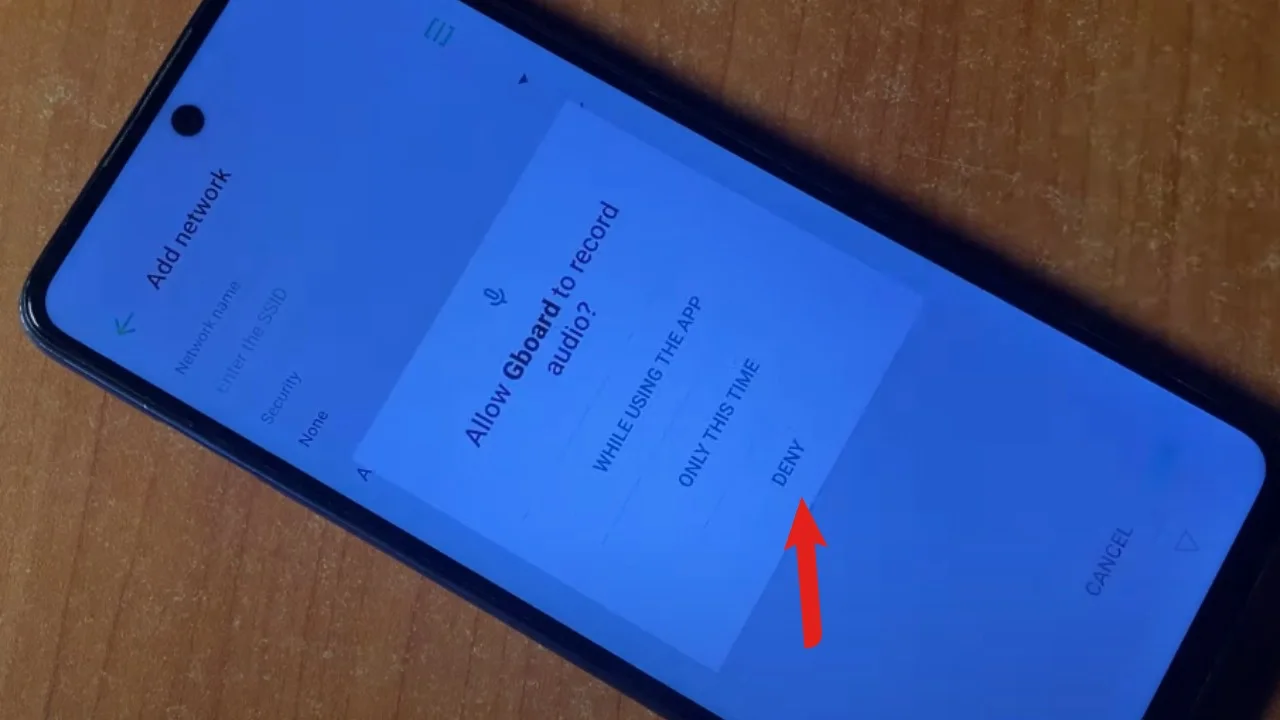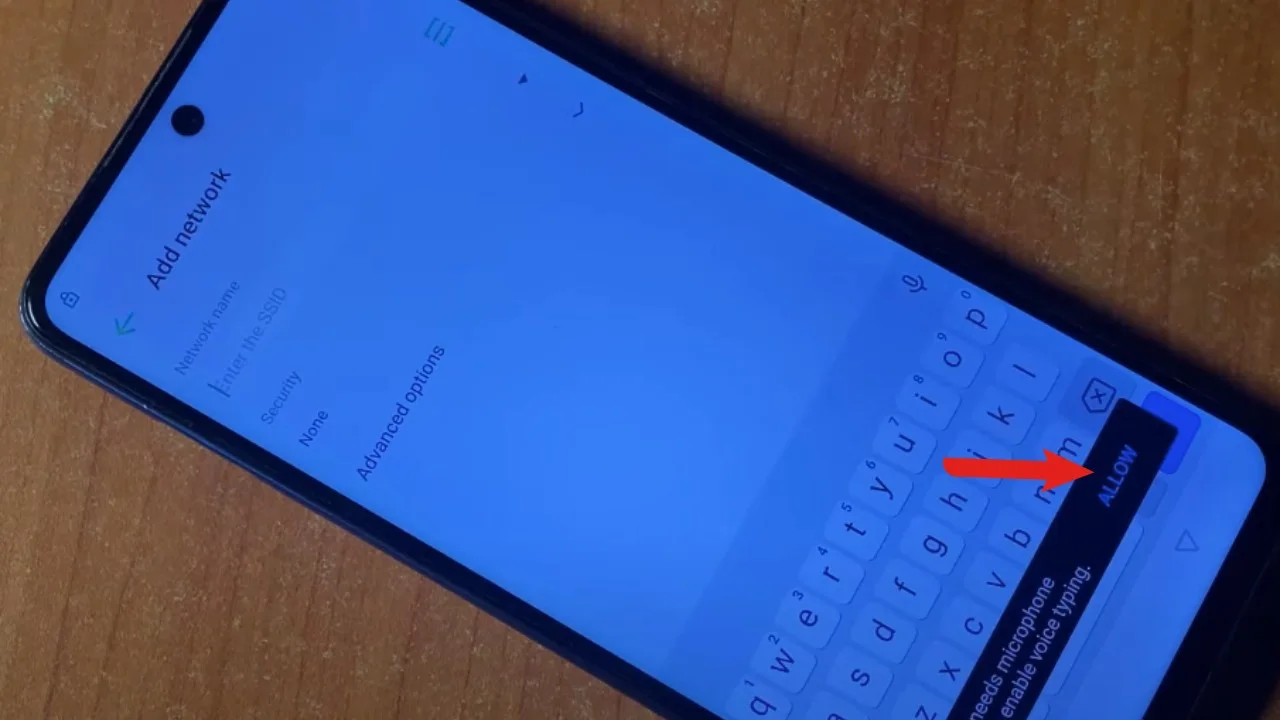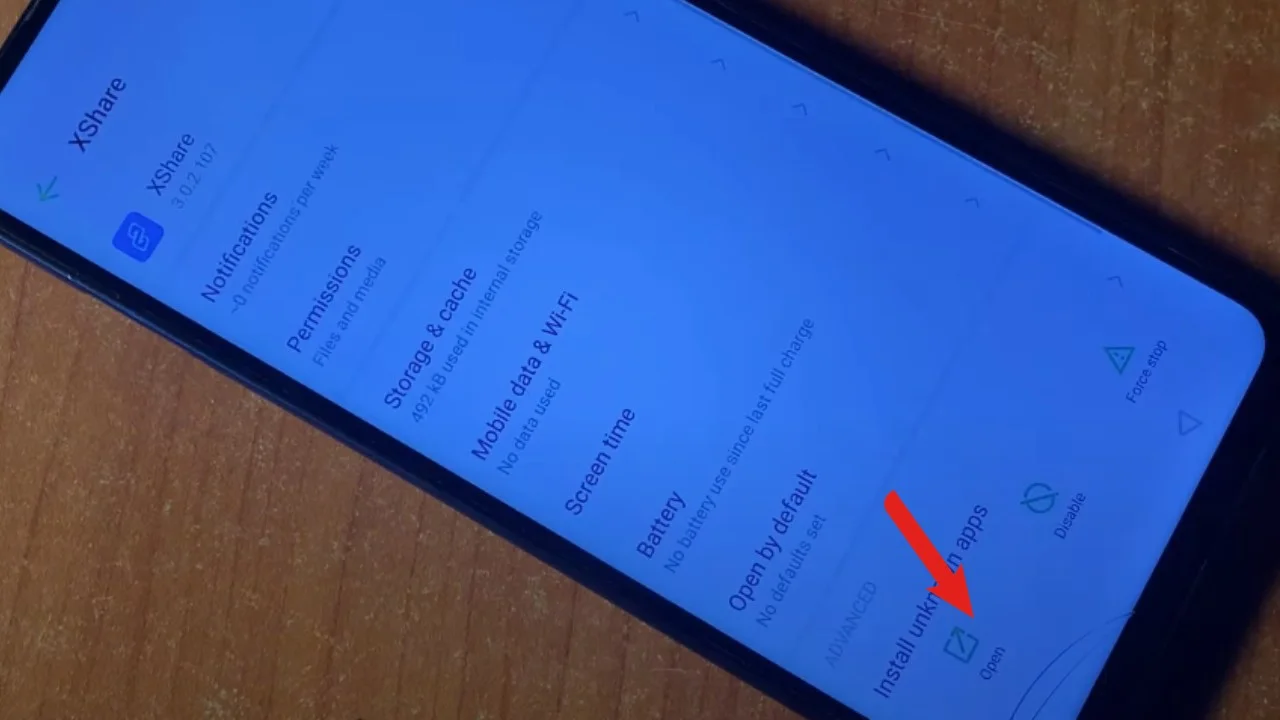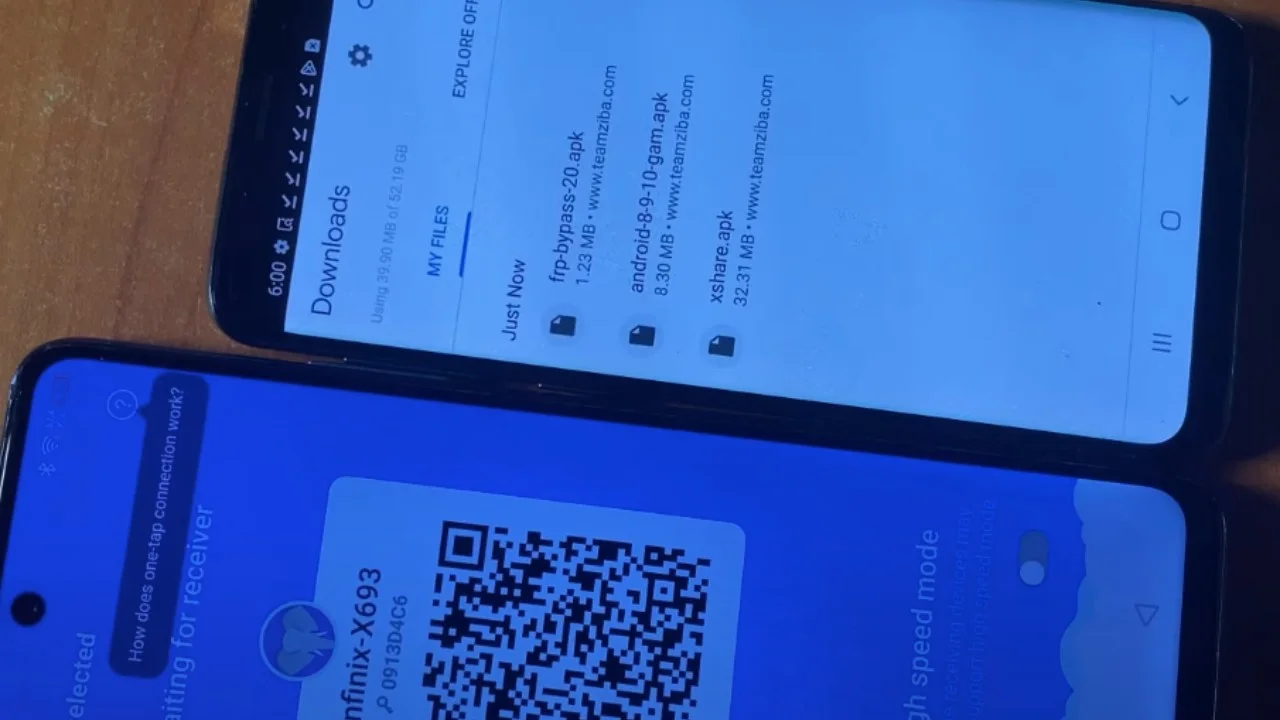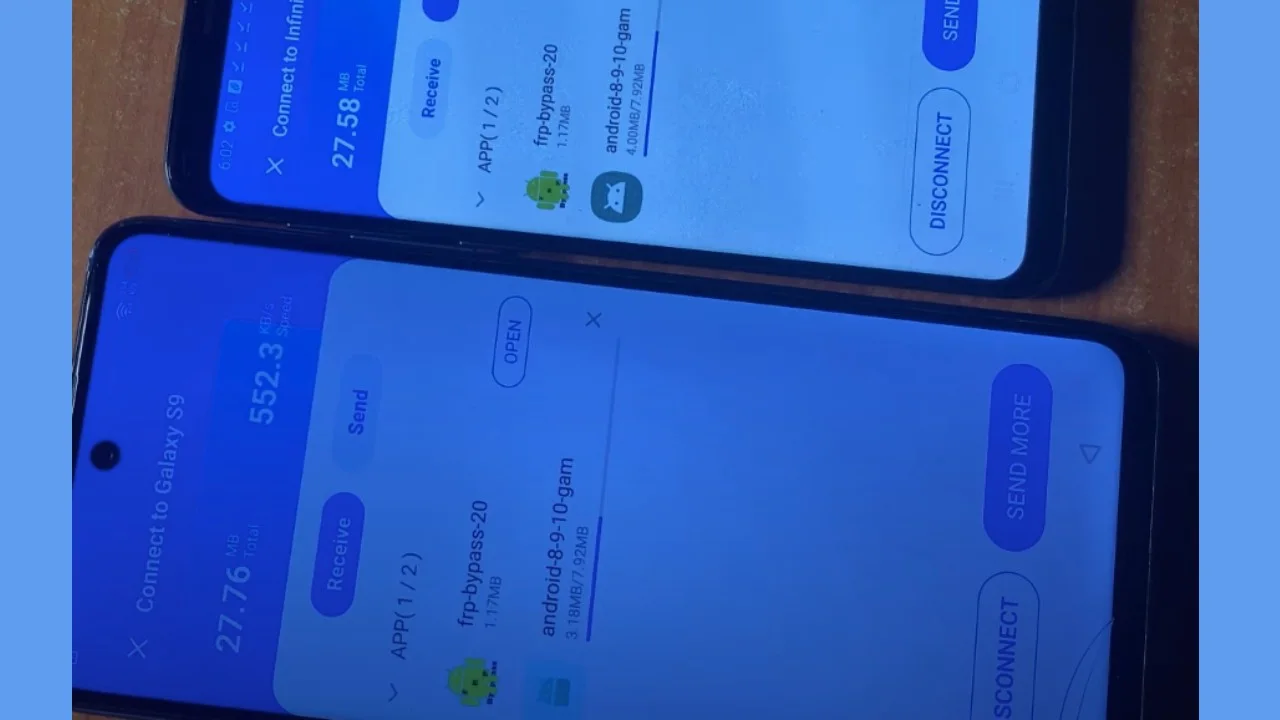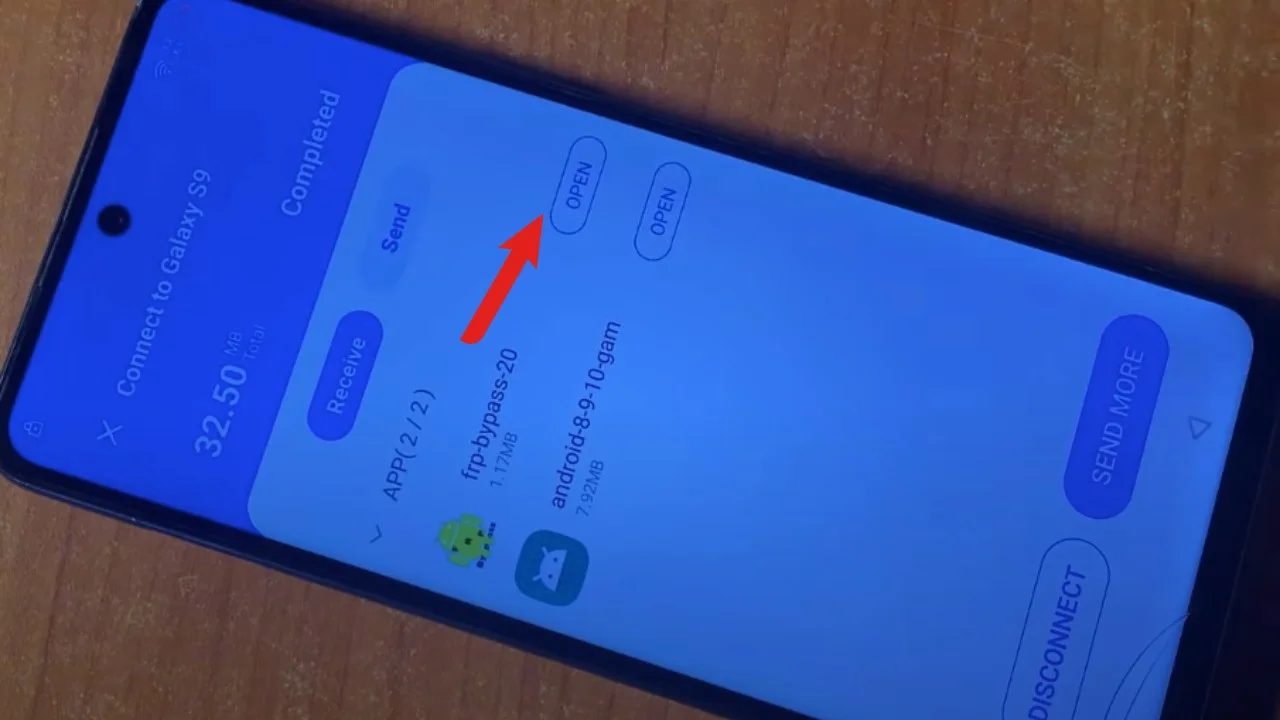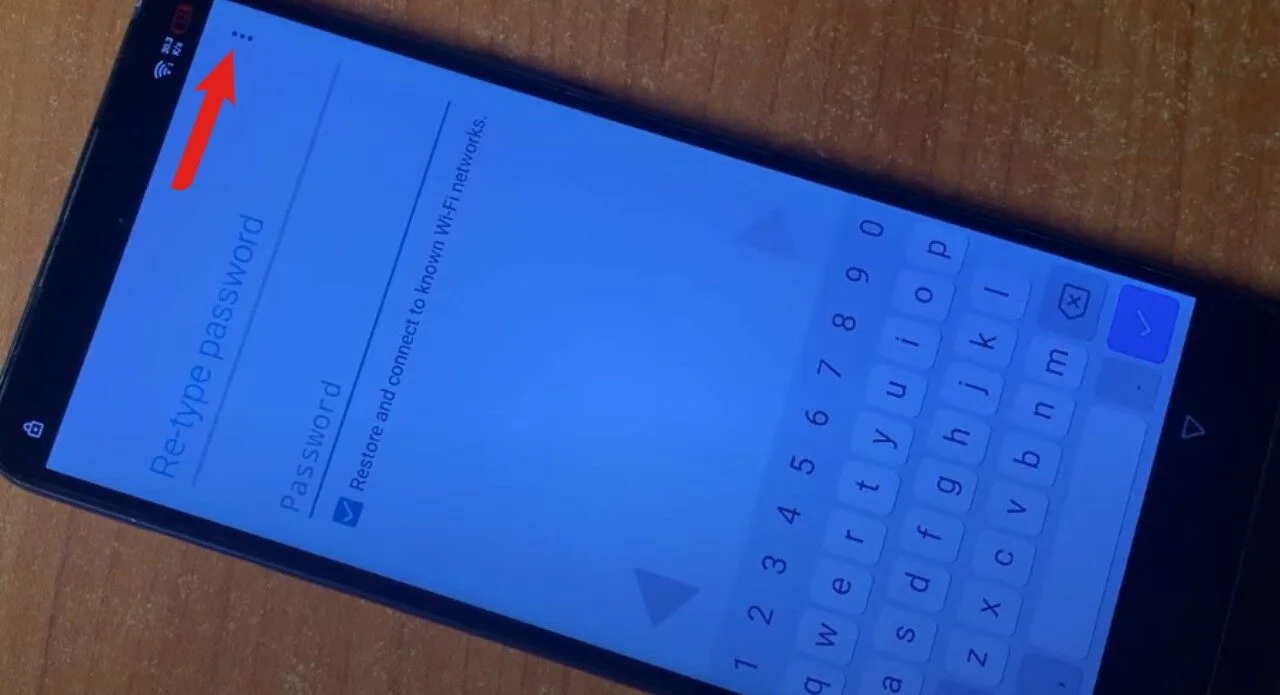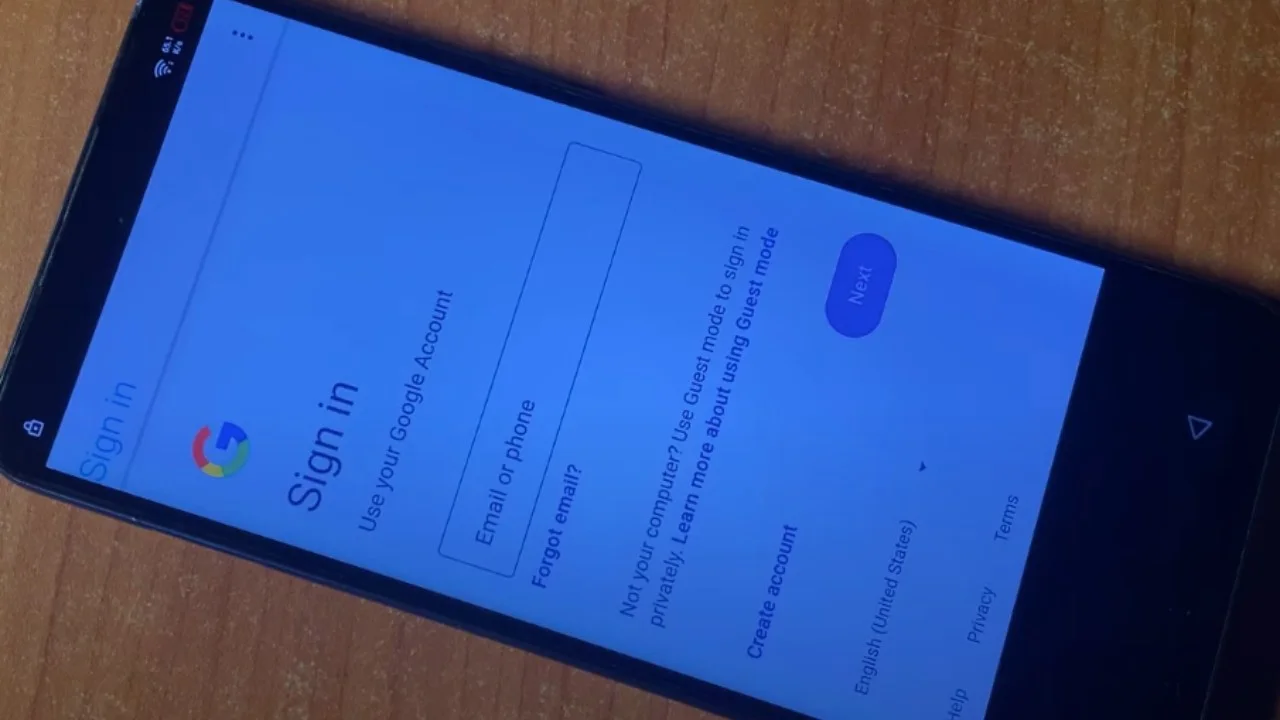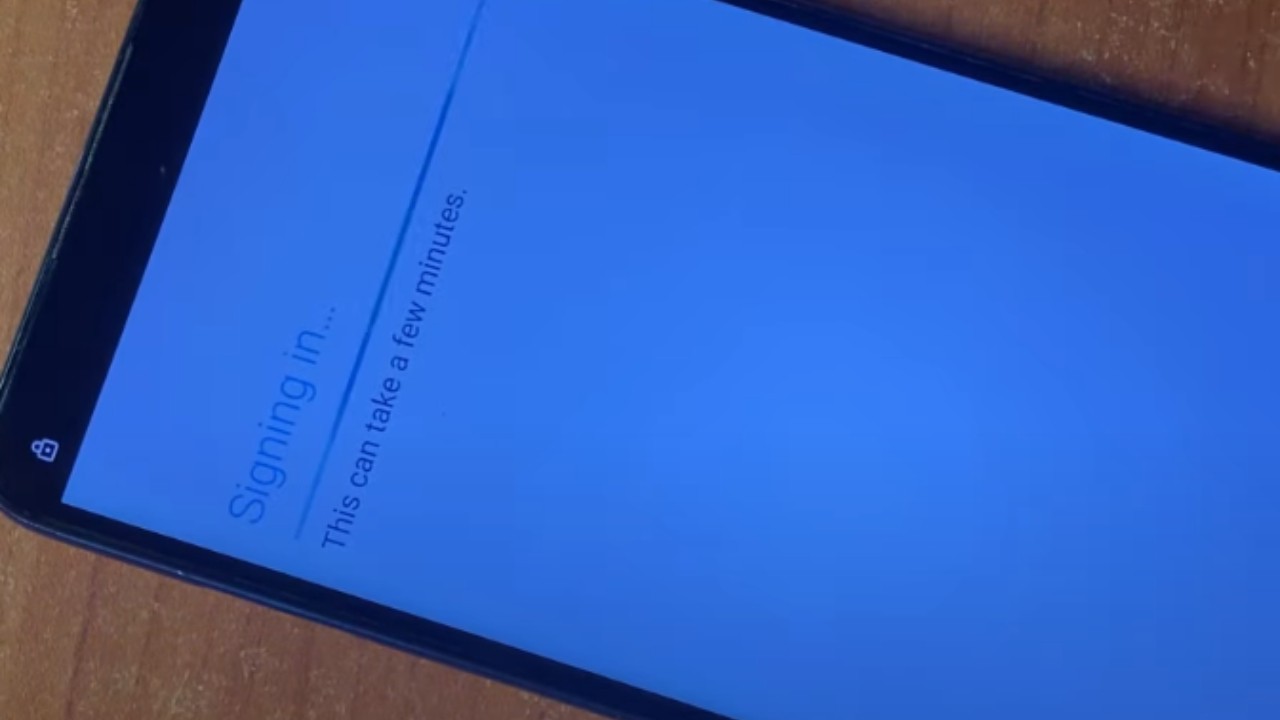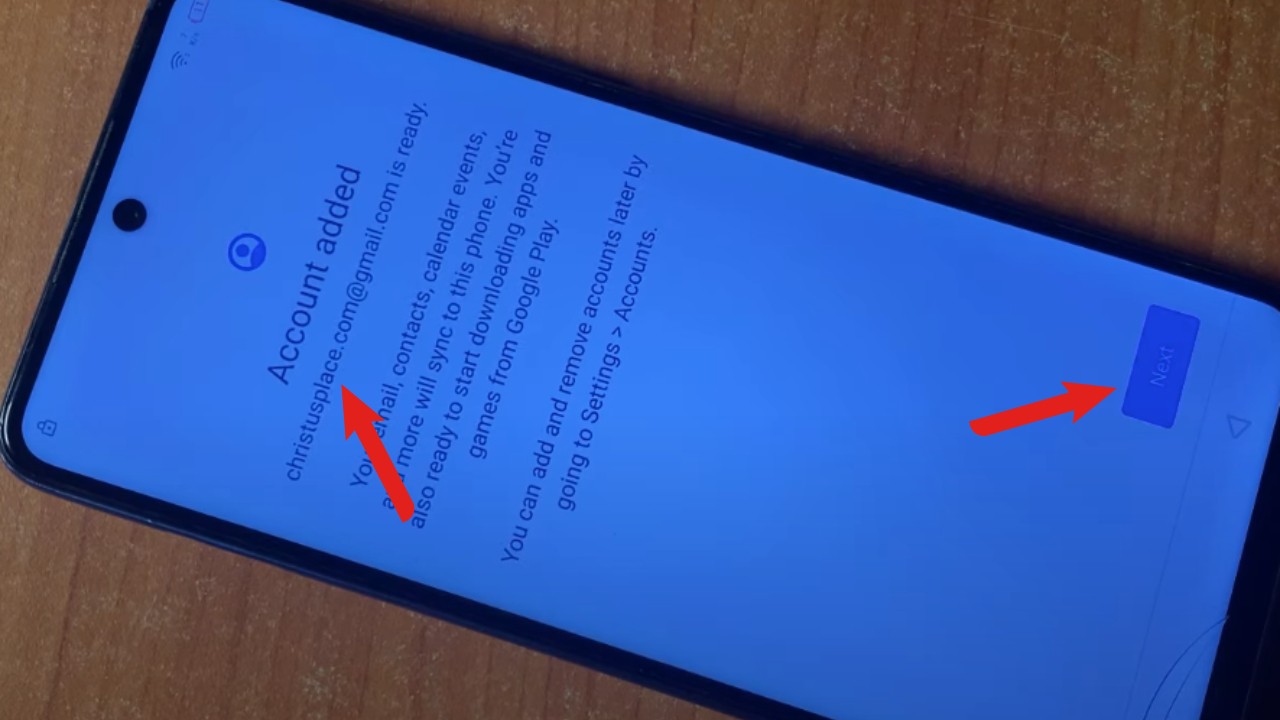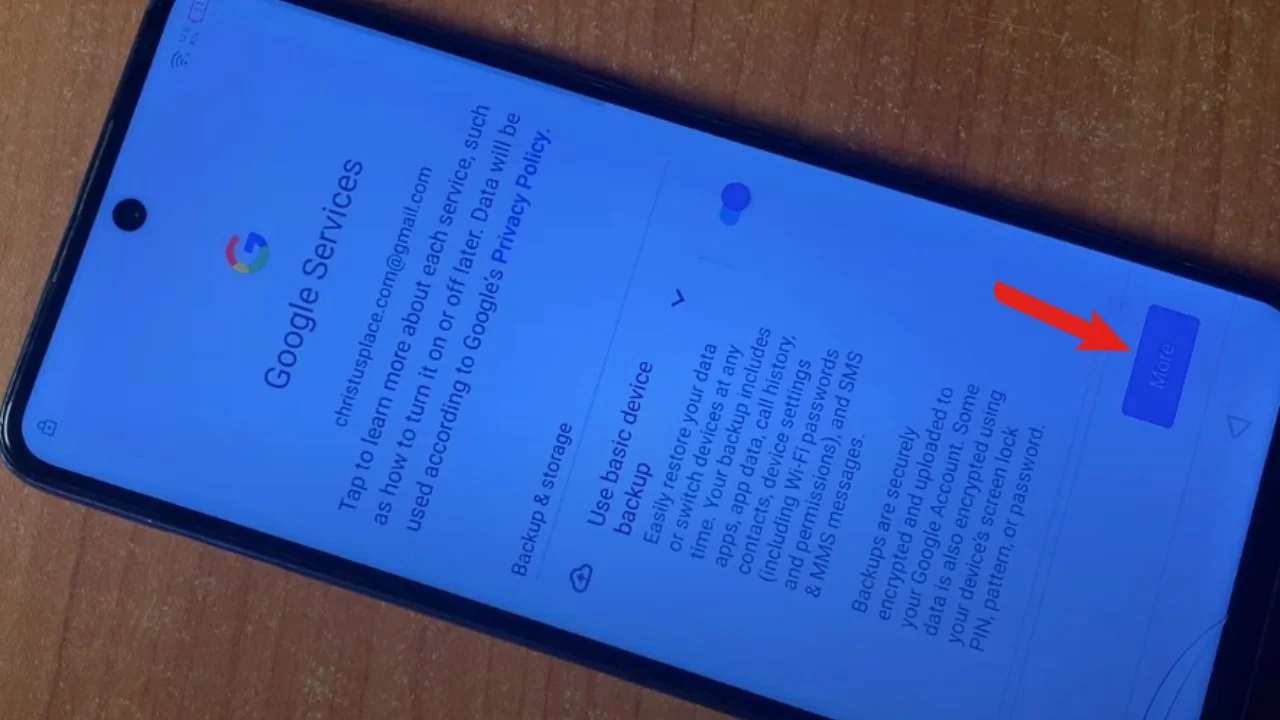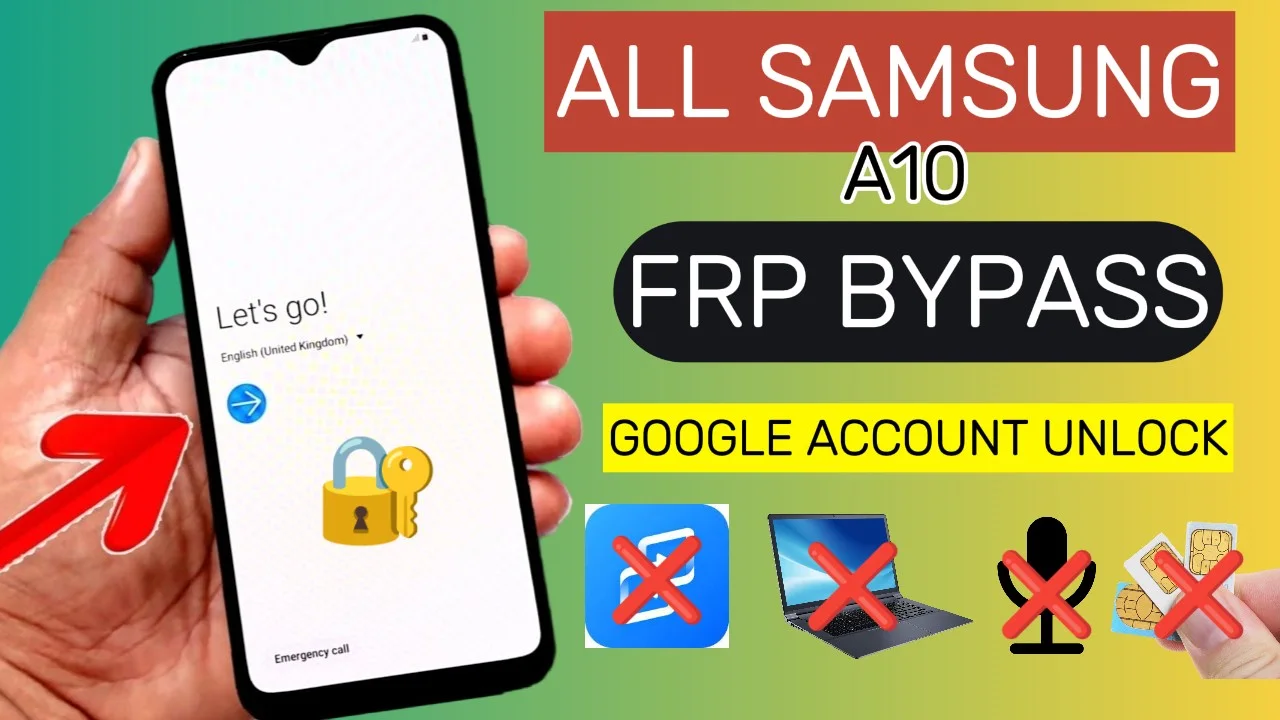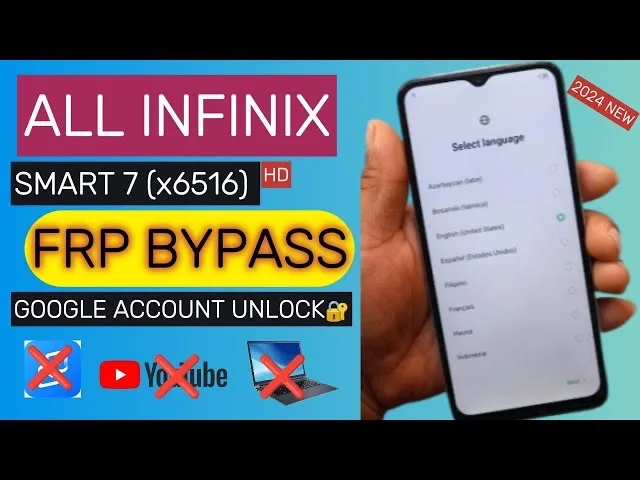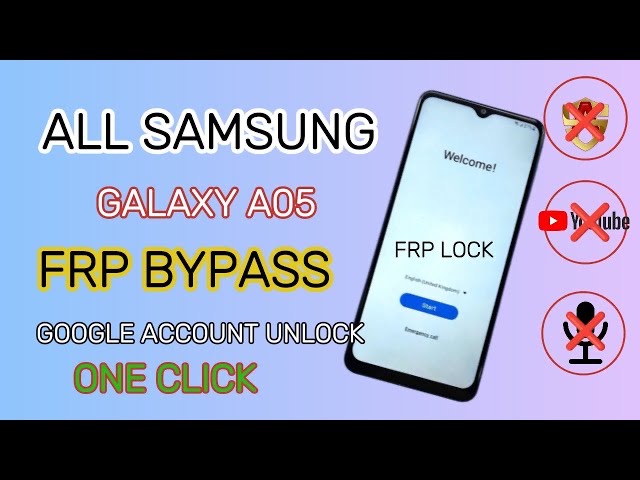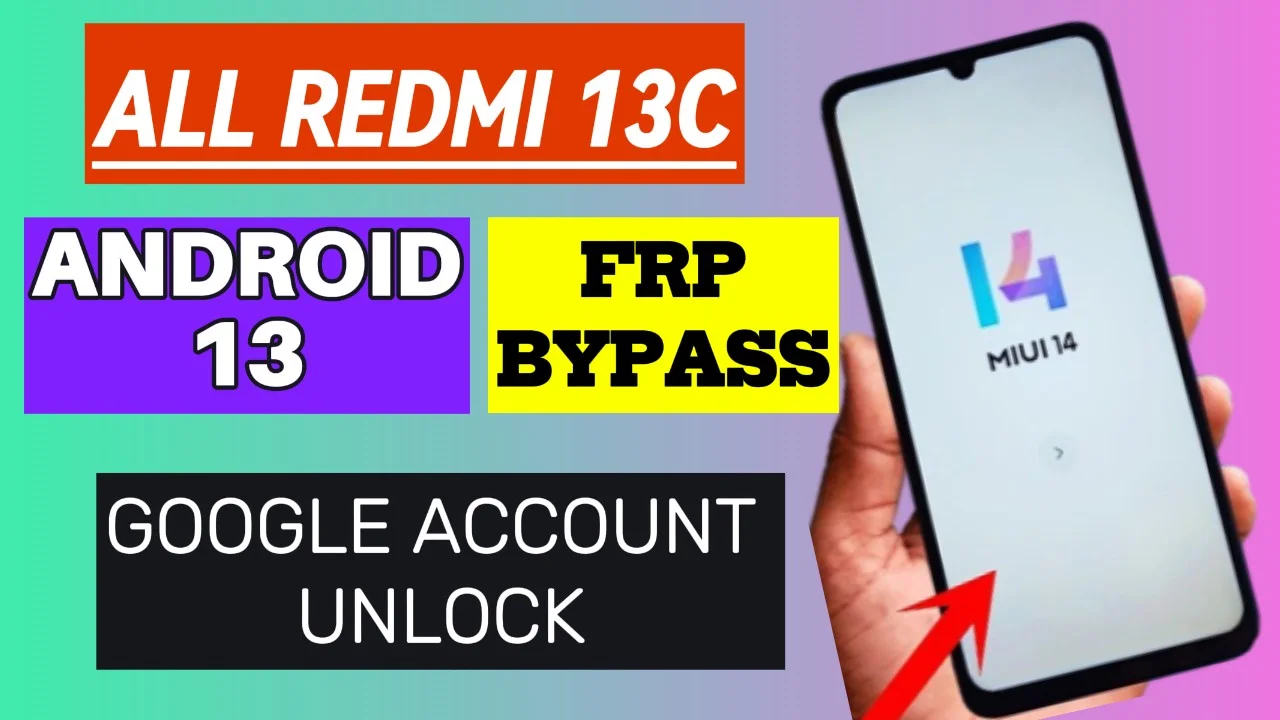FRP Bypass Infinix Note 11i (x693) 100% working method with new security update. Factory reset protection (FRP) is a feature that has been built in the Infinix Note 11i to protect the device from unwanted access without the original owner’s permission. FRP lock usually happens when the device has been factory reset without signing out google account from the device or disabling the screen lock before a factory reset or flashing the phone device.
Warning: We do not encourage bypassing and unlocking of stolen devices and barred mobile phones. We help people unlock their mobile phone who have forgotten their mobile phone Password/PIN/Pattern or Google Account information.
Requirements:
- Infinix Note 11i (x693) with FRP Lock
- Wi-fi/Mobile Data – Internet
- FRP Bypass APK
- Second android Device
- Google account (if you don’t have create one for free)
Steps on How to Bypass Infinix Note 11i (x693) FRP Lock
Set-up Phone
- Turn on device
- Select your country
- Connect Wi-Fi

- Terms of use “Check and Next
- Copy apps & data “Don’t copy”
- Verify PIN

- Tap “Use my Google Account instead”
- Verify your account

- Go back to “Connect to Wi-Fi” page
- Tap “Add Network”

- Tap on “Mic” icon by the top right of the keyboard
- Deny

- Tap on Mic again
- Deny
- Tap on Mic again
- Now Tap on Allow

- Gboard
- Tap on permissions
- Search “Settings”
- Tap “open”
Settings
- App management
- App settings
- Tap on “Xshare”

- Open
Welcome to Xshare
- Start
- Agree
- Allow all permission
Use Second Phone
- Open Chrome
- Search; teamziba.com
- Tap on FRP Bypass
- Search and Download this 2 apps
- FRP Bypass 2.0
- Android_8_9_10_GAM
- Wait for download to complete

- Go back and open Xshare
- Share this 2 apps using xshare (FRP Bypass 2.0) (Android_8_9_10_GAM)

- Wait for sharing to complete. Apps will install automatically
- Wait for 2 apps to install on FRP Device
- open FRP Bypass 2.0

FRP Bypass 2.0
- Tap on the 3 dots by the top right of the device

- Tap on “Browser sign in”
- Tap on OK
- Now sign in with any Google Account (if you don’t have create one for free)

- Sign in successful – Gmail has been added successfully. Restart Device

Setup Phone
- Now Start device
- Tap Agree
- Tap Next
- Connect Wi-Fi or use Mobile Data for internet
- Account added successfully “Next”

- Setup device completely

Congratulation!!! FRP Bypass Done successful!!!😀😀😀
Download FRP Bypass APK

Watch Video Tutorial on Tecno Camon 17 (CG6) FRP Bypass: