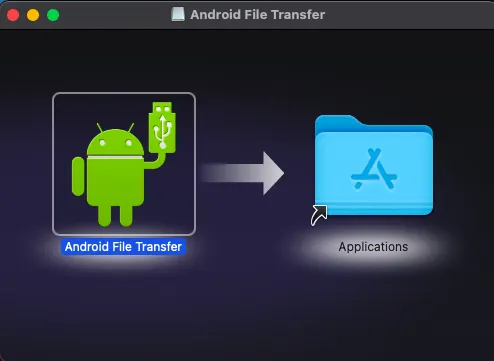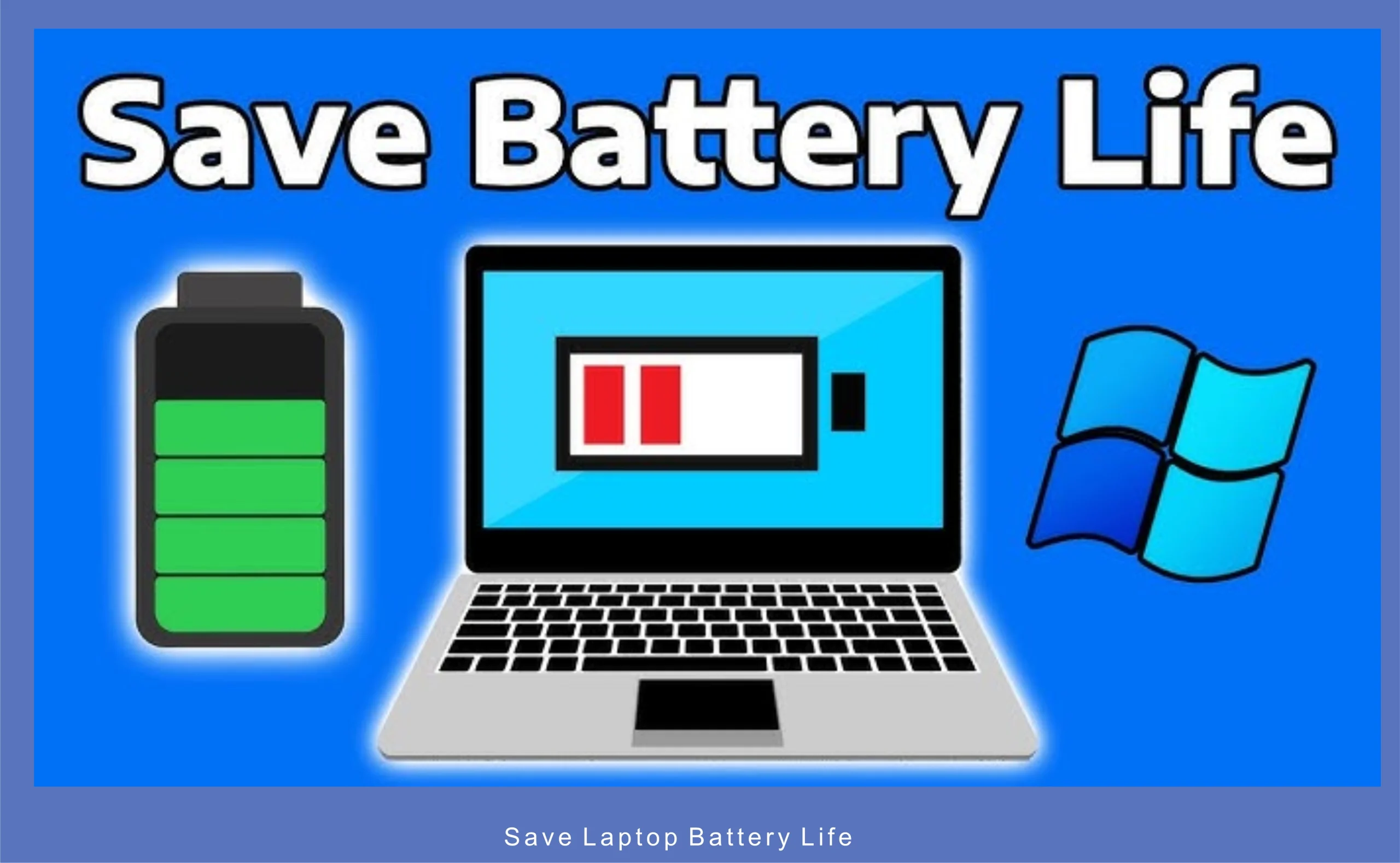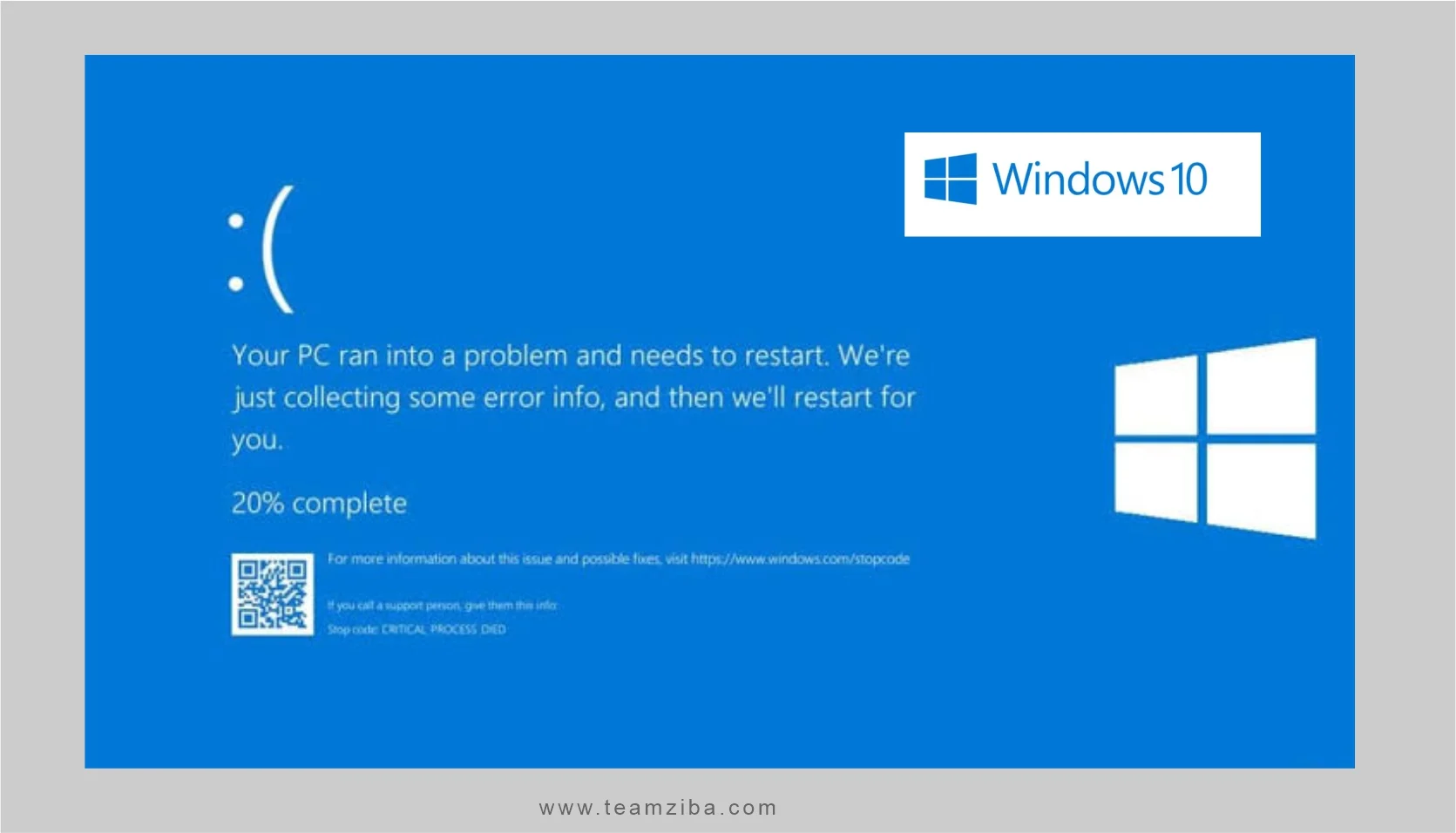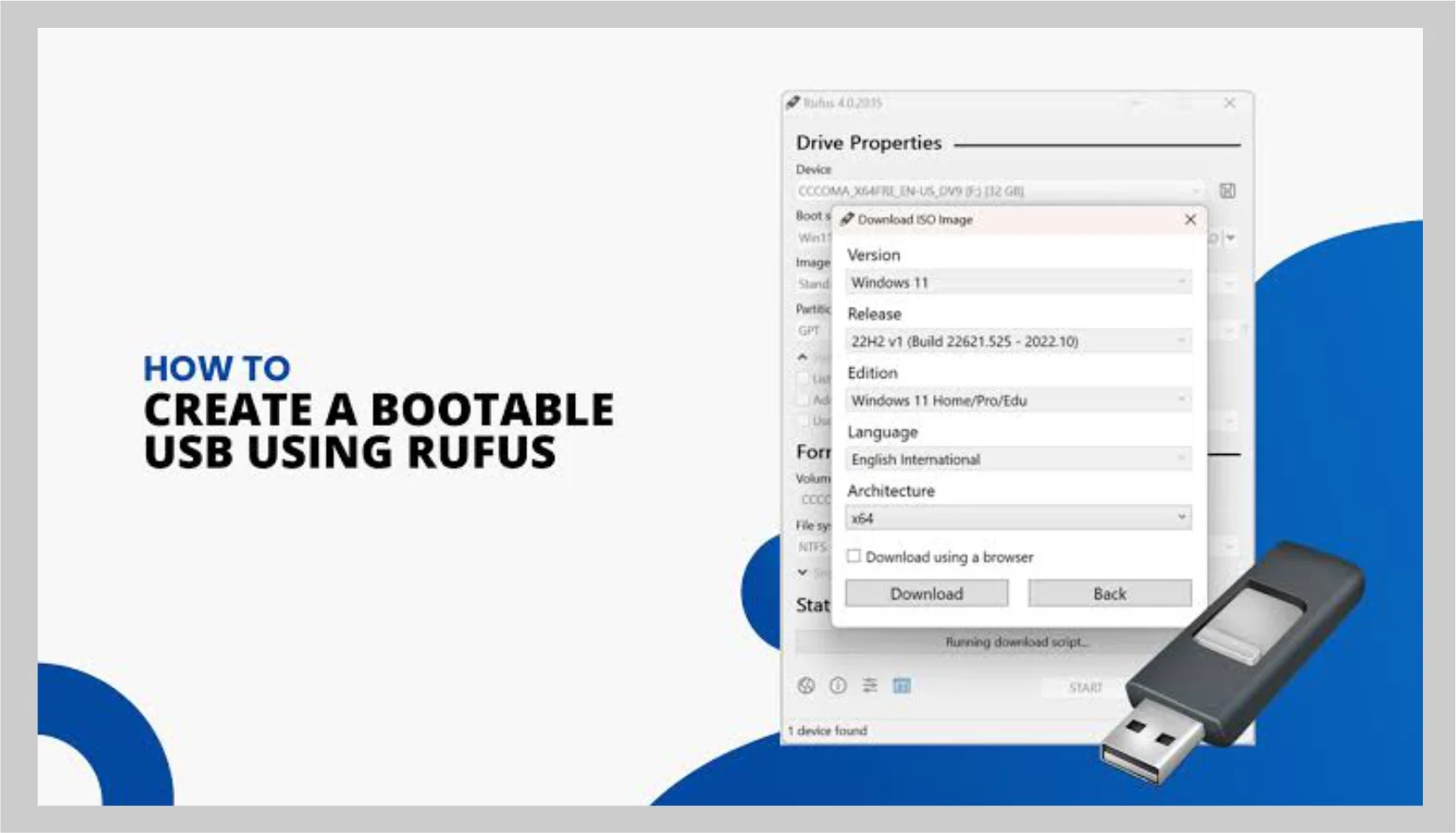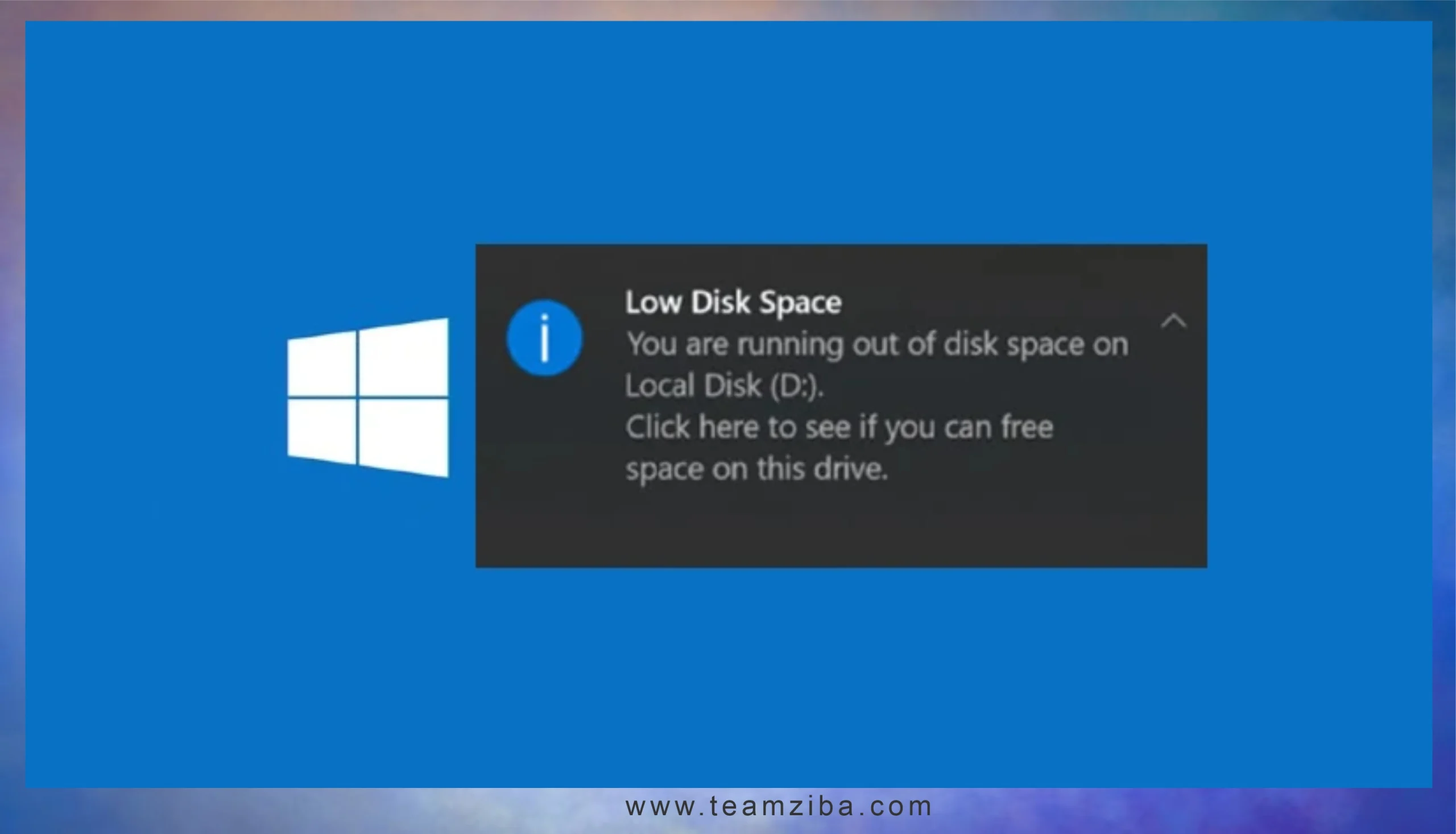
Disk space issues is a very frustrating common issues face by Pc users. In this article, we try to dive into this common issues providing support how to to resolve it.
Action Steps to Take;
Here are some steps you can take to help you free up your disk storage space, to create room for a better performance for your Pc.
1. Delete Unnecessary Files:
- Temporary Files: To improve system performance, consider deleting temporary files, system files, and other unused items that are not relevant to you.
- Download Folder: Check out download folder, and clear out all files that are no longer in use and have occupied space in the Pc for a long period of time.
- Recycle Bin: It’s very important to note that deleted files are not completely wiped out of the system until the recycle bin is cleared. Visit the recycle bin and completely get empty it, this will get rid of all files you have previously deleted.
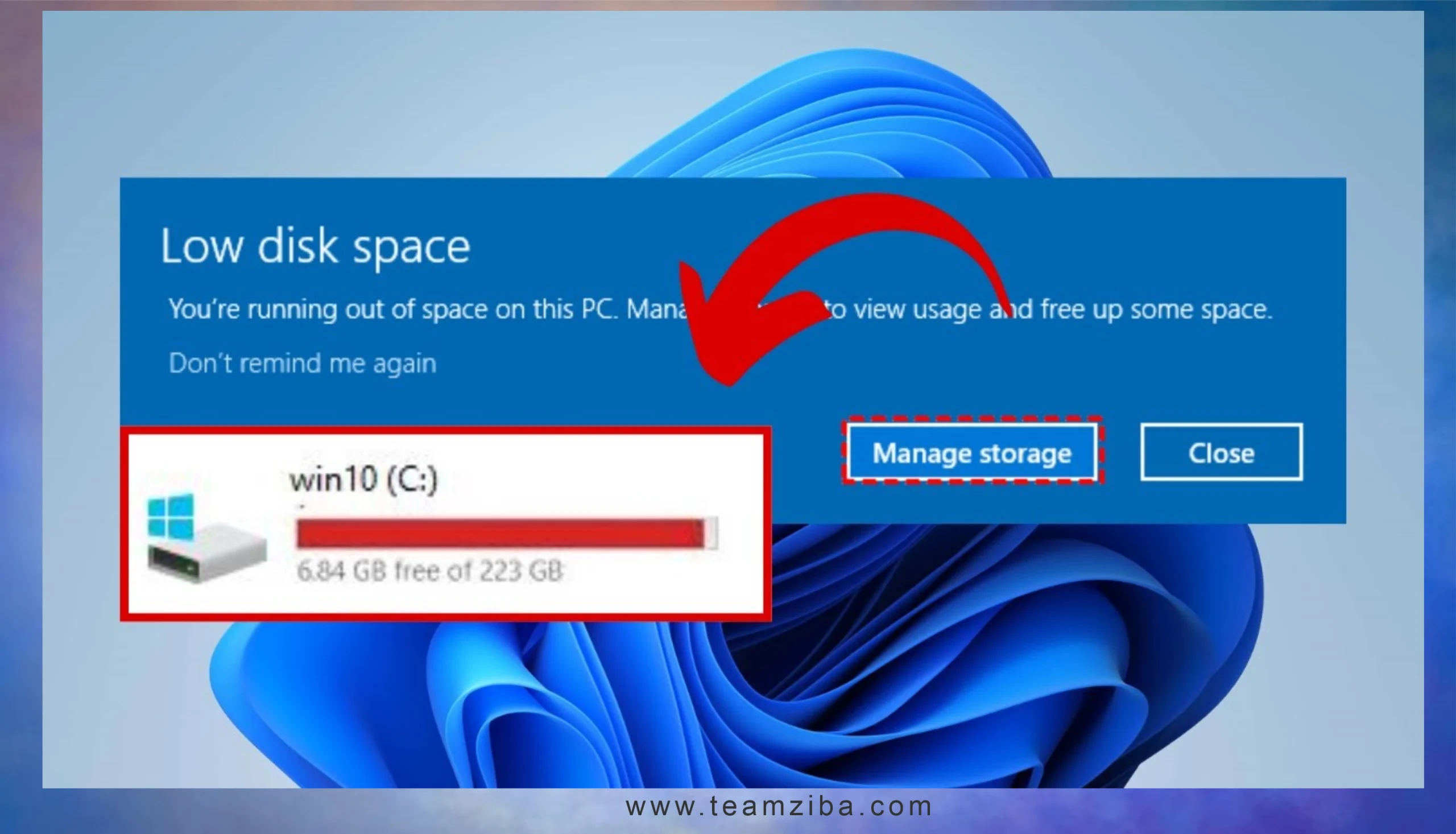
2. Remove All Unused Programs from Pc
- Disable Startup Programs: Check out for irrelevant startup programs that launches automatically when you boot your system and disable them from starting upon system startup.
- Uninstall All Unused Pc Programs: Remove all programs installed in the Pc you no longer make use or need. This will assist to free up the file space used by the program. By doing this, the occupied space is freed up and allows the system to work freely without have low storage issues.
3. Managing Disk Storage
- Disk Cleanup Tool: The disk cleanup in-built tool will assist you to delete system files, junk files, temporary files, and other items you are not using in the system. Locate the tool by using the search bar to type “disk cleanup”; the tool will automatically run a scan on the system and shows result of all temporary files to clear, so as to improve system storage and performance.
- Storage Perception: This assist you to automatically free up disk space by deleting all unimportant temporal files and other items from your Pc.
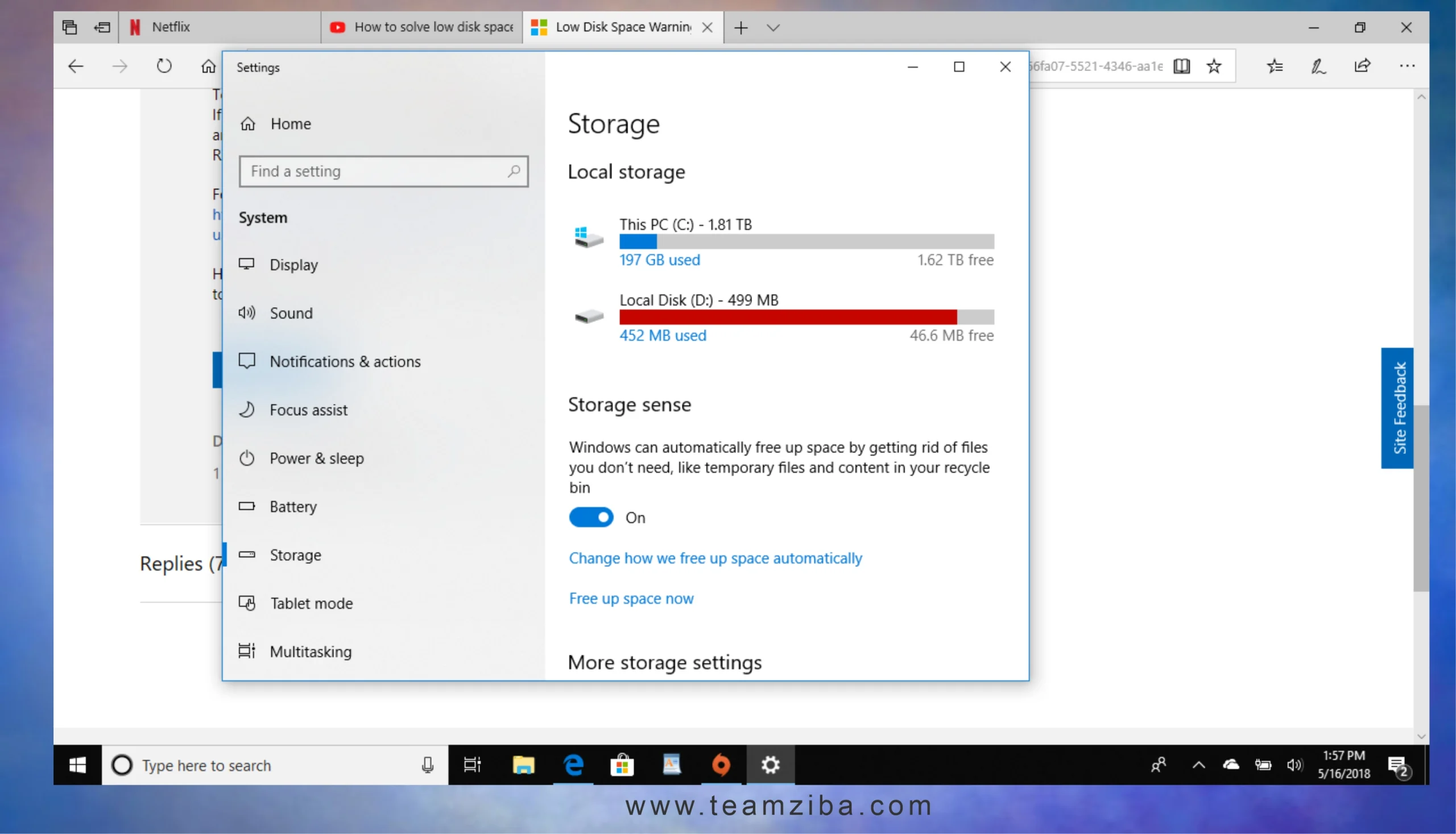
4. Upgrading Storage Capacity
- Get an External Hard Drive: Its important to have in hand, an external hard drive where files can be move to, so as to create storage space in the system. This drive will serve as a backup drive for all your system files.
- Upgrading to a Higher Hard Drive: You can also consider replacing your current hard drive in your system to a larger hard drive that has enough capacity space to accommodate all your files.
- Cloud Storage: You can consider opting for cloud storage services. This is currently one of the advanced and highly use channel worldwide. Here files are stored in an online database, and made available to you using your personal login details. cloud storage organizations such as; Google drive, OneDrive, Dropbox, Teracopy, Ulcloud among many others offer this services both for free and paid version.
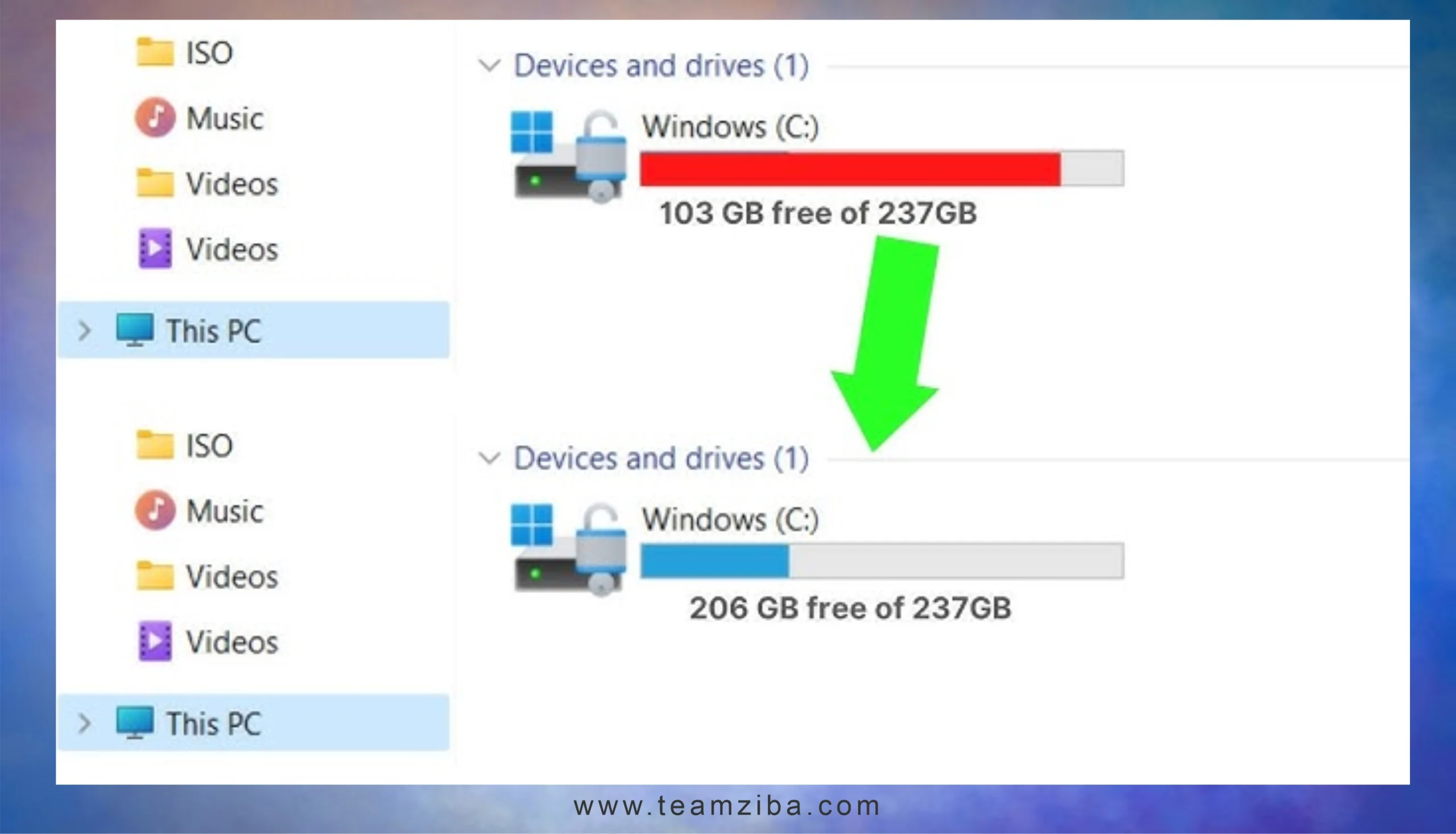
By followings this guided steps, you should be able to free up some storage disk space in your system, improve computer performance and speed.
You may also Like;
How to Fix the Blue Screen of Death (BSOD) on Windows 10 and 11