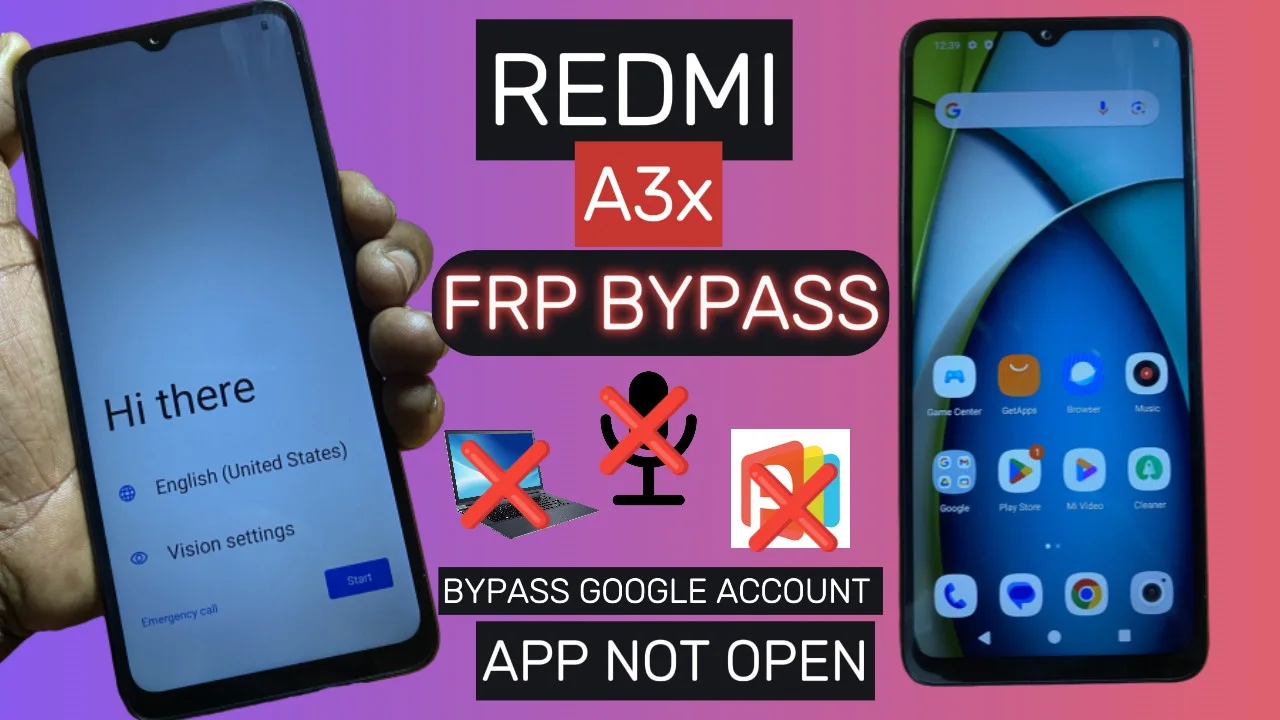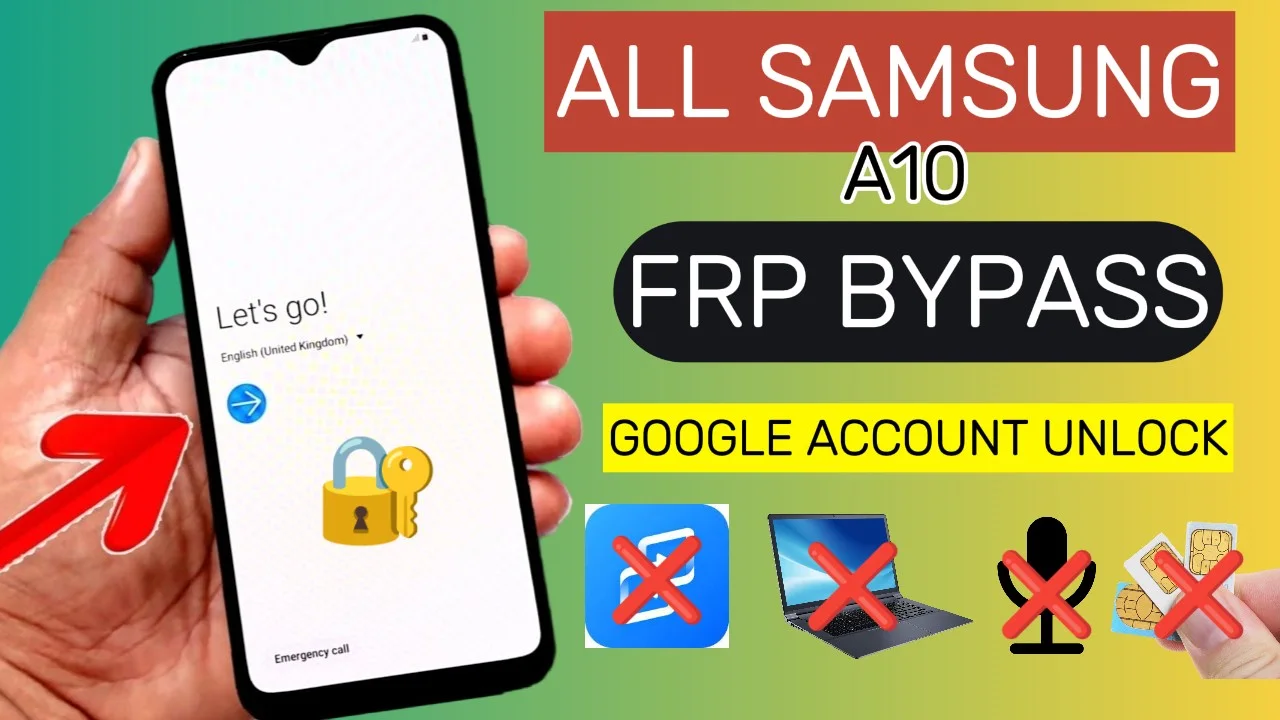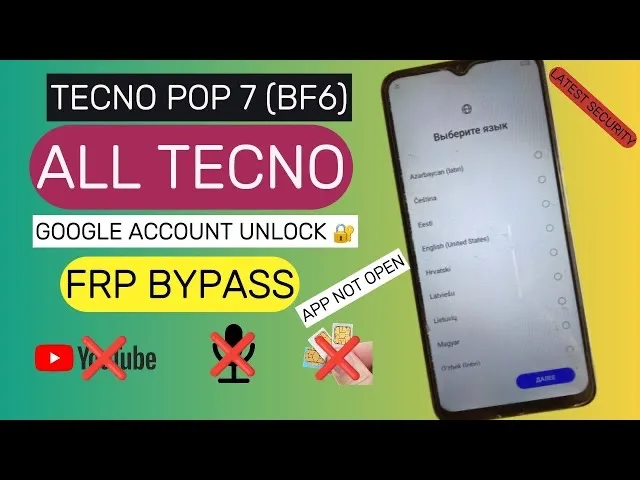Samsung A21s Hard Reset/ Factory Reset without computer is a process that requires using the recovery keys to enter into the recovery system of the device. We will be showing you how to also perform a factory reset from the settings on your device that is if you still have access to the device settings.
Warning: This post is for educational purpose. We do not encourage unlocking of stolen devices and barred mobile phones. We help people unlock their mobile phone who have forgotten their mobile phone Password/PIN/Pattern or Google Account information. Before performing a hard reset, backup important data as it will erase all content.
Steps on How to Factory Reset/Hard Reset Samsung A21s
Step 1: Using Recovery Keys
- Connect device to charger

- Power off the device
- Press and hold Volume up + Power at the same time
- Release buttons when Samsung logo appears
- Press power and immediately press and release volume up

- Use volume down to navigate to “Wipe data/factory reset”
- Press Power to select
- Wipe Data (yes)
- Follow on-screen instructions

Step 2: Using Device Settings
- Go to Settings
- Scroll down and select “General Management” or Search for reset
- Tap “Reset”
- Select “Factory data reset”
- Tap “Reset” again
- Follow on-screen instructions
Additional Tips:
- Ensure you understand the risks and consequences of Factory Reset/Hard Reset
- Ensure battery is above 30% to perform this task.
- Ensure to make a backup before performing this process
Watch Video Tutorial on Samsung A21s Hard Reset/ Factory Reset: