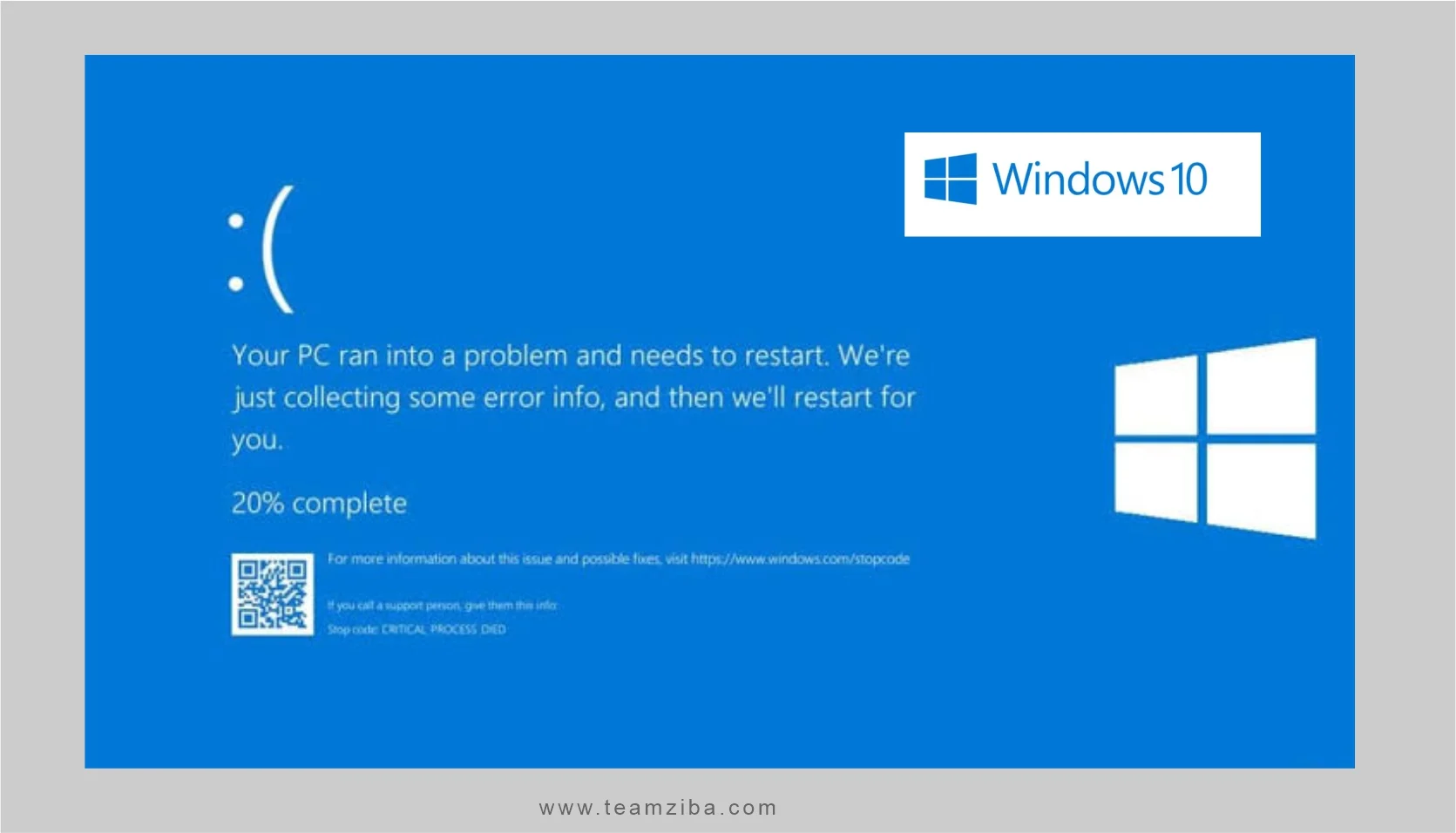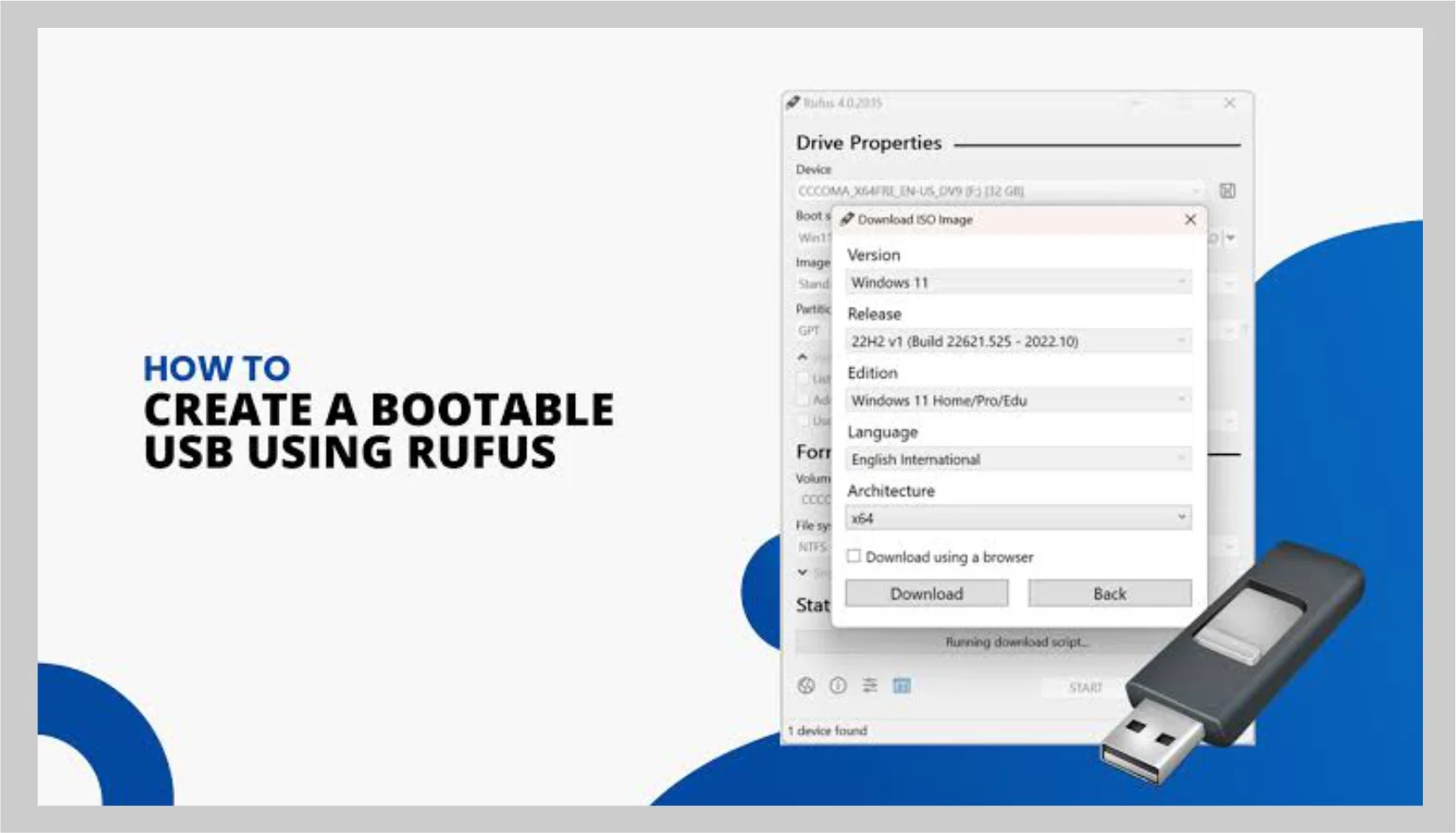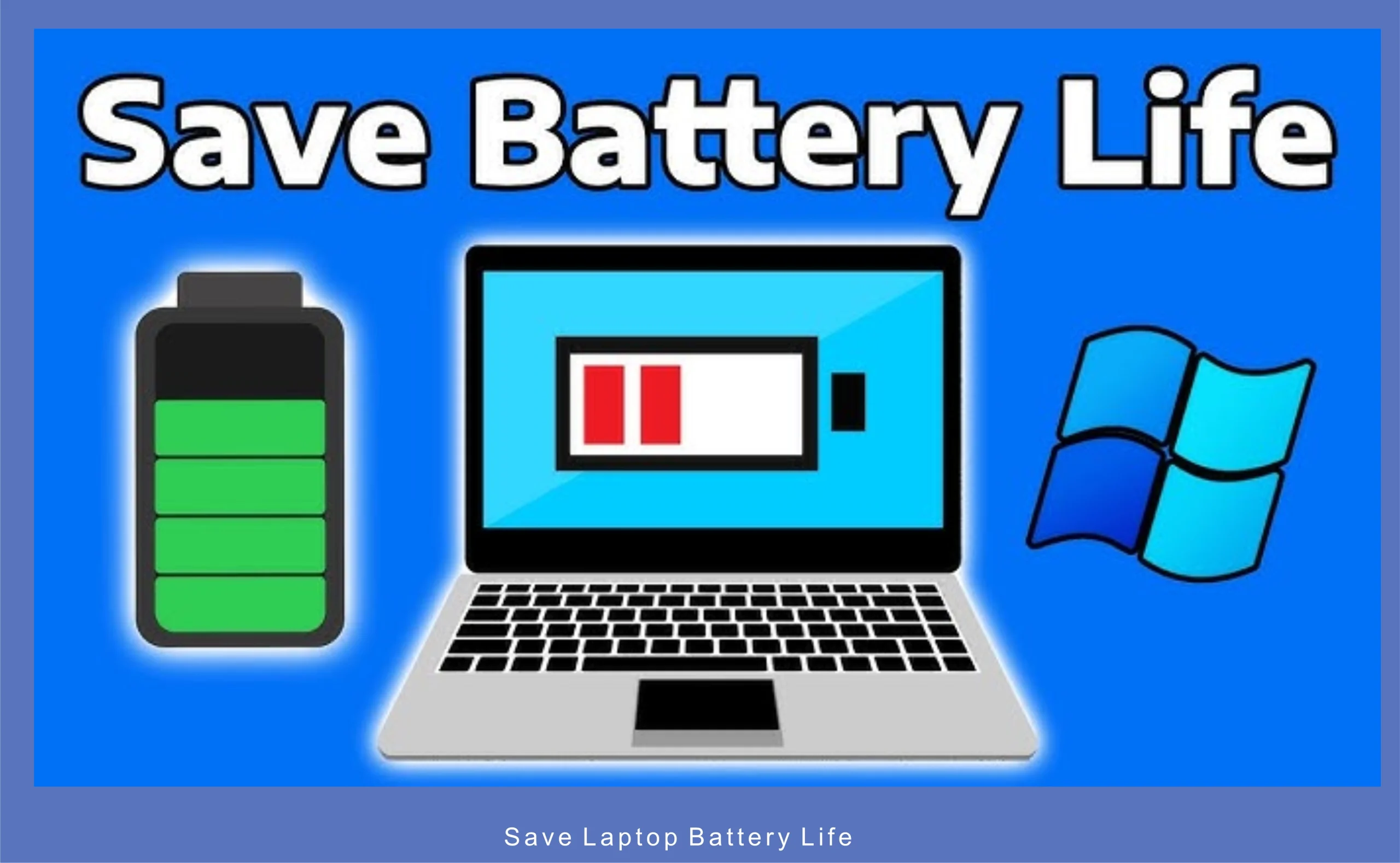Virus Infection on Computer
Virus infection can be disturbing and eventually causing damage to your computer system. Below are some common types of viruses can can cause damage to your system and I will also be providing you with solutions.

Types of Computer Virus Infections
1. Adware:
This type of infection displays unwanted/unapproved advertisements contents continuously on your computer system. This ads keeps popping up on your computer screen without your authorisation, thereby resulting to gathering/collecting vital user data from your computer.
2. Trojans:
Trojans are virus that hide themselves as original software, they appear harmless, hence they are tagged malicious programs. They allow users to click and install on them, this action result in granting hackers full access to your computer system leading to data loss, theft, damage and other unauthorised activities on your computer.
3. Viruses:
Viruses are system infections that replicate and spread to other computer files causing hackvoc and damage to the computer. This virus can spread to your computer through different means, such as; downloads, email attachments, system vulnerabilities.
4. Worms:
This type of virus spread from one computer to another computer without actually requiring user interaction. They can cause damage to multiple computers through spreading. Common identifiers of this type of virus include; unusual network activity on the computer, slow system performance, ads pop ups, missing data files and loss of data/corrupted.
5. Ransomware:
These are malicious application that encrypt system files or locks the entire system and demands payment in exchange for decryption or unlocking.
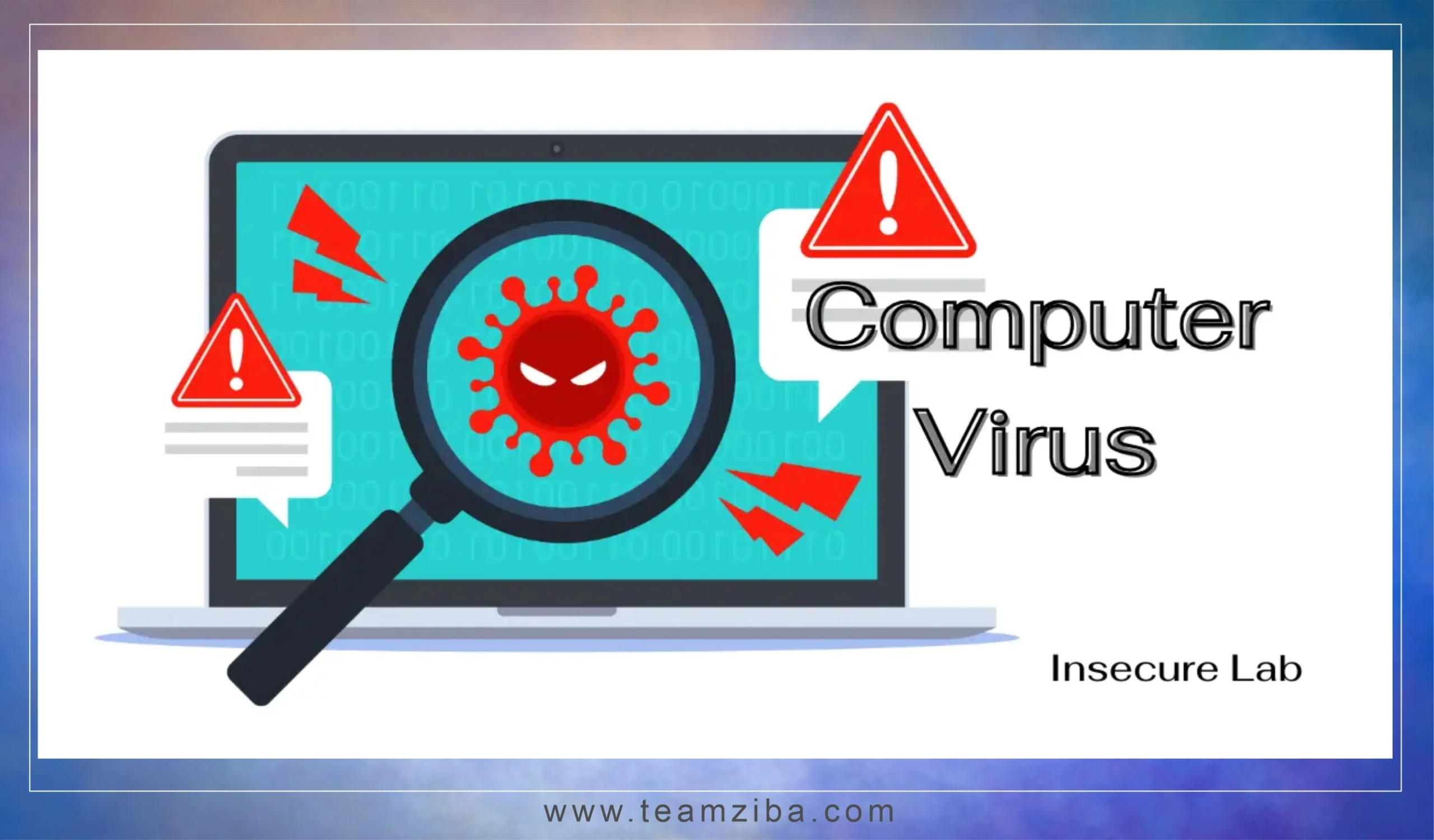
Possible Solutions and Steps
1. Avoid Untrusted Downloads: Ensure to always only download system files and software from trusted sources. Ignore all suspicious download to prevent attack on system.
2. Install Genuine Antivirus Software: Make sure you install trusted and renowned antivirus that will quick detect and remove any threat to your computer. See below for recommended computer antivirus.
3. Data Backup: Initiate system regular data backup of all important files to prevent loss of data. Use of flash drive, External hard disc and cloud backup are all available means to secure data and prevent future damage. Cloud service providers such as amazon, google, drop box, tera copy offer this services.
4. Keep Computer Software Up to-date: Ensure to initiate regular update of system windows, and other computer programs install, so as to have access to the latest security features introduce.
5. Strong Password Security: Always use unique, multi-factor passwords for all accounts, and in the case of any suspicious activity, ensure to change all passwords.
6. System Firewall: Enable system firewall to block/prevent unauthorised users access to your computer system.
7. Safe Browsers/ Safe Browsing: Only install trusted computer browsers and develop the habit of safe browsing. Always ensure safe browsing by avoiding visiting suspicious site, avoid click on suspicious links, avoid downloading and opening untrusted files from sender’s who’s you can’t identify.
8. Run a Virus Scan: Use an installed antivirus software to do a complete system scan to remove a threat/virus detected.
9. Meet a Professional: If situation persist or you are unsure of what action to take, endeavor to seek for professional assistance in order to resolve issue.