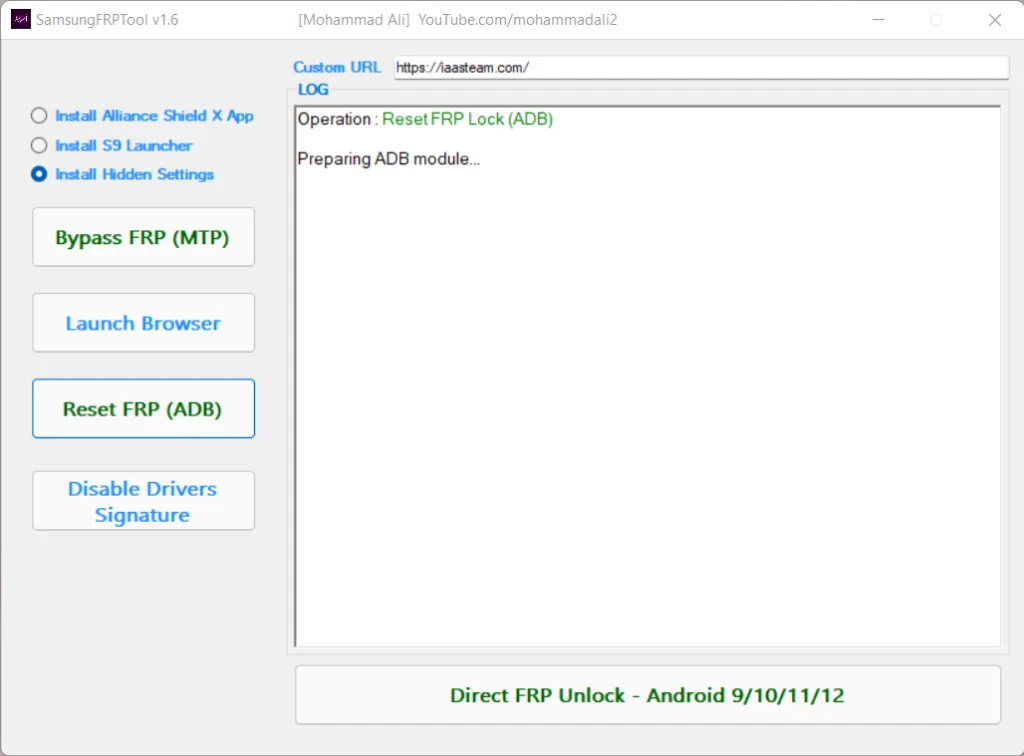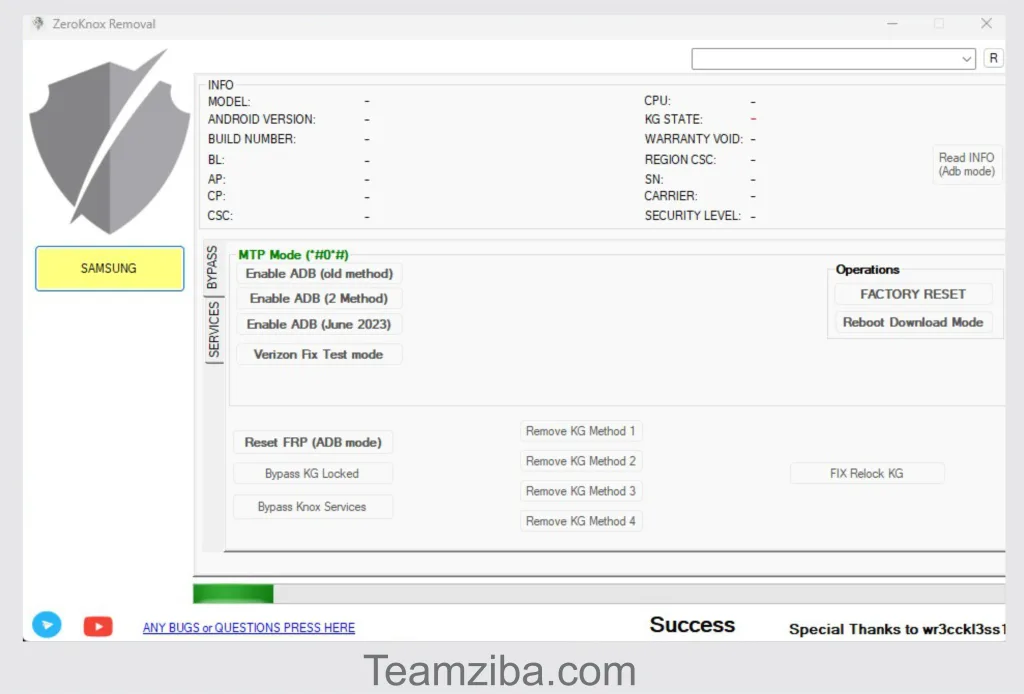
Zeroknox Removal Tool is a good and easy to use free tool, designed with a user’s touch in mind. This tool operates on a windows-based operating programs with a friendly user interface experience. Samsung smartphones comes with high native knox security protection, which prevent authorised users from gaining access to the phone when some specific changes are detected
This Zeroknox Removal Tool assist you to fix Samsung smartphones related issues, ranging from FRP bypass, resetting, repairing, fix firmware issues and also ADB enabling.
Key Highlight of ZeroKnox Removal Tool
- FRP Bypass Samsung Knox Security
- Factory Resetting
- ADB Enabling
- Reboot Download Mode
- Reset FRP (ADB Model)
- Phone Screen Size Adjustment
- Fix Phone Restore Fail
- Knox Security Guard Patch (Root File required)
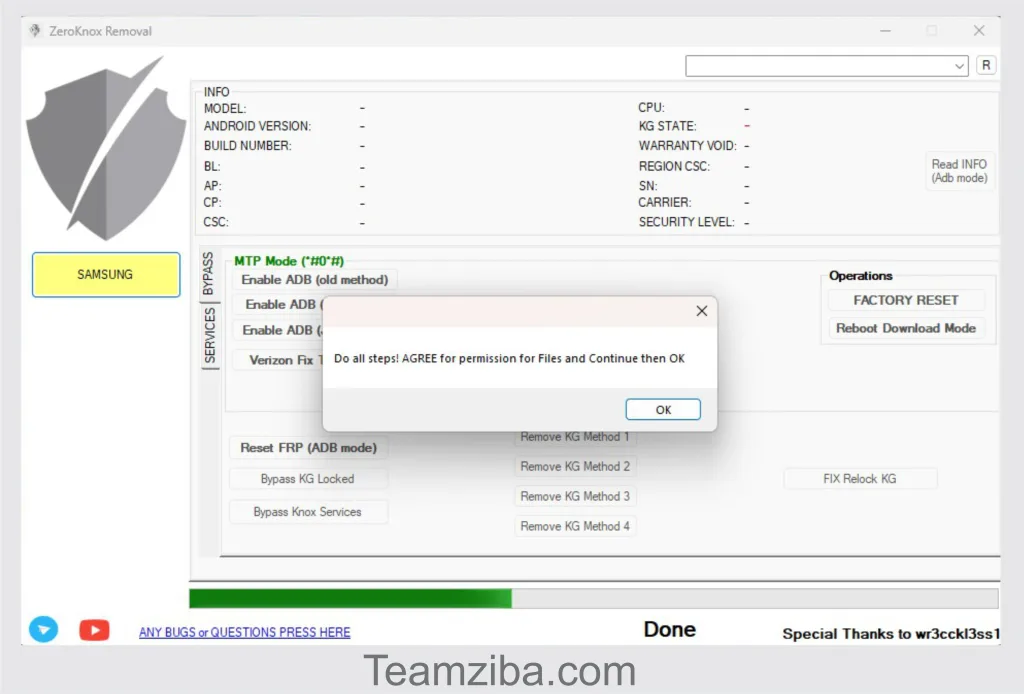
How to Use ZeroKnox Removal Tool
1. Download ZeroKnox Removal Tool from the website
2. Launch the setup file with exe. to begin
3. A loader window will appear. Click on Start Server to initialize the tool.
4. Once the tool is launched, you will have access to all its features. Use them as needed and enjoy
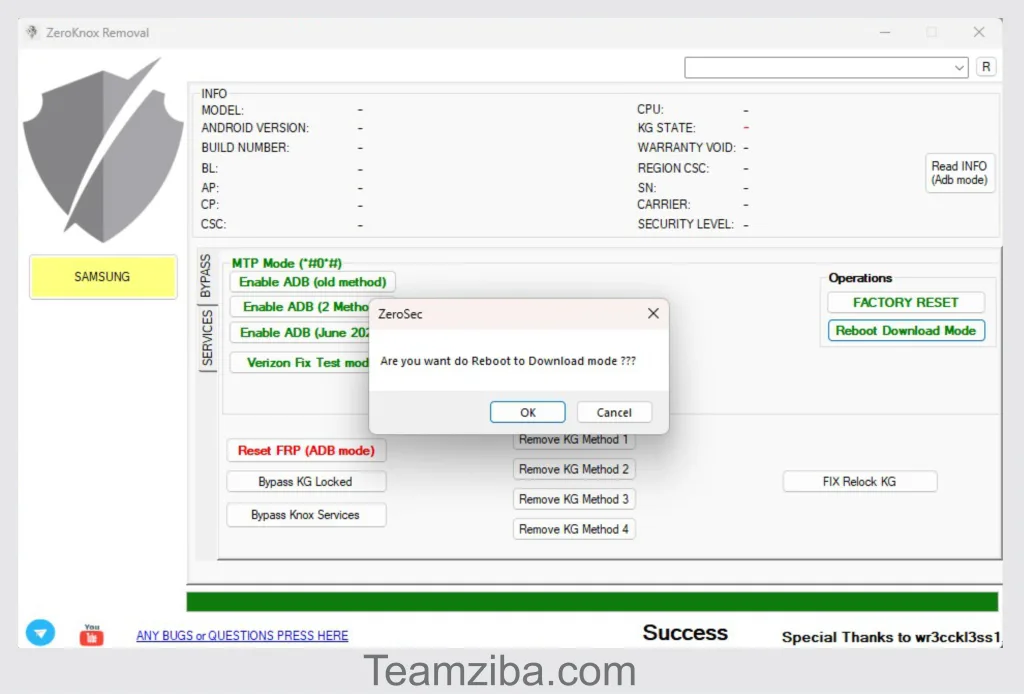
System Requirements
- Windows XP, 7, 8, 8.1, 10, 11 (32-bit or 64-bit)
- Data Sharing USB cable
- Device drivers installed
Additional Tips
- Make sure device battery is above 30%.
- Backup important data before performing factory reset or hard reset.
- Ensure to be careful when using recovery mode or bootloader mode.
- Ensure to use Data sharing USB Cable
You May Also Like;
Prime Tool X Version 7.4.2 – Newly Updated Download
Prime Tool X Newly updated version 7.4.2 is the best solutions for smartphone devices ranging from Samsung, Xiaomi Redmi, and Motorola.
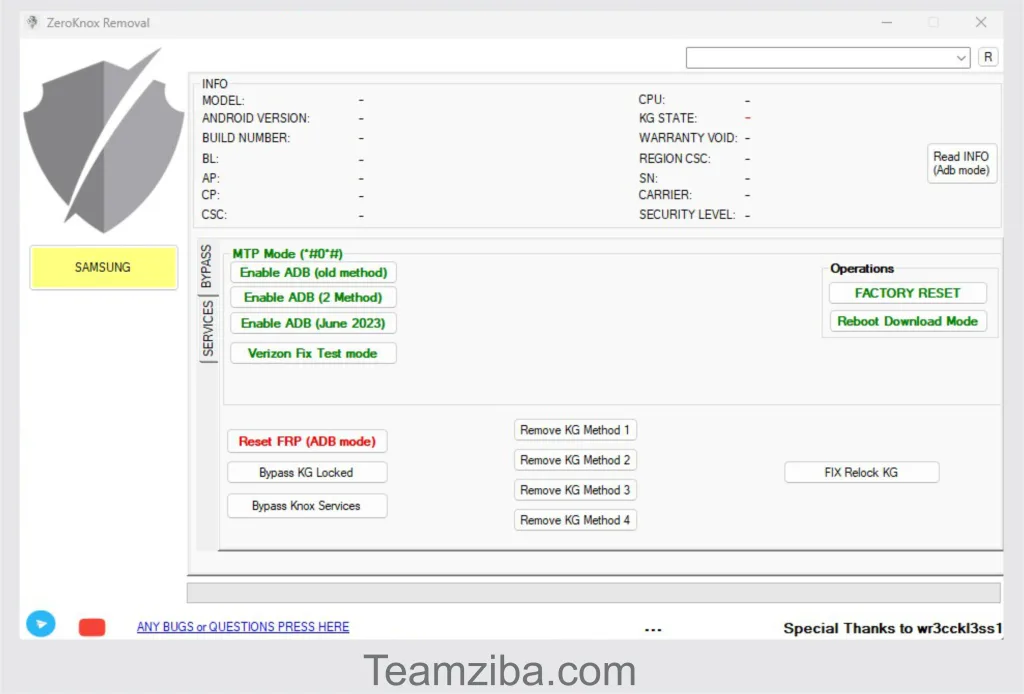
Warning: We do not encourage bypassing and unlocking of stolen devices and barred mobile phones. We help people unlock their mobile phone who have forgotten their mobile phone Password/PIN/Pattern or Google Account information.
Download ZeroKnox Removal Tool Here