Samsung A05 FRP Bypass / Google Account Bypass 2024 Method, Is your mobile phone locked to Factory Reset Protection usually known as FRP you are in the right place. FRP is an inbuilt feature that comes with android 6.0 and later. In this Tutorial i will guide you on how to bypass your device using SamFlash Tool v4.1
Warning: We do not encourage bypassing and unlocking of stolen devices and barred mobile phones. We help people unlock their mobile phone who have forgotten their mobile phone Password/PIN/Pattern or Google Account information.
Requirements:
- Samsung device with FRP Lock
- SamFlash Tool v4.1
- Wi-fi/Mobile Data – Internet
- Data USB Cable
- Computer/PC
Step by Step Guide on how to Bypass the Samsung A05 FRP Lock
Set-up Phone
-
- Turn on device

- Welcome! “Start”
- For your review Agree to all “Agree”
- Skip
- Choose a Wi-Fi network

- Next
- Enter PIN/Pattern (can’t remember)

- Use my Google account instead
- Checking info….
- Google verifying your account (can’t remember)

- Go back to start up page
- Turn off device

- Turn on device
SamFlash Tool v4.1
- Download and install SamFlash Tool v4.1

- Turn off Anti-virus (Recommended)
- Open and Run
FRP Device
- Turn off Device
- Press and Hold Volume up/Down at the same time
- Insert USB
- Wait to see Download page
- Press volume up to continue

SamFlash Tool v4.1
- Click on Samsung mtk frp (Odin)

- Wait for SamFlash to Read phone info
- Wait for bypass to complete

- Frp Bypass “Done” Disconnect USB
Congratulation!! FRP Bypass Successful
Additional Tips
- Make sure device battery is above 30%.
- Backup important data before performing factory reset or hard reset.
- Ensure to be careful when using recovery mode or bootloader mode.
- Ensure to use Data sharing USB Cable
Download SamFlash Tool v4.1

Watch Video Tutorial on All Samsung A05 FRP Bypass || New Trick:
YOU WOULD ALSO LIKE:
Samsung A10 Android 10 || FRP Bypass || Google Account Unlock || New Security
Samsung M30/M30s/M31/M12 Frp Bypass || Google Account Unlock || New Method









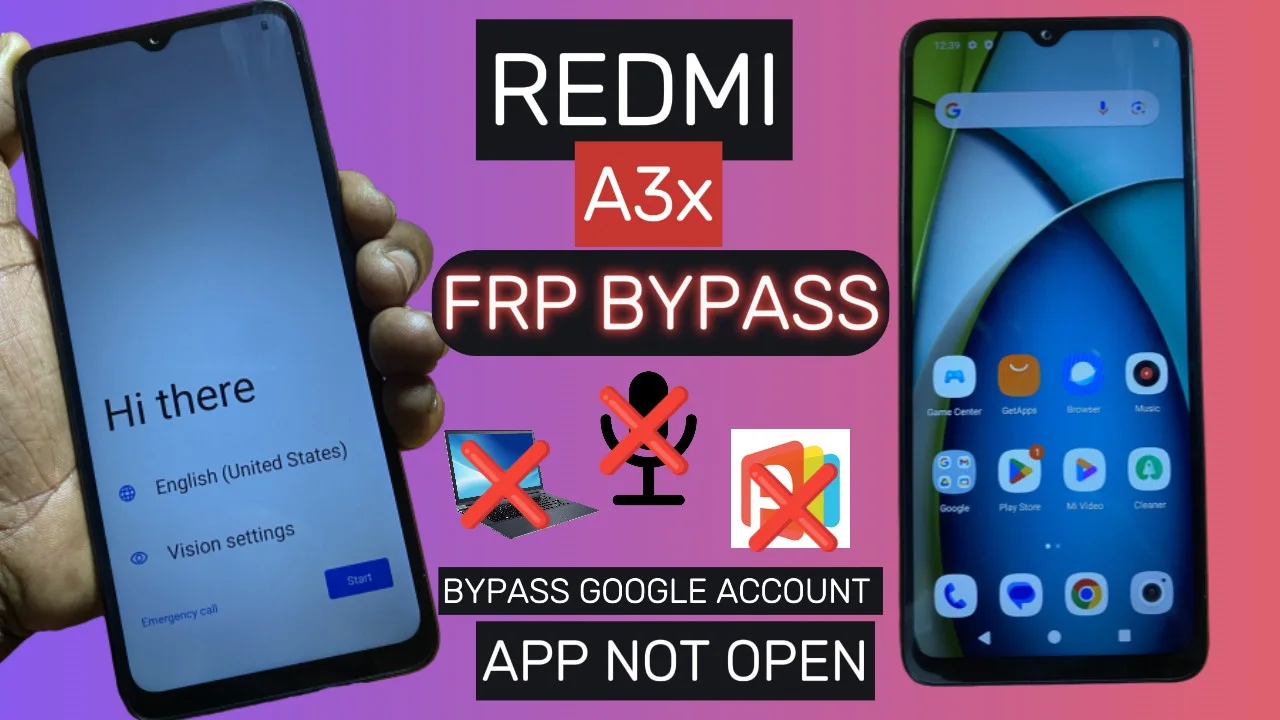

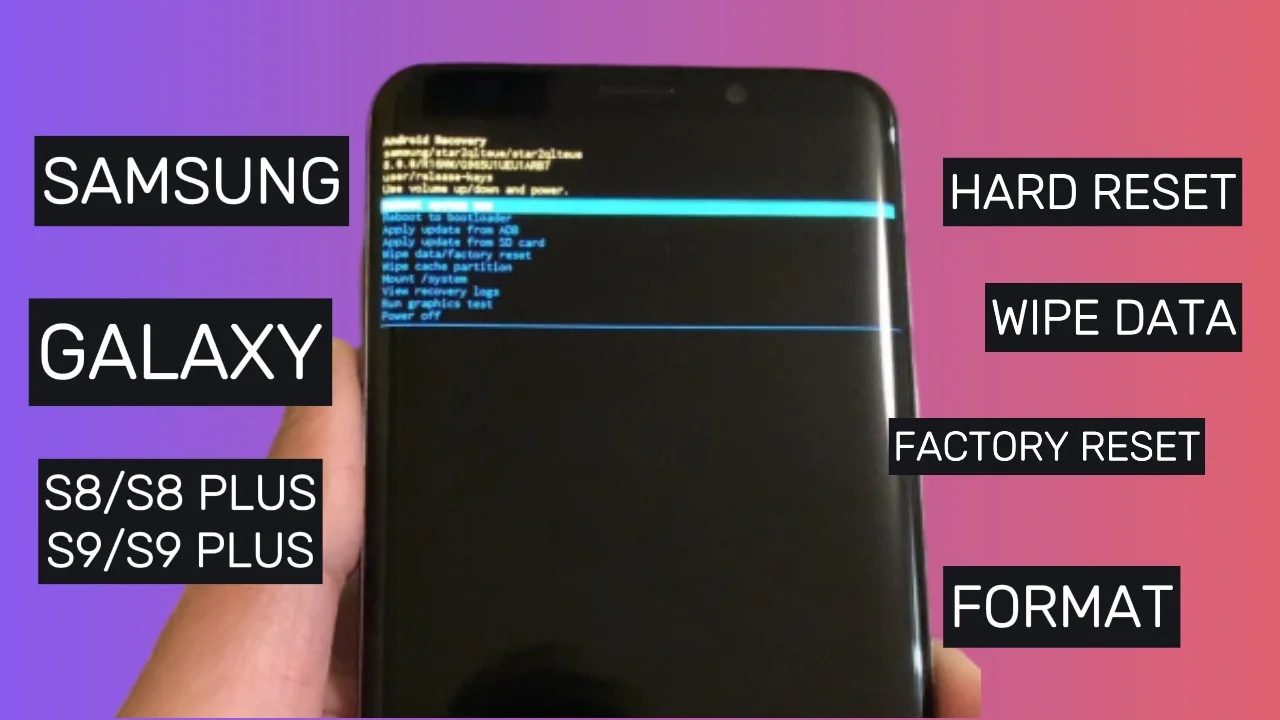
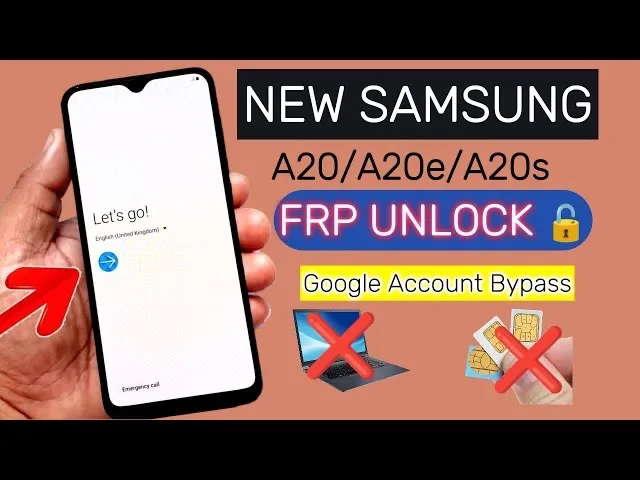
This method works for Samsung a04
Try this method on Samsung A12