
Bader Tool v2.2 is a powerful tool for Android devices, particularly Samsung, that offers various features for repair, flashing, unlocking of FRP Bypass on Samsung device, Unlock MediaTek, Qualcomm, Spd/Unisoc and iPhone Devices. I will be showing you step by step guide on how to use this tool.
Warning: We do not encourage bypassing and unlocking of stolen devices and barred mobile phones. We help people unlock their mobile phone who have forgotten their mobile phone Password/PIN/Pattern or Google Account information.
Bader v2.2 Features
- Samsung: Bader Tool v2.2 supports samsung devices, unlocking, Root/Unroot: One-click root access.|
- Adb Operation: Bader Tool v2.2 offers Adb (Android Debug Bridge) operation, allowing you to perform multiple actions on your devices using computer/pc.
- MediaTek: Remove Lock on MediaTek devices using Bader Tool v2.2. This Tool can be used on smartphone or a tablet.
- Fastboot Operation: Want to Unlock your device in fastboot mode? Bader Tool v2.2 has the features to handle the entire fastboot operation.
- Qualcomm: Unlock Qualcomm powered devices using Bader Tool v2.2. This Tools gives you access to more advance feature and unlocking process.
- iPhone: Bader Tool v2.2 now support unlocking of iphone with more advance features
Supported Devices:
- Samsung Galaxy series (S5-S22)
- Samsung Note series (Note 3-Note 20)
- Samsung A series (A5-A52)
- Samsung M series (M10-M32)
Installation Steps:
- Download Bader Tool v2.2
- Extract zip file.
- Run setup.exe.
- Follow on-screen instructions.
Factory reset protection (FRP) Bypass on Samsung Galaxy series (S5-S22) Note series (Note 3-Note 20) A series (A5-A52) M series (M10-M32) FRP Bypass With Bader Tool v2.2.
Bader Tool v2.2 is a powerful tool for Android devices, particularly Samsung, that offers various features for repair, flashing, unlocking and FRP Bypass on Samsung device. I will be showing you step by step guide on how to use this tools to bypass FRP lock on your devices.
Warning: We do not encourage bypassing and unlocking of stolen devices and barred mobile phones. We help people unlock their mobile phone who have forgotten their mobile phone Password/PIN/Pattern or Google Account information.
Requirements:
- Samsung device with FRP Lock
- Wi-fi/Mobile Data – Internet
- Data USB Cable
- Computer/PC
Bypass Tools
Steps on how to use Bader Tool to Bypass FRP Lock on Samsung
Set-up Phone
- Turn on device
- Welcome! “Start”
- For your review Agree to all “Agree”
- Skip
- Choose a Wi-Fi network

- Next
- Enter PIN (can’t remember)

- Use my Google account instead
- Checking info….
- Google verifying your account (can’t remember)

- Go back to start up page
Use Computer/PC
- Open Browser
- Search teamziba.com
- Click to open
- Search; Bader Tool v2.2
- Click to open
- Download Bader Tool v2.2 and Meta utility Tool v3.4

- Wait for download to complete
- Turn off windows security or Anti – virus (Recommended)
- Open Bader and run as administration
Bader Tool v2.2
- Click on Samsung
- Click on “MEDIATEK”
- Open
Meta utility Tool v3.4
- Download and run Meta utility Tool v3.4 as administration
- Open both tools at the same time
FRP Device
- Connect USB to computer/PC
- Wait for PC to detect device
Bader Tool
- Click on MEDIATEK
- Click on Erase FRP (Samsung test point)
- Click Start and click on stop almost immediately
- You will see this massage “All Done”
Meta utility Tool v3.4
- Click on crash Preloader To BRom
- Now turn off phone
- Wait for Meta utility Tool v3.4 to read device info and quickly click on “Start” on Bader Tool

Bader Tool
- Wait for bypass to start and complete
- Bader tool will read phone info and bypass device
- Device will automatically restart when bypass is complete
Erase FRP Samsung Ok!
“All Done” Bypass Successful
- Disconnect device for PC
- Wait for device to boot
Welcome!
- “Start”
- For your review Agree to all “Agree”
- Skip
- Choose a Wi-Fi network
- Connect Wi-Fi or use Mobile Data
- Skip
- Google services “Next”

- Protect your phone “Skip”
- Please wait…..
- Get recommendation apps (Next)
- Skip
- Skip all
Congratulation FRP Bypass successful
Additional Tips
- Make sure device battery is above 30%.
- Backup important data before performing factory reset or hard reset.
- Ensure to be careful when using recovery mode or bootloader mode.
- Ensure to use Data sharing USB Cable
Download ByPass Tools Here
Allow Prompt Pop-Up on screen to Download file
Meta utility Tool v3.4
Samsung USB Drive
Download Bader Tool v2.2
Watch Video Tutorial on How to use Bader Tool v2.2 on Samsung:
| File Information |
|
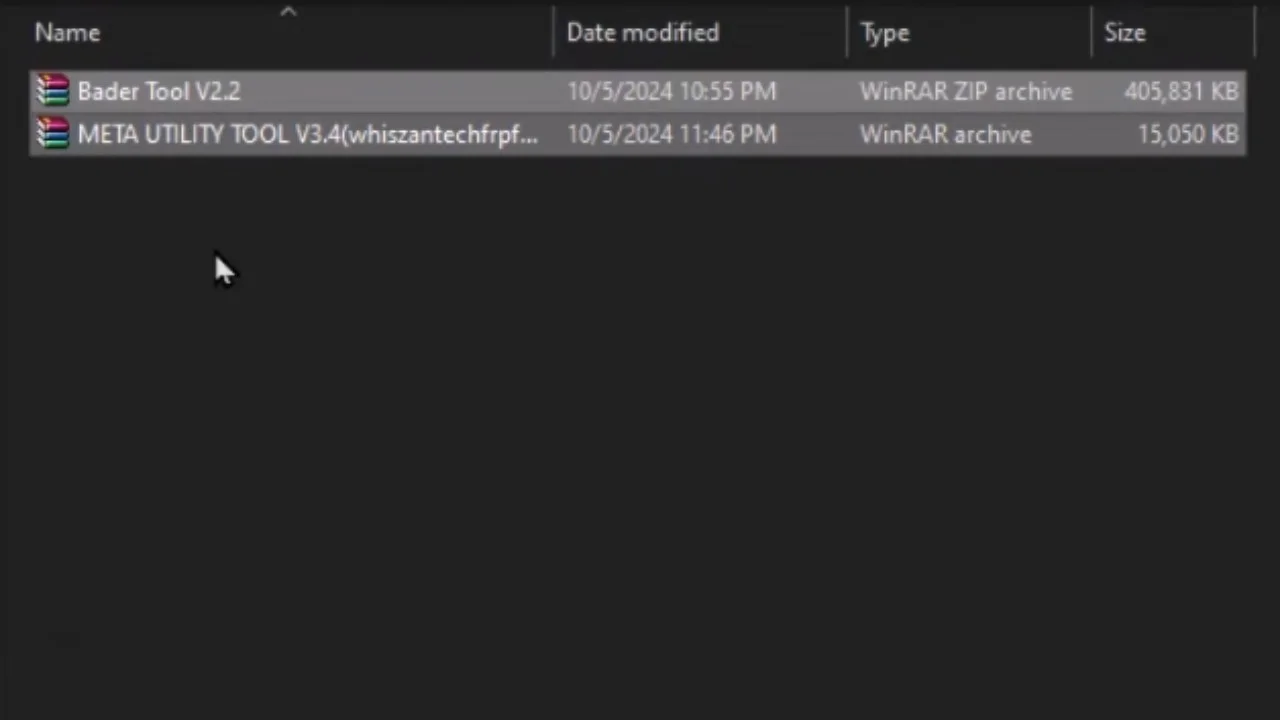

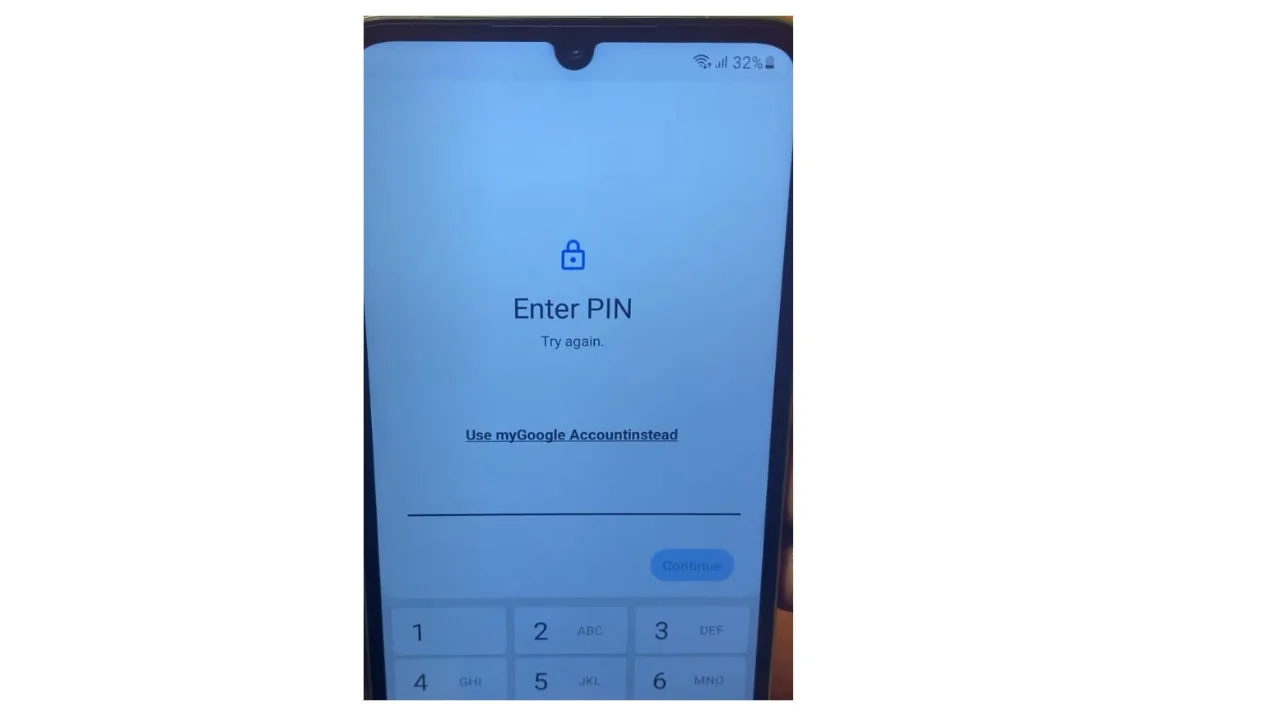
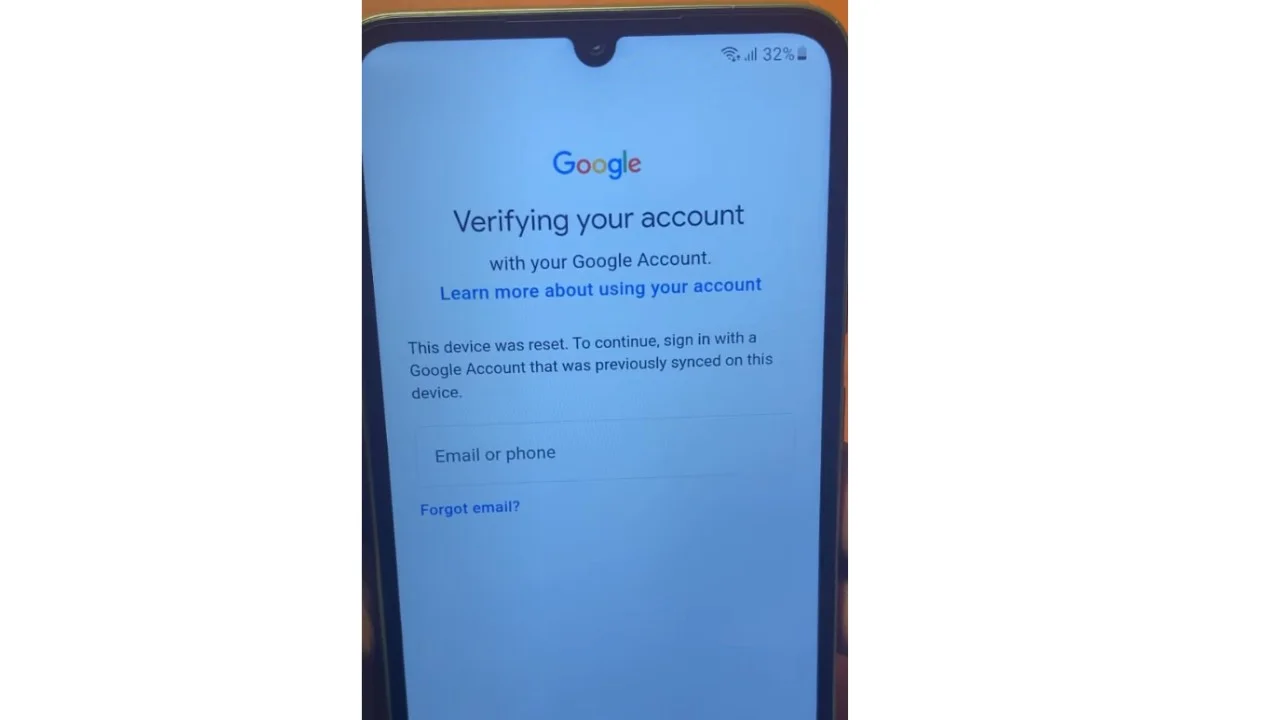

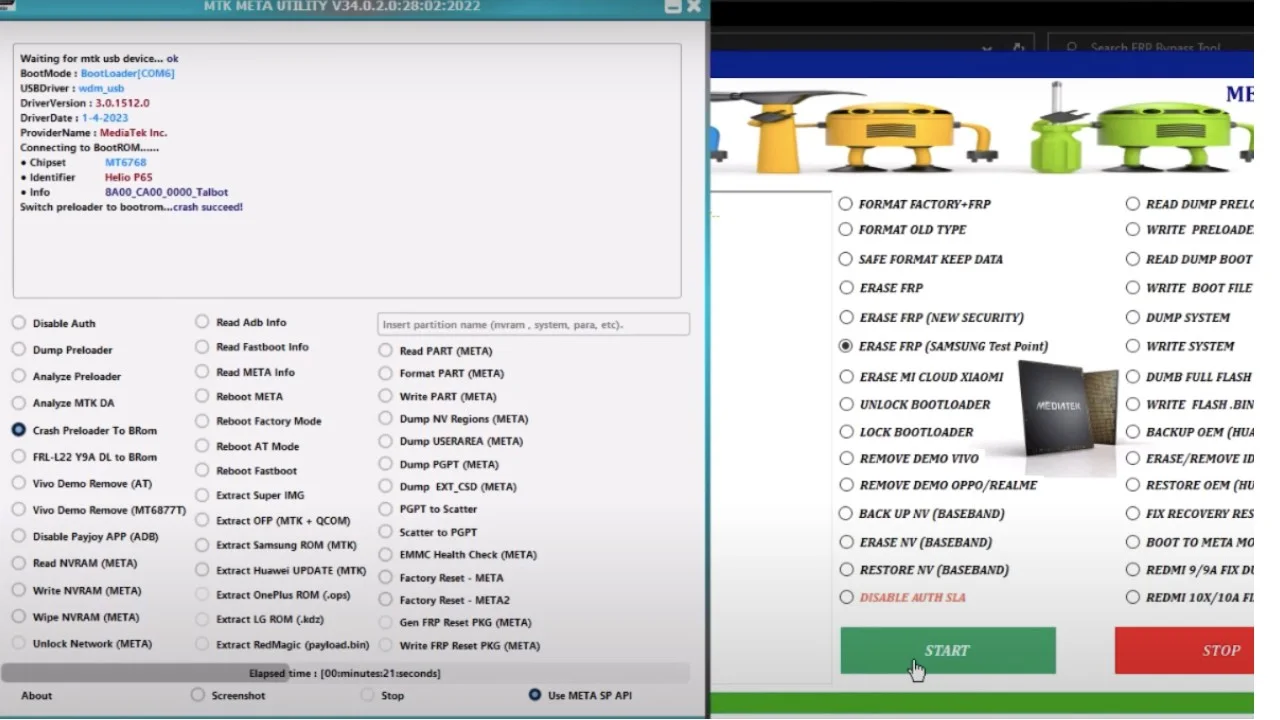





Hellow i have samsung galaxy have frp but i dont how to start, please can u help me?
What is the model of your device?
Samsung FRP Bypass || Android 12/13/14 💯 New Trick || Remove Google Account || 🔥 100% Solution 2025
https://youtu.be/9fikxe-09NE
This tool was helpful in restoring access to my samsung A55. I appreciate
Finally, your post on this tool was the solution to my problem. Haven’t lost access to it as a result of forget PIN lock
I love how you simplified the process. I use it to unlock my phone after forgetting the password
It work for my A05. Much thanks
I used it to unlock my Samsung A12 phone, following your steps