SamFlash Tool v4.1 is a tool that has the feature to bypass samsung FRP lock in just few steps, SamFlash is a professional tool designed for bypassing of FRP lock. The tool is particularly useful when a device has been factory reset without signing out the previous Google account or disabling the screen lock protection before resetting your device.
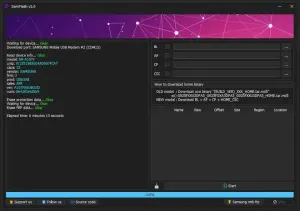
SamFlash Tool Version v4.1
- Supports latest Samsung devices
- Improved compatibility with most USA Models
- Faster and more stable to operate
| Supported Models SamFlash Tool v4.1 |
|
|
|
|
|
Flash Feature
- Samsung MTK FRP (Odin)
- Samsung MTP FRP (MTP)
- Samsung USA FRP (MTP)
- Samsung FRP (QR BETA)
- Samsung KG (2023-6)
Additional Tips
- Make sure device battery is above 30%.
- Backup important data before performing factory reset or hard reset.
- Ensure to be careful when using recovery mode or bootloader mode.
- Ensure to use Data sharing USB Cable
How to use SamFlash Tool v4.1
Samsung A05 FRP Bypass / Google Account Bypass 2024 Method, Is your mobile phone locked to Factory Reset Protection usually known as FRP you are in the right place. FRP is an inbuilt feature that comes with android 6.0 and later. In this Tutorial i will guide you on how to bypass your device using SamFlash Tool v4.1
Warning: We do not encourage bypassing and unlocking of stolen devices and barred mobile phones. We help people unlock their mobile phone who have forgotten their mobile phone Password/PIN/Pattern or Google Account information.
Requirements:
- Samsung device with FRP Lock
- SamFlash Tool v4.1
- Wi-fi/Mobile Data – Internet
- Data USB Cable
- Computer/PC
Step by Step Guide on how to Bypass the Samsung A05 FRP Lock
Set-up Phone
-
- Turn on device

- Welcome! “Start”
- For your review Agree to all “Agree”
- Skip
- Choose a Wi-Fi network

- Next
- Enter PIN/Pattern (can’t remember)

- Use my Google account instead
- Checking info….
- Google verifying your account (can’t remember)

- Go back to start up page
- Turn off device

- Turn on device
SamFlash Tool v4.1
- Download and install SamFlash Tool v4.1

- Turn off Anti-virus (Recommended)
- Open and Run
FRP Device
- Turn off Device
- Press and Hold Volume up/Down at the same time
- Insert USB
- Wait to see Download page
- Press volume up to continue

SamFlash Tool v4.1
- Click on Samsung mtk frp (Odin)

- Wait for SamFlash to Read phone info
- Wait for bypass to complete

- Frp Bypass “Done” Disconnect USB
Congratulation!! FRP Bypass Successful
Additional Tips
- Make sure device battery is above 30%.
- Backup important data before performing factory reset or hard reset.
- Ensure to be careful when using recovery mode or bootloader mode.
- Ensure to use Data sharing USB Cable
Download SamFlash Tool v4.1
Allow Prompt Pop-Up on screen to Download file
Watch Video Tutorial on how to use SamFlash Tool v4.1
Kindly Drop your Comment for further support!
| File Information |
|









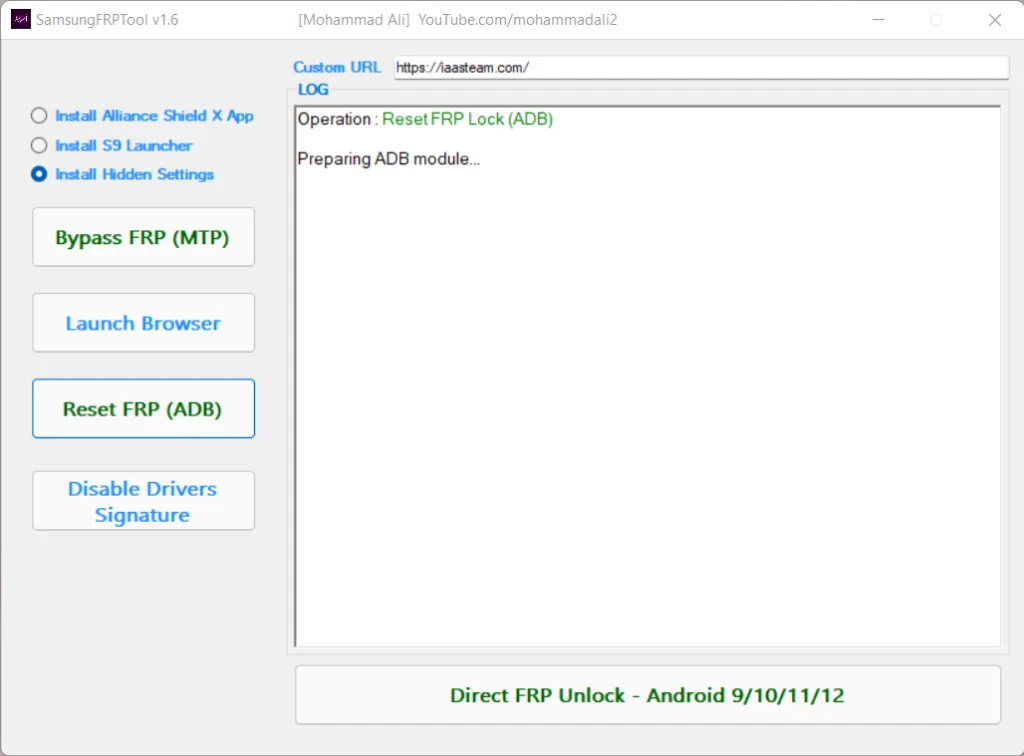



Boss telephonne
FRP Bypass 🔥Samsung A04/A05/A33/A04e/A12A04s/A15/A50/A40/A05s Google Account Unlock 🔐 2025 Method
https://youtu.be/9WMz2tlQvBE
Samsung FRP Bypass A10/A20/A30s/A06/A20e/A20s/A15/A03s/A22/A32 Remove Google Account 🔥 Working 2025
https://youtu.be/U4phJrLlXW0
SamFlash ücretlimi
Hello, kindly note that some phone models are free while others are paid. Give us a feedback on the progress from your end.
hello dear ,
this is bukkar ,from singapore.suddenly i did fac,,,,reset my samsung s9+.but now i cannot turn on my device.asking google password .i cannot remumber the password .now who can unlock the google password,plz,,,,,help me .i will pay no worry how much you want.+8801727727616 my whats app.kindly contack to me plzzzzz,tks
before 25-03-25
Try This Method Samsung S9+ https://www.teamziba.com/samsung-s9-s9-plus-frp-bypass-google-account-unlock-new-method/
free method
Thanks bro, the only tools that work for me 🥰
Can this tools unlock Google account on my Samsung A22?
Go ahead to use it to unlock your mobile
Good work you’re doing. I will be following for more video Fro
looking update failed:(
kindly, retry
can it unlock samsung a04e
Surely, go ahead and use
Email*
Website
Save my name, email, and website in this browser for the next time I comment.