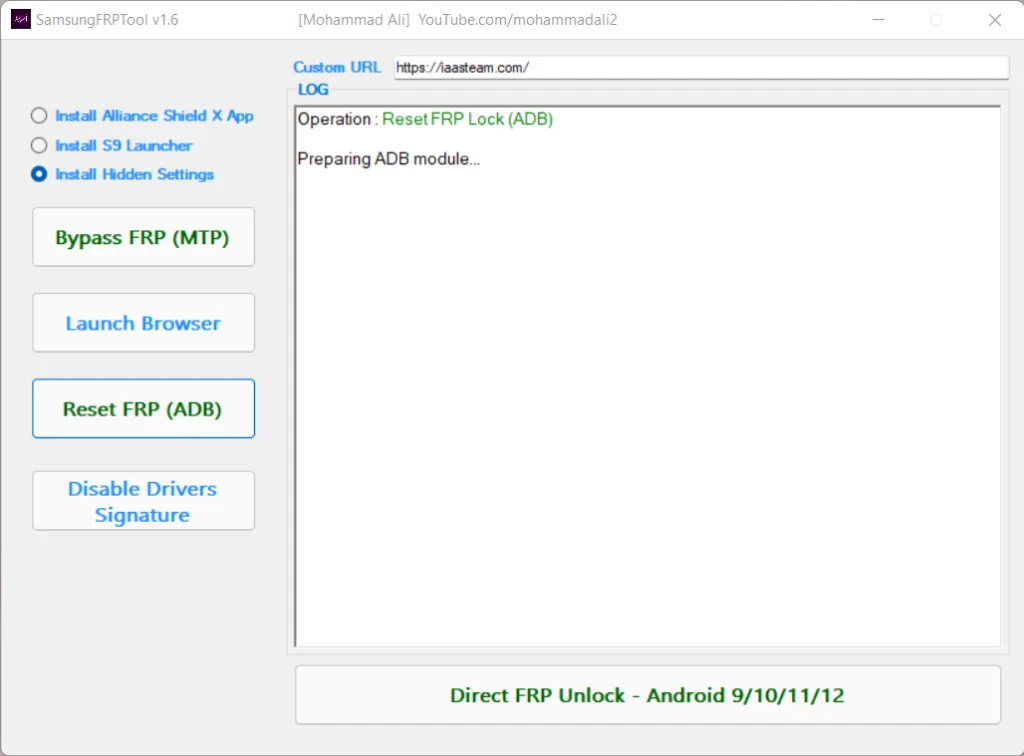
Samsung FRP Tool v1.6 is a software utility that has been designed to bypass Factory Reset Protection (FRP) on Samsung devices. This tools support various model of Samsung devices ranging from the Note series, S series, A series, F series J series and M series. Samsung FRP Tool is a user friendly tool that is easy to use and 100% free. The tool is develop to remove google account security lock on Samsung devices, thus helping you regain access to your device after factory resetting.
Key Features:
- Support various samsung models e.g Galaxy Note, A, J, M, F, S series
- Compatible with Windows Operating system
- Remove Google account verification
- Bypass FRP lock on Samsung Android 9/10/11/12
- Enable ADB access (Android Debug Bridge)
Requirements:
- Samsung with FRP Lock

- Samsung FRP Tool v1.6
- Wi-fi/Mobile Data – Internet
- Data USB Cable
- Computer/PC
How to use Samsung FRP Tool v1.6
Start-up Device: Ensure you follow all instructions as indicated as this is important for a success bypass process.
- Turn on device
- Let’s go!

- Select Language
- Check out some info to get started, Agree
- Next
- Skip this for now
- Connect Wi-Fi
- Lock to previous screen lock
- Lock to Previous google account
- Go back
- Emergency call
- *#0*# to enter Test Mode

- Connect phone to Computer/PC using USB Cable
Samsung FRP Tool v1.6
- Download and Open Samsung FRP Tool v1.6

- Ensure Samsung Driver is install
- Ensure device is connected to Computer/PC

- Click on Direct FRP Unlock – Android 9/10/11
- Wait for Samsung FRP Tool v1.6 to Read device info
- Click on ok on the prompt on the screen
- Wait to see a pop up to allow USB Debugging on Device

- Allow
- Follow the Screen Instruction
- Wait for FRP Bypass to complete
- Device will Reboot after FRP Bypass is complete

- Disconnect USB
Important Notes
|
Warning: We do not encourage bypassing and unlocking of stolen devices and barred mobile phones. We help people unlock their mobile phone who have forgotten their mobile phone Password/PIN/Pattern or Google Account information.
Download Samsung FRP Tool v1.6 Here
Always Allow Prompt Pop-Up on screen to Download file
Watch Video Tutorial on How to use Samsung FRP Tool v1.6
| File Information Samsung FRP Tool v1.6 |
|
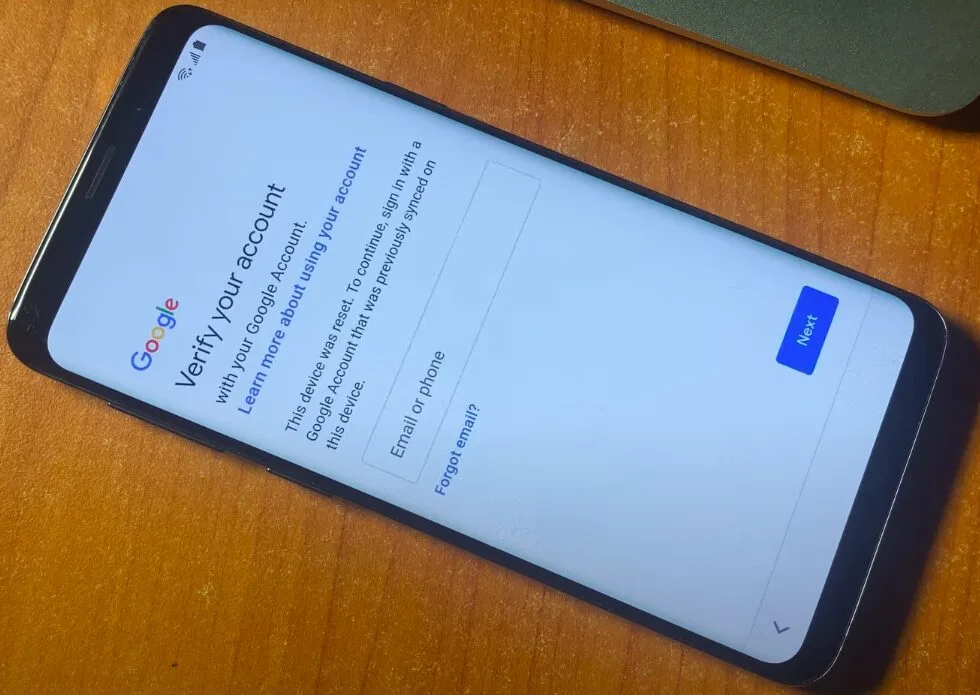










Powerful tool for frp bypass. Thank you boss 🎉
amazing tool, thanks it work for me
Thanks for this wonderful solution, after going round, this was the content that saved me.
Am just in love with your content, they guide me from start to finish without troubles. well done!
Hello, you’re doing a great work here, this tool just saved my day. thanks
Oh bro, after following your guide, i was able to have access to my phone again. thank you and keep it up
Fort malheureusement ça contient un mot de passe Je ne sais pas si vous pourriez m’aider je n’arrive pas à retrouver les mots de passe
Hello, use chrome to download file and ensure you turn-off virus protection on PC to use file