The Samsung One Click Unlock Tool is one of the best tool to utilize. Most especially with its simplified and easy to use interface. It helps you remove the FRP from any Samsung phone with just one click. Interestingly, it can work on all Android versions. An all-in-one FRP Unlock Tool is one of the best solutions for someone who doesn’t remember the Google account credentials and gets stuck on the FRP verification window.
It is specially designed for Samsung mobile phones, and it works on all Windows, no matter which Windows version you have on your computer, it works on all of them. Samsung One Click Unlock Tool is a very easy tool. First, you will connect your Samsung mobile to the computer using a USB cable and with just one click, your FRP will be removed.
System Requirements:
- Windows XP, 7, 8, 8.1, 10 (32-bit or 64-bit)
- Data Sharing USB cable
- Device drivers installed
Warning: We do not encourage bypassing and unlocking of stolen devices and barred mobile phones. We help people unlock their mobile phone who have forgotten their mobile phone Password/PIN/Pattern or Google Account information.
Steps on how to use Samsung One Click Unlock Tool for FRP Bypass
1. Launch the first application after Download is complete.
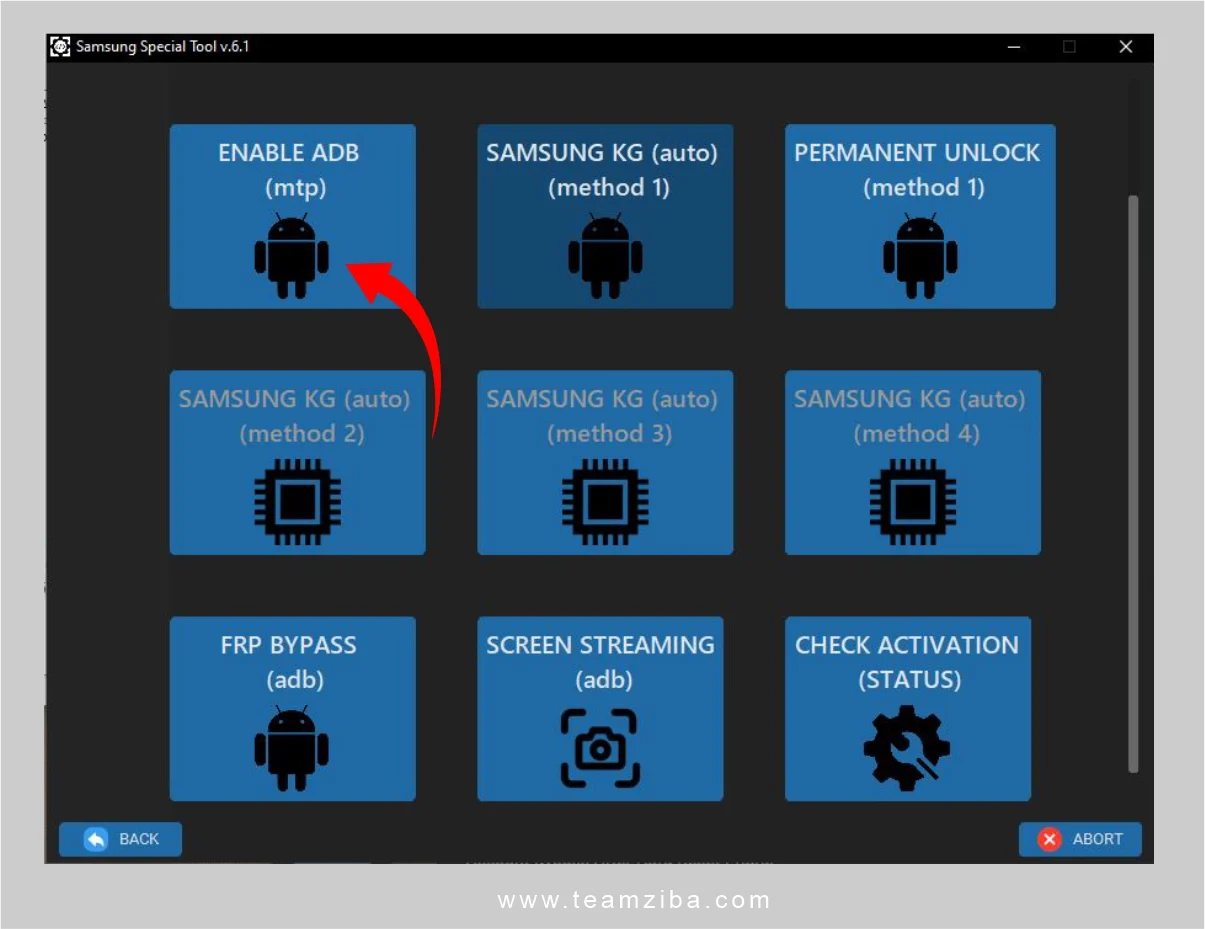
2. Click on enable ADB (mtp), then dial the emergency code to set phone to test mode (*#0*#). This process will enable USB debugging on the phone. Follow on screen prompt instructions and wait for process to complete.
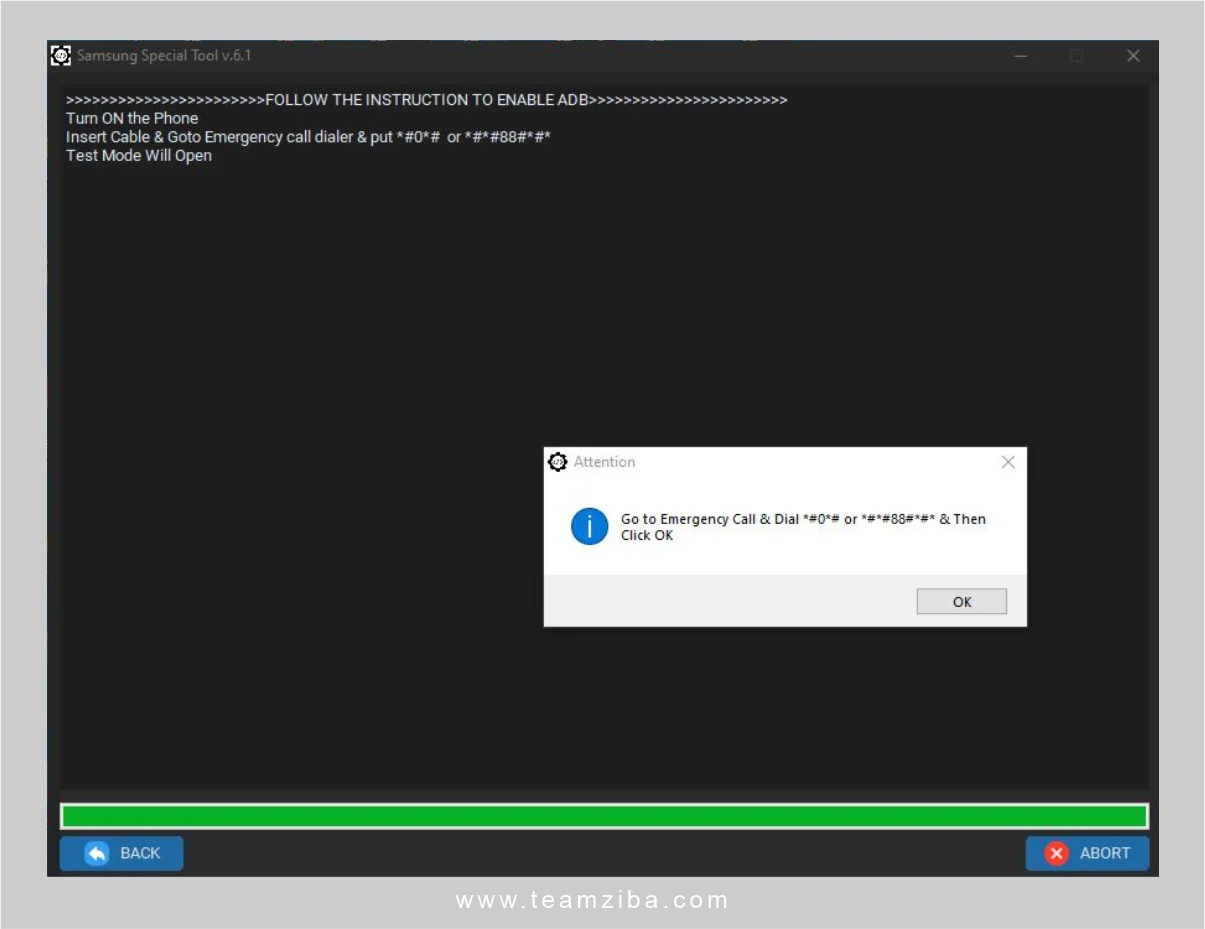
- After finishing the second step, open the second app (Android Utility pro tool). Then, choose “ADB G-Lock Bypass.” to begin Frp bypass on the phone. Ensure to wait for process to complete and carefully monitor progress status on screen.
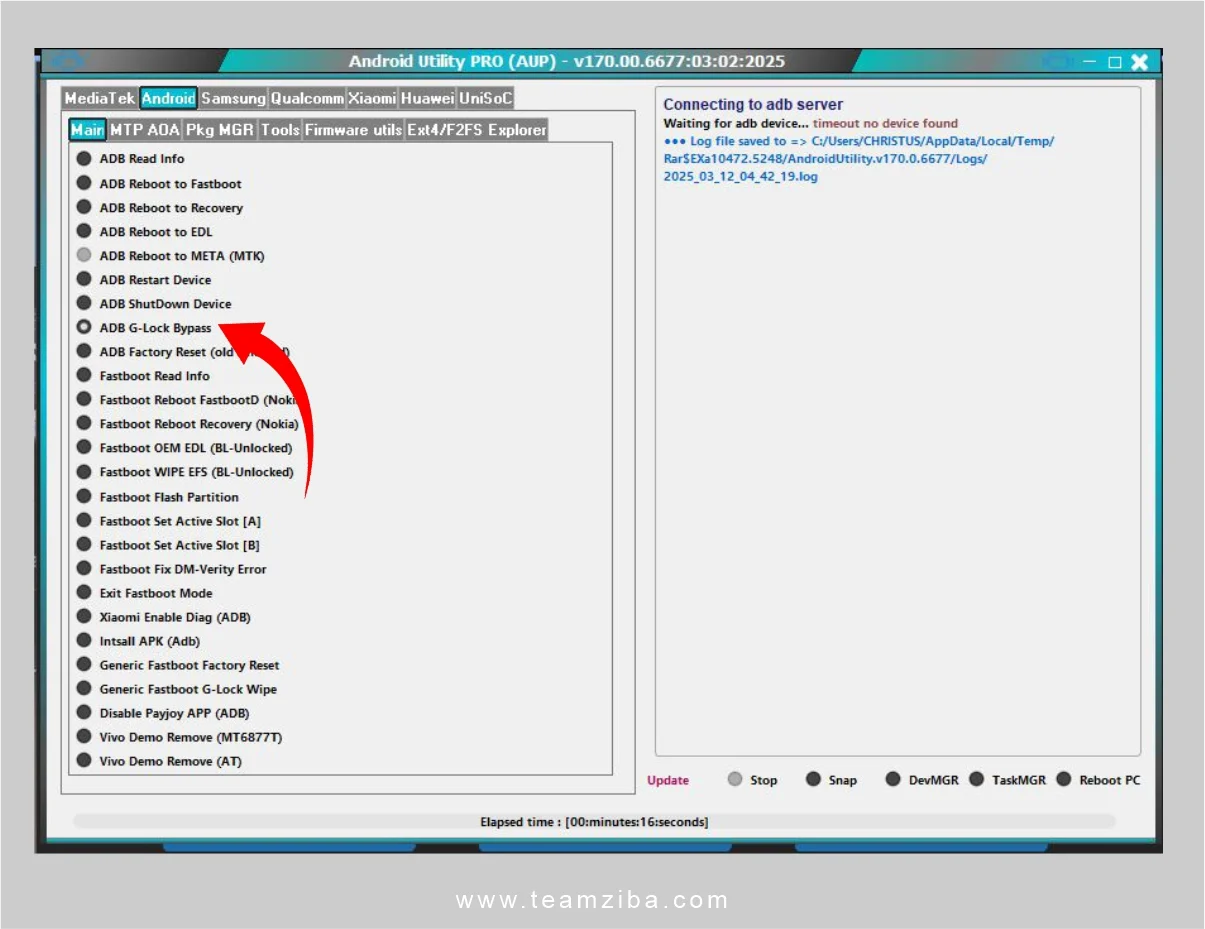
Additional Tips
- Make sure device battery is above 30%.
- Backup important data before performing factory reset or hard reset.
- Ensure to Install Device driver
- Ensure to use Data sharing USB Cable
Download Android Utility Tool Here
Download Samsung Special One Click Tool Here
Before Downloading, Watch Complete Video Tutorial on How to use Samsung One Click Unlock Tool
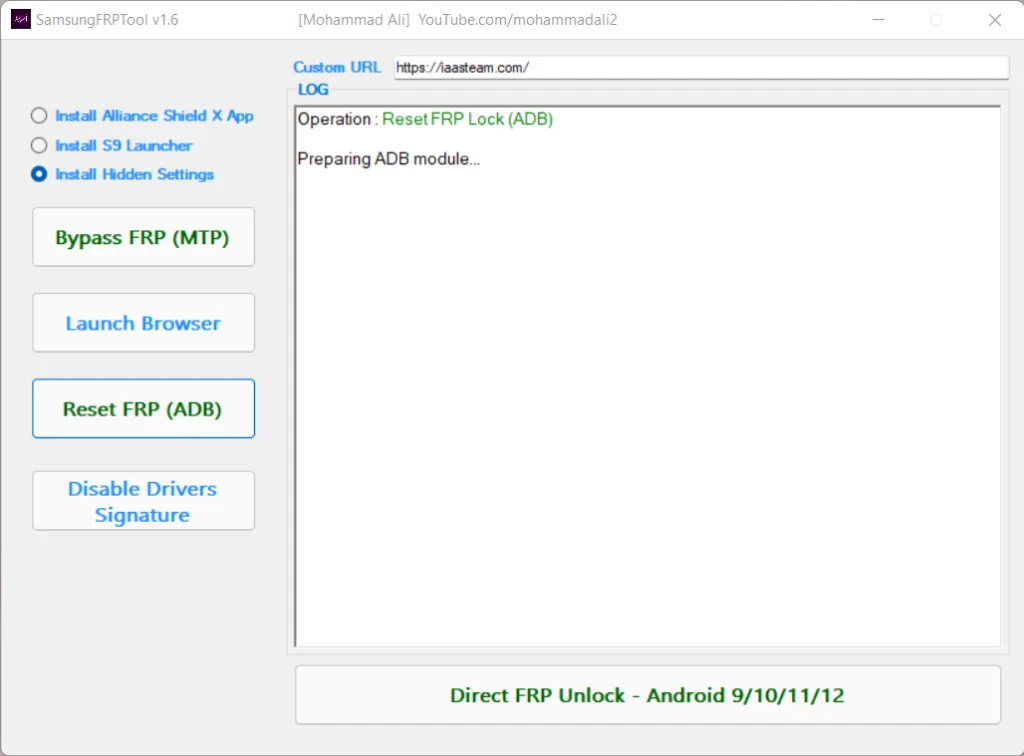



Great mind, your work is clean and you made it easy to follow. thanks
I stumbled on your content while searching for solution to unlock my phone, this tool worked it out for me. thank you.
Ypu did a good job breaking it down, i followed your video and it worked for me.
The samsung one click tool worked for me. Thank you for assisting to unlock my phone.
Hello, i had to come back to this post to show my appreciation on using tool to remove the google lock. thanks so much.